Thank you for choosing IJOY! Please read this manual carefully to ensure proper use. For additional information regarding this product or its use, please consult your local IJOY retailer or visit our website www.ijoycig.com
Product Introduction:

IJOY CAPO 216 Squonk box mod is the first and smallest dual 20700 Squonk box mod! Long battery life, stylish, personalized fire button and adjustable buttons, convenient battery cover with lock design, OLED large display, 5-216W high power adjustable, simple and safe operation. Suitable for RDA with large diameter, USB fast charging support. Adopt environmentally friendly silicone+ transparent ABS hard and soft combination of special squonk bottle, effectively prevent accidental squeeze leaks when disassembling! Users can also use 18650 battery with the included 18650 adaptor.
Parameter
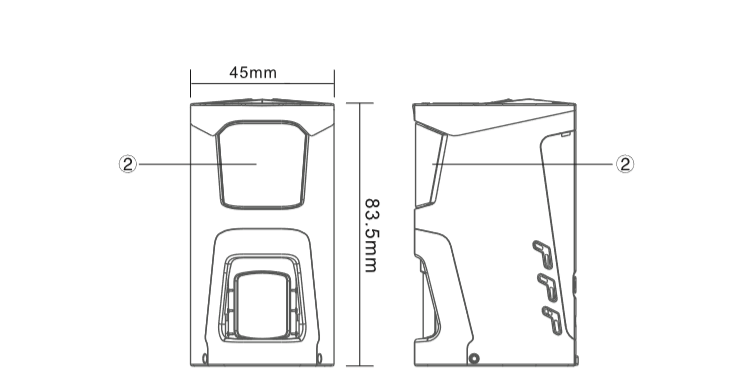
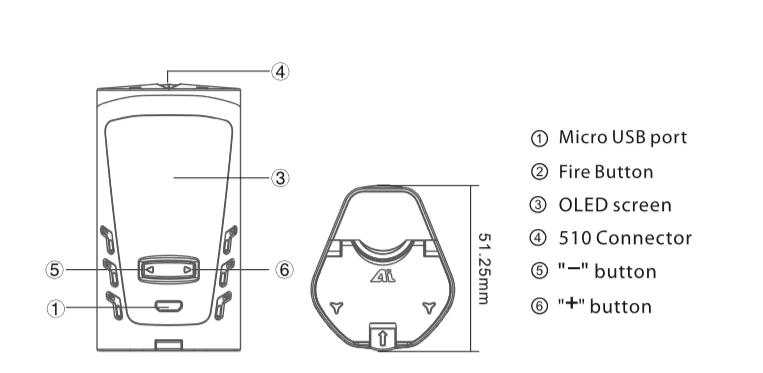
1 * IJOY CAPO 216 SQUONK BOX MOD
1 *Warranty Card
1* USB Cable
1* Manual
Specifications
• Screen size: 0.66″0LED.
• Size: 45*83.S*S 1.25mm /1.78*3.29*2.0 inches.
• Output Wattage: 5watts-216watts
• Output Voltage: O.SVolts-8.0Volts.
• Output Current: 1.0A-36A.
• Temperature Range: 300-600’F/ 150-31 S”C
• Wattage control mode wire Resistance Range: 0.06ohm-3.0ohm
• Power efficiency: 95%.
• Fire method: Stainless steel metal stretch button.
• Adjust power method: up and down button.
• Upgradable firmware: YES.
• Output mode: VW/TI/Ni/SS and special USER Mode
• Cell type:
High-rate 20700 cell (discharging current should be above 40A) High-rate 18650 cell with the help of battery sleeve (discharging current should be above 35A)
Operation Instruction:
1. lnstalling The Batteries
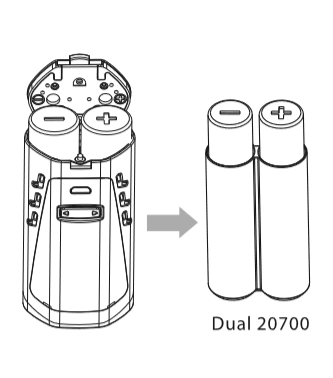
Open the battery door, insert dual 20700 batteries into the battery slot, please pay attention to the positive and negative electrodes. You can also use 18650 batteries with the help of the battery sleeve.
2. Power On/off

Press the fire button 5 times in quick succession to turn the device on and off. After switch on, OLED display UOY logo and software version number at stand by mode
(Note:
Please adjust the wattage to a proper range to match the atomizer you used before using.
When you connect a new atomizer, please press the “+” and “-“button at the same to calibration temp resistance initial value)
3. Vaping
While the device is power on, just keep pressing the fire button to vape
(Firing timeout: 10 Seconds)
While the device is power on, the OLED screen default display VW Mode.
4. Menus
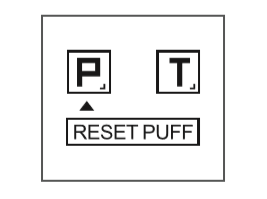
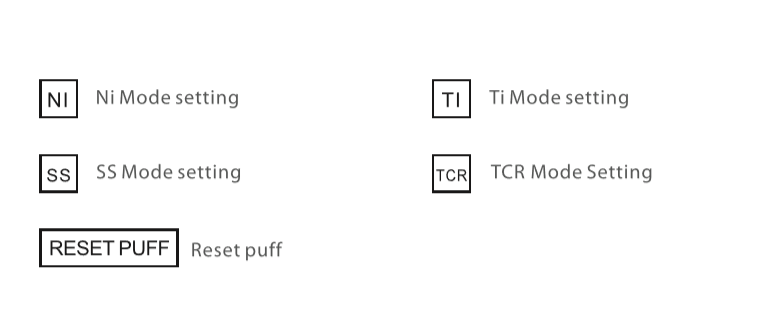
Press the fire button 3 times in 2s to enter the menu while device on, then you will go to the operation menu, +/- button do menu moves, fire button to confirm.
5. Temp Mode Ni/Ti/SS
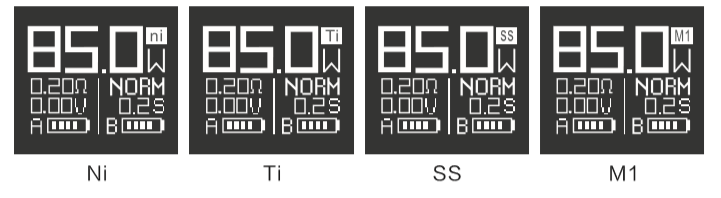
1. Temperature control mode screen display information (working wattage, resistance, voltage, working temperature, and battery power)
2. Press+ and – button to increase and decrease, fire button to confirm, then you can switch to adjust temp or wattage.
6. VWMode
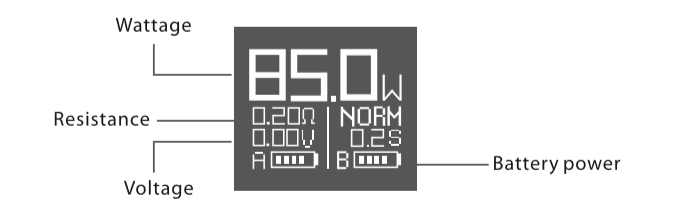
The default wattage is 85W, output wattage can be adjusted from 5W-216W by pressing the regulatory button,+ to increase and -to decrease.
7. Setup Mode
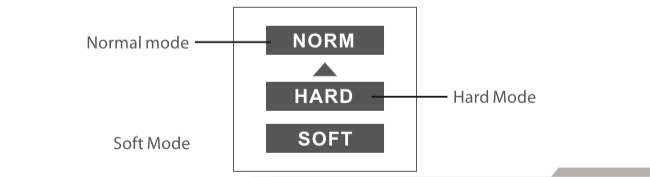
When enter to this mode, the screen display NORM/HARD /SOFT Manage the mode of temperature control:
• Norm Mode: That’s is your current wattage chosen before
• Hard Mode: Powerful +30% than your setting before wattage.
• Soft Mode: Powerful -20% than your setting before wattage.
How to set the TCR?
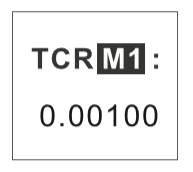
In the main menu, switch to “TCR”mode indication, press fire button to confirm. Press right/left buttons to select certain parameter.
How to identify the new and the same coil
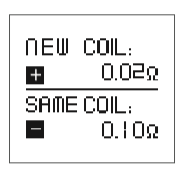
When you remove and reinstall a tank in temperature control mode, please press the0-0button to confirm (same coil) if the coil is which you used previous, please press the0+”button to confirm (new coil) if the coil is new.
8. How to charge by USB?
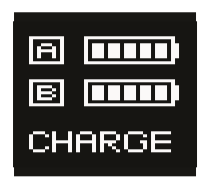
When the voltage is lower than 3.3V, the display will show “low Battery”, then you need to charge the device, please connect the device through the USB cable to the computer or power adapter. Can not vape during charging (If the device not be used for a long time, please charge every 30 to 60 days to make sure battery life.)
9. USB online Upgrade:
1. Upgrade without battery. open the upgrade software, press the fire button, then connecting the computer by USB cable, after the upgrade software prompts the connection is successful, choose the corresponding upgrade software to upgrade.
2. Upgrade with battery: when the box mod is in the turn on state, open the ungrade software ,then connecting the computer by USB cable, after the upgrade software prompts the connection is successful, choose the corresponding upgrade software to upgrade, after the upgrade has complete successfully, the screen will display OK, choose confirmation then upgrade successfully.
10. Malfunction Indication and Protection

PCB temperature overheat protection when the temperature of device is too high, the output will shut off automatically and the screen will display “PCBTOO HOT”
Low power alert:
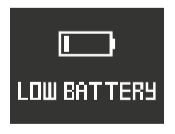
When battery voltage is below 3.2V, the device shows” LOW BATTERY”
PCB Atomizer short-circuit protection:

When atomizer short-circuit occurs, the OLEO screen will d1splay”SHORTED”
No Atomizer:

When no atomizer connect, the device will display “No atomizer”
Low resistance protection:
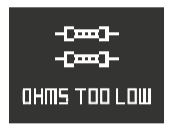
When the resistance is lower than 0.06ohm, the OLED screen will display “OHMS TOO LOW”.

When the resistance is higher than 3ohm, the OLED screen will display “OHMSTOO HIGH”.
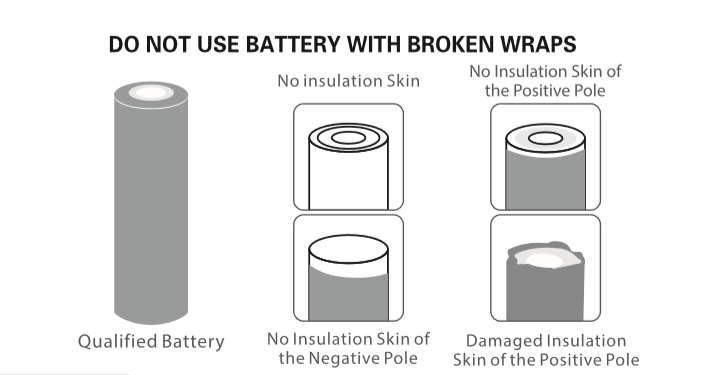
Warnings
1. Please read the manual carefully before use
2. Please do not keep the e-juice inside the atomizer if the device is not going to be used for a long period
3. Please take out of the battery from device when it’s not used for a long time
4. Please keep the device away from children, pregnant women, and minors (under 18 years of age)






