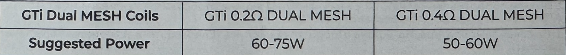SPECIFICATION
ARMOUR ULTRA:
Dimension: 144.5 x 37.6 x 31mm
TANK Capacity: 6ml/2ml
Coil Resistance:
GTi 0.2Ω Dual Mesh Coil
GTi 0.4Ω Dual Mesh Coil
Battery Capacity: 5500mAh
Output Power: 5-100W
Charging Current: DC 9V/2A or 5V/3A, Type-C
Diaply: 0.96″ TFT Screen
EXPLOADED VIEW

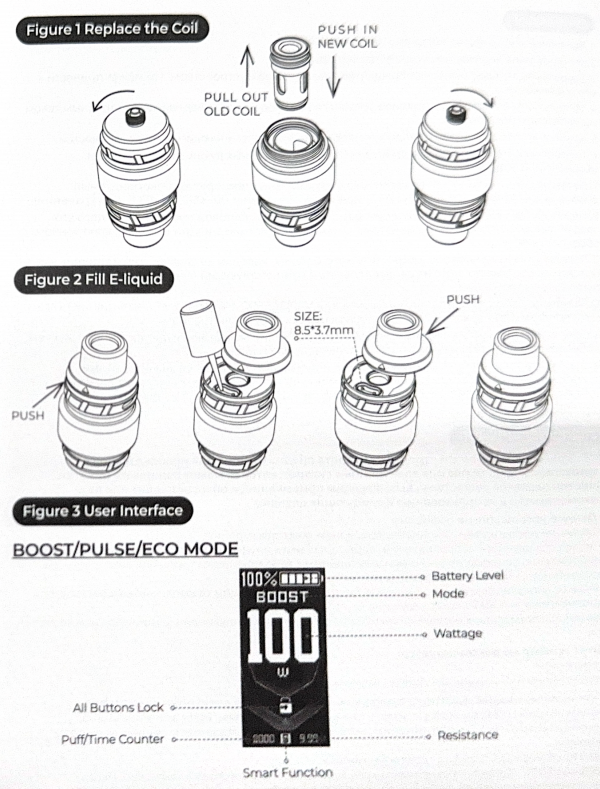
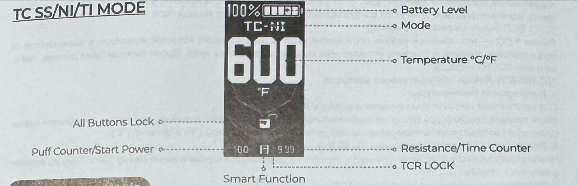
USE INSTRUCTIONS
- Install the Tank
Install the tank to the battery by scrweing the base of tank. Make sure thay are firmly connected. - Replace the Coil
-Unscrew the base from the tank;
-Pull out the used coil from the tank;
-Install a new coll to the tank;
-Reattach the thread base into place.
*Refer to the figure 1. - Fill E-liquid
-Push the refilling top cap.
-Fill e-liquid through the hole, then look the top cap in place firmly after filling is finished.
-Please wait 5 minutes for the e-liquid to soak into the coil completely.
*Refer to the figure 2. - Adjust the Airflow
To adjust the airflow volume, please rotate the air-inlet ring on the top of the tank. - Power On/off the Device
Power on/off: press the power button 5 times in 2s. - Power Adjustment
ARMOUR ULTRA is using the powerful Gti coil platform, and the suggested power need to be noticed before start vaping.
- Start Vaping
Press the power button to enjoy extraordinary vaping experience.” - Charge the Battery
Open silicone plug on the TYPE-C USB port place, then charge the USB cable into the port, after connecting the TYPE-C cable to the battery, the remaining charging time will be showed on the screen. Please use the Included USB cable or a compliant performance and device safety. Do not use damaged, worn-out, or uncertified low-quality cables or charger to avoid potential hazards or device damage. Ensure proper ventilation during charging and avoid high temperatures, moisture, or flammable environments. - Lock or unlock the device
Slide the lock button or press the power button 4 times to lock or unlock all buttons of the MOD. - Choose a Mode
Press the power button 3 times continuously to enter the menu setting.
A. MODE SELECTION
*BOOST: Boost Mod (High Output, Default)
Boost Mod enhancesperformance by adjusting voltage output to optimize flavor and vapor production. It delivers a more Intense experience by increasing power output, ensuring rich flavor and massive cloud production for a satisfying vape.
*PULSE: Pulse Mod (Medium Output)
Pulse Mode maintains a balanced vaping experience by regulating the power cureve to sustain a consistent temperature. This mode provides smooth, steady flavor form start to finish, ideal for a more controlled and even vapor output.
*ECO: ECO MODE (Normal Output)
ECO MODE is a normal mode of constant output wattage; you can according to the coil resistanceto adjust the best wattage for your needs. The vaping times will last longer than the BOOST and PULSE mode.
*TC-NI/SS/TI: Temperature Control Mode
a. Adjusting Temperature:
Press the “UP” or “DOWN” button to adjust the temperature.
When the current temperature reaches the maximum or minmum value, pressing the button again will automatically switch between Fahrenheit(℉) and Celsius(℃).
b. Adjusting Start Power (5W-80W)
Press and hold the “UP” button + Powder button simultaneously for 1 second to adjust the start power.
c. Enabling/Disabling TCR Lock:
Press and hold the “DOWN” button + Powder button simultaneously for 1 second to toggle Temperature Contral Resistance (TCR) Lock on or off.
B. Setting: SYSTEM SET
a. SMART: When enabled with a tank installed, the system will automatically recommend the optimal power setting. While in BOOST, PULSE or ECO mode, press and hold the “DOWN” button + Power button simultaneously to toggle the SMART function on or off.
Note: The SMART function is only compatlble with GTi Coil platforms.
b. WATT LOCK: After enabled this function. the “UP” and “DOWN” buttons will be locked, and the POWER button still works.
c. THEMES: Themes Selection, choose your preferred display theme to xusyomize your device’s interface.
d. PUFFS: the 5 day’s puff counter can be checked in this interface, also the puff can be cleared after confirm the reset option.
e. BRIGHT: The brightness of display from 10-100 can be adjusted in this interface.
f. TCR LOCK: This function applied only in TC-SS/NI/TI mode, after enabled this function, the temperature control resistance can be locked of steady output.
g. DEFAULT: Restore to the factory settings.
PROTECTIONS
- Low Resistance/Short-circuit: The screen displays “SHORT ATOMIZER” and the device will stop working.
- High Temperature: The screen displays “OVER HEAT” and the device will stop working.
- No Load/High Resistance: The screen displays “CHECK ATOMIZER” and the device will stop working.
- Low Voltage/Over Discharging: The screen displays “BATTERY LOW” and the device will stop working.
- Over Charging: The screen stays on the charging interface, and the device will stop charging.
- Overtimes(10s): The screen displays “OVER TIME” and the device will stop working.
- The advertised water, dust, and shock resistance applies exclusively to the MOD component, and does not extend to the TANK assembly.
Figures
Target 100 Kit
Target 200 Kit
USER INSTRUCTIONS
1. Install the TankInstall...
GTX ONE is a user-friendly MTL kit equipping GTX coils that give fresh flavor-boosting and rich...
FORZ TX80 Kit is the first vaping device with all-around protections, such as waterproof, shockproof,...
The Eleaf GS Juni is a 20mm diameter tank, and has 2ml capacity. Features a much more sophisticated airflow...