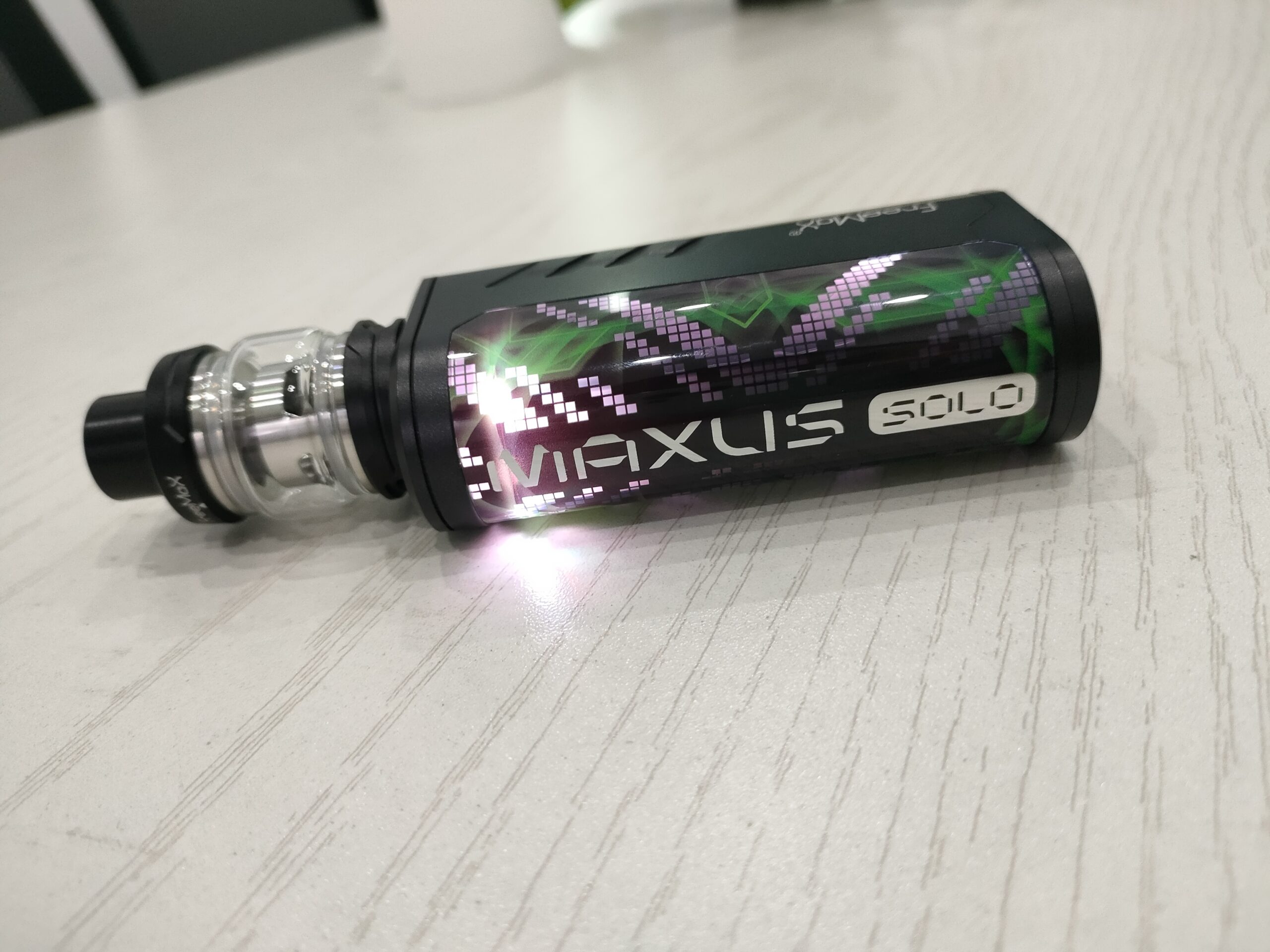VOOPOO Argus A Kit-User Manual

VOOPOO Drag 5 Kit-User Manual

GeekVape Aegis Legend 3 Kit-User Manual

VOOPOO Argus P2 Kit User Manaual

GeekVape E100i (Aegis Eteno i) Kit-User Manual

VOOPOO Drag 4 Kit-User Manual

GeekVape L200 (Legend 2) Classic Kit-User Manual

VOOPOO Drag H80S & Drag E60 Kit-User Manual
Vaperclub
- 01VOOPOO Argus A Kit-User Manual
- 02VOOPOO Drag 5 Kit-User Manual
- 03GeekVape Aegis Legend 3 Kit-User Manual
- 04VOOPOO Argus P2 Kit User Manaual
- 05GeekVape E100i (Aegis Eteno i) Kit-User Manual
- 06VOOPOO Drag 4 Kit-User Manual
- 07GeekVape L200 (Legend 2) Classic Kit-User Manual
- 08VOOPOO Drag H80S & Drag E60 Kit-User Manual
Vape Deals
Vape User Manual
VOOPOO Argus A Kit-User Manual
Thanks for your purchase of a VOOPOO product. For better use of all the functions of this product, please carefully read the operation notes and…
VOOPOO Drag 5 Kit-User Manual
Congratulations on your purchase of the VOOPOO Drag 5 Kit! This manual will guide you through the features, functions, and usage of your new vaping…
GeekVape Aegis Legend 3 Kit-User Manual
Product parametersOutput power: 5W~200WMaximum output current: 45AMaximum output voltage: 12VPower display: Battery icon on the screenCharging port: Type-C PortResistance of atomizer: 0.1 ohm .3 ohmBattery…
VOOPOO Argus P2 Kit User Manaual
Interface Introduction Function DescriptionTurn on the device: Press the button for 5 consecutive times.Activation: This product supports auto draw, so it will be activated when…
GeekVape E100i (Aegis Eteno i) Kit-User Manual
Instructions 1. Power On: Press the fire key 5 times within 2s to display the startupanimation and enter the standby interface. 2. Power Off: Press…
VOOPOO Drag 4 Kit-User Manual
Operation Steps Step 1. Install coilUnscrew the base, pull out the coil, and Insert the coil from the bottom of the tank. Step 2. Fill…
GeekVape L200 (Legend 2) Classic Kit-User Manual
INSTRUCTIONS 1. Inserting battery cell: The device flash “Geok vapor” one time and then screens out when you inset battery cell, 2. Power On: Press…
VOOPOO Drag H80S & Drag E60 Kit-User Manual
Interface Introduction Function description 1. Turn on/off the device: Press the Fire button five times quickly2. Lock/unlock the device: Press the Fire button and “+”…
GeekVape T200 (Aegis Touch) Kit-User Manaul
INSTRUCTIONS 1. GeneralCharging: After charging, the screen will display the startup animation.Power On: Press the fire button 5 times within 2 seconds to power on.…
SMOK MAG-18 KIT-User Manual
The MAG-18 is coming. Blowing are some pictures of it. Preparation Before Use . Unpeel the plastic films of the device before use.. Please make…
Vape Questions
VOOPOO Drag 4 Kit-User Manual
Operation Steps Step 1. Install coilUnscrew the base, pull out the coil, and Insert the coil from the bottom of the tank. Step 2. Fill…
VOOPOO Argus Pod Kit, power your life.
Get Geekvape Wenax H1 Kit in your pocket!
7 Colors-VAPORESSO GEN AIR 40 Kit 4.5ml
Vaping 101
VOOPOO Argus A Kit-User Manual
Thanks for your purchase of a VOOPOO product. For better use of all the functions of this product, please carefully read the operation notes and…
Sourcemore 2024 Summer Sale
VOOPOO Drag 5 Kit-User Manual
Best For Beginner
VOOPOO Drag 4 Kit-User Manual
Operation Steps Step 1. Install coilUnscrew the base, pull out the coil, and Insert the coil from the bottom of the tank. Step 2. Fill…
VOOPOO Argus Pod Kit, power your life.
Get Geekvape Wenax H1 Kit in your pocket!
7 Colors-VAPORESSO GEN AIR 40 Kit 4.5ml
Vape Videos
One purchase,double enjoy——Aspire Nautilus Prime X Kit
Have you ever thought that buying one kit can get two different pods to enjoy double different experiences? And not just for the the difference…
Vandy Vape MATO RDTA | Instruction Manual
Thank you for choosing VANDYVAPE products. We used PSU material for MATO PDTA tank and it passed the SGS Test Report. Please read the User…
What should you know about using Justfog Q16 Pro?
This product has been on the market for some time. But the vaping experience is various from vaper to vaper. Frankly speaking, do you really…
Uwell Caliburn Review & Instruction
Uwell Caliburn is the first pod vape kit in Uwell community, compact and portable. Although a small body, Caliburn pod has great power and fantastic…
Best Vape
GeekVape L200 (Legend 2) Classic Kit-User Manual
INSTRUCTIONS 1. Inserting battery cell: The device flash “Geok vapor” one time and then screens out when you inset battery cell, 2. Power On: Press…