Thank you for purchase of a VOOPOO Product. For better use of all the functions of this product, please carefully read the operation notes and detailed functional instructions before your first use of this product. If you have any problems with using this product, please contact our local agent or visit our website at www.voopootech.com
X217 Mod Manual
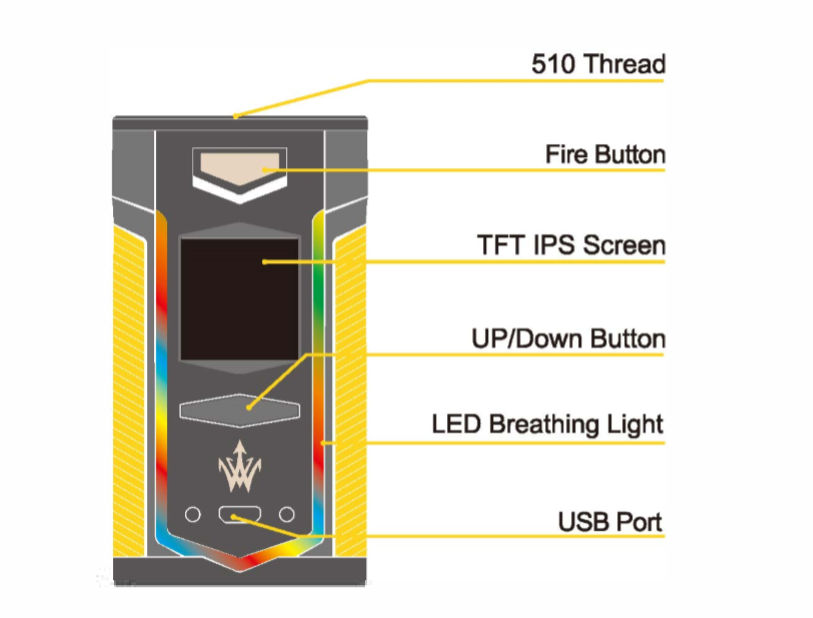
X217 Mod Eight Security Functions
Overtime protection
Over temperature protection
Output over-current Protection
Overcharge Protection
Low Battery Protection
Atomizer short-circuit protection
Support balance charge with batteries from different manufactures
Battery anti-reverse protection
VOOPOO X217 Operation Instruction
A: How to turn on/off
a. turn on: Under the status of turn off, press the “Fire button” 5 times rapidly, enter the boot screen (as shown in Figure1)
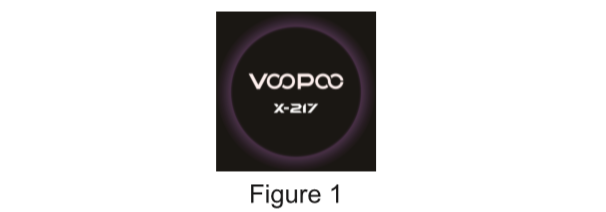
b. a. turn off: Under the status of turn on, press the “Fire button” 5 times rapidly, enter the boot screen (as shown in Figure2)
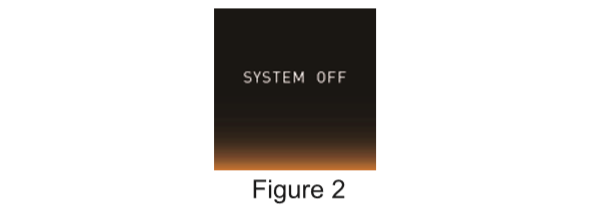
B. Mode Switching
Under normal turn-on status, the three interfaces can be switched in sequence by press fire button 3 times rapidly.
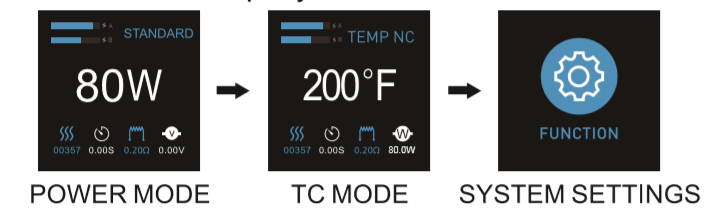
C. Power mode operation:
a. Power Adjustable Range: 5~217W
For rapid scrolling 1, press and hold 1.5s to active accelerated scrolling.
b. Display interface introduction
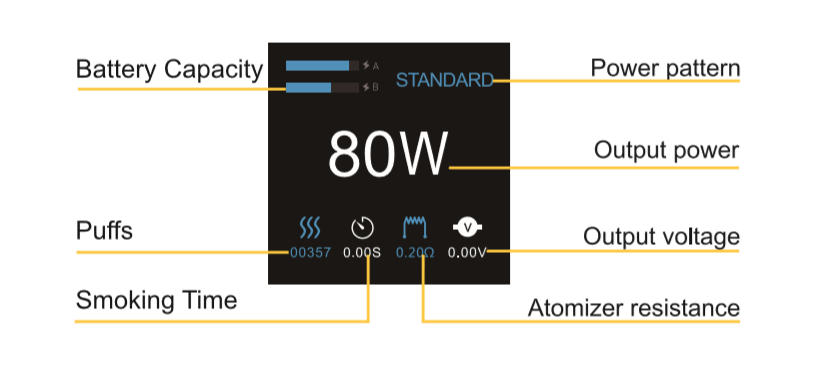
c. Power mode operation
Press the up and down button at the same time to enter the interface.
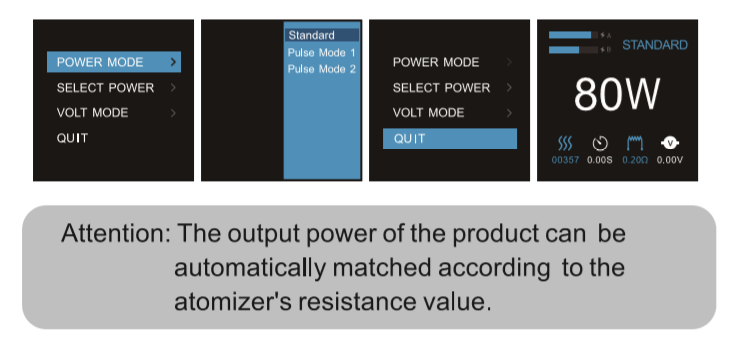
Attention: The output power of the product can be automatically matched according to the atomizer’s resistance value.
d. Power Custom Mode
Power custom Mode
Power custom adjustment arrange: M1-M5
Access: Under the status of power custom mode, press the up and down button to enter the interface→choose ”M1-M5”→press the up and down button shortly to adjust the power value of next operation→press the power key shortly to switch the operation→press the power key around 1.5s to quit or switch to the menu→Return to the first level menu and choose ”QUIT” to return to the interface of power custom mode
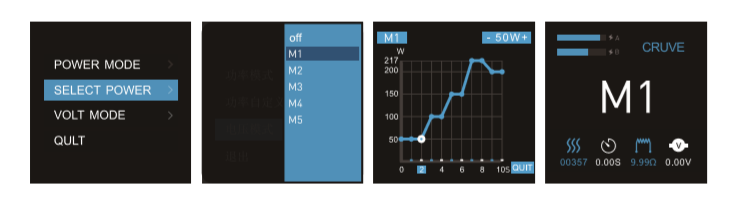
D. Voltage Mode
Voltage adjustment rang: 0.5V-7.5V, for rapid scrolling 0.1, press and hold 1.5S to activate accelerated scrolling.
Access: Under the status of power custom mode, press the up and down button to enter the interface→choose voltage mode→ choose “ON”→press the power key around 1.5s to quit or Return to the first level menu and choose ”QUIT” to return to the interface
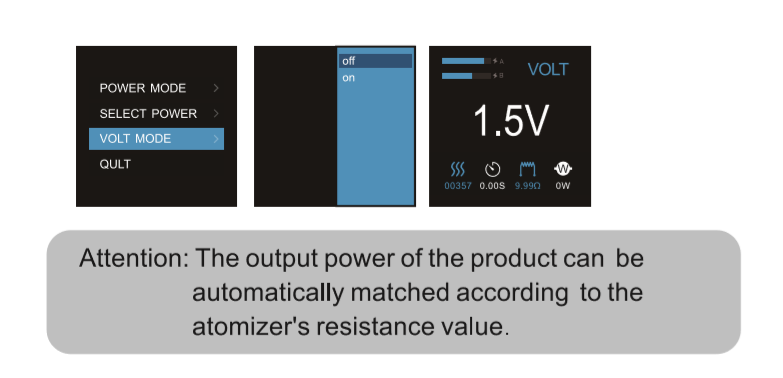
E. X217 Box Mod TC Mode operation
a. temperature control range: 100~315℃, for rapid scrolling 1, press and hold 1.5s to activate accelerated scrolling.
When the temp is set to be 100℃, press the down button continuously and temp will be switched to 315℃
When the temp is set to be 315℃, press the up button continuously and temp will be switched 100℃
b. 200-600℉ Adjust to reach 1, for rapid reach 1, press and hold 1.5s to activate accelerated scrolling.
When the temp is set to be 200℉, press the down button continuously and temp will be switched to 600℉
When the temp is set to be 600℉, press the up button continuously and temp will be switched 200℉
c. display interface introduction
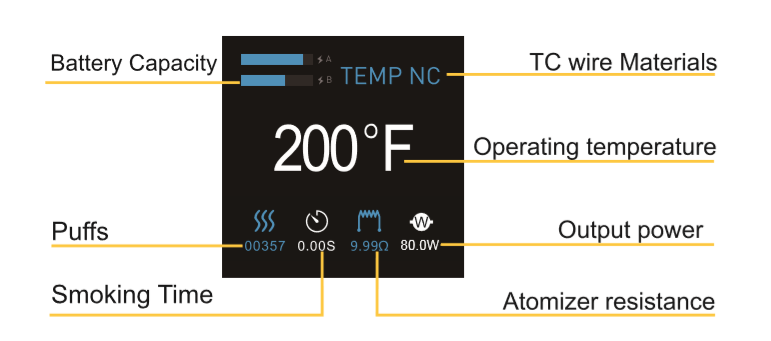
d. TC mode operations:
Press the up and down button enter the interface
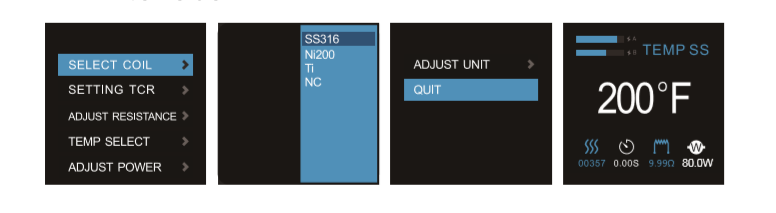
e. TC coefficient setting:
Under the status of TC mode, press the up and down button to enter the interface→choose TC coefficient setting→ press the up or down button to adjust manually→ press the power key around 1.5s to quit or return to the first level menu and choose “QUIT” to return to the interface of temperature mode
SS:1000~1600 Adjustment range, standard defaults:1300, for rapid scrolling: shortly press:1, hold and press:10
Ni:6000~7000 Adjustment range, standard defaults:6500, for rapid scrolling: shortly press:1, hold and press:10
Ti: 3500~4500 Adjustment range, standard defaults: 4000, for rapid scrolling: shortly press:1, hold and press:10
NC: 200-600 Adjustment range, standard defaults: 400, for rapid scrolling: shortly press:1, hold and press:10
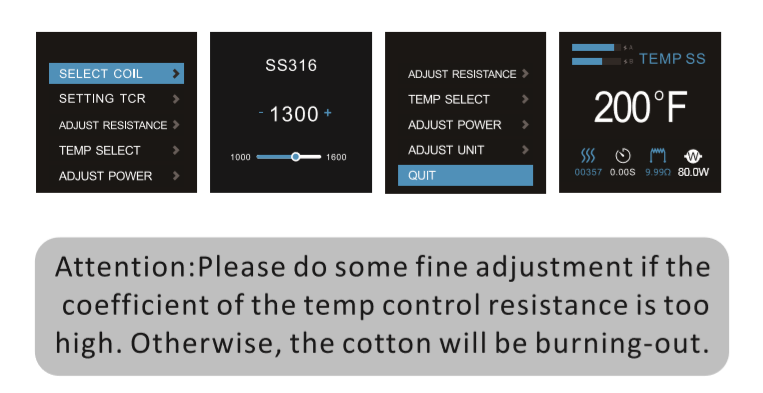
f. Cooling value adjustment
Cooling Adjustment range:0.05~1.5ohm
For rapid scrolling 0.01m press and hold 1.5s to activate accelerated scrolling.
Access: Under the status of temp control press the up and down button enter the interface→press the up or down button to adjust manually→press the power key around 1.5s to quit or return to the first level menu and choose “QUIT” to return to the interface of temp control mode
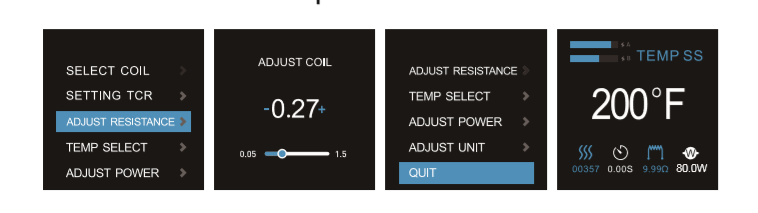
g. TC custom Mode
TC custom range: M1~M5
Access: Under the status or temp control mode, press the up and down button to enter the interface→choose Temp Select→choose “M1~M5”→press the up and down button shortly to adjust the temp value of each second→press the power key temp value of each second→press the power key around 1.5s to quit or switch back to the menu→return to the first level menu and choose “QUIT” to return to the interface of custom mode
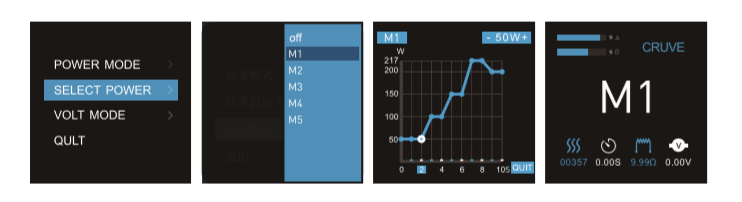
h. TC power adjustment
Adjustment Range:5 ~80 W, Adjust to reach 1, touch and hold 1.5s to speed up
Access: Under the status of TC mode, press the up and down button to enter the interface→choose adjust power→press the up or down button to adjust manually→press the power key around 1.5s to quit or return to the first level menu and choose “QUIT” to return to the interface of TC mode
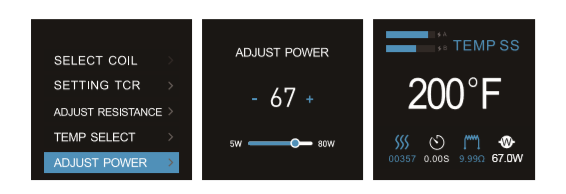
i. Temperature Units:
Two kind of display mode:℃&℉
Under the status of Temp control mode→choose ADJUST UNIT→press the up or down button to switch→press the power key around 1.5s to quit or return to the first level menu and choose “QUIT” to return to the interface of TC mode
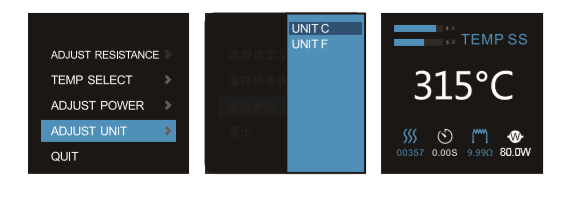
F. System settings menu operations:
Press the up and down button at the same time to enter the interface(eleven items of function menu)
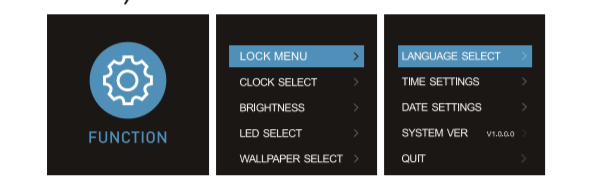
a. Look Menu: Lock, unlock
Fast Lock & Unlock mode: press the fire button and “+” button at the same time for 1.5s

b. Clock Select: the display time can be adjusted at the range pf 30s-30min
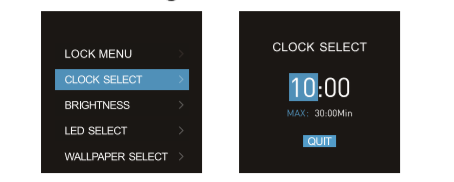
c. Brightness: can be adjusted at the range of 1-10
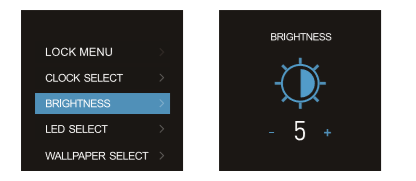
d. LED Select:
There are 4 various LED display Modes can be chose: 7color switched, Red, Green, Blue, or you can turn off the light.
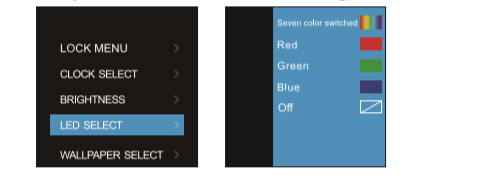
e. Wallpaper Select: There are 8 sorts of wallpapers can be chose.

f. Language Select: Chinese and English can be switched

g. Time Settings & Date Settings
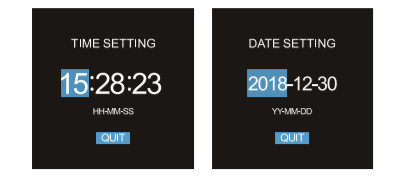
h. After entering the status of clock display, the display style can be switched by merely pressing the up or down button
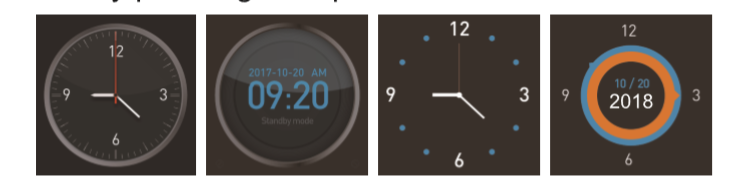
G. Charging Mode
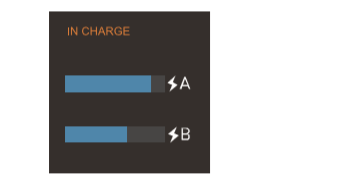
H. Prompt Interface

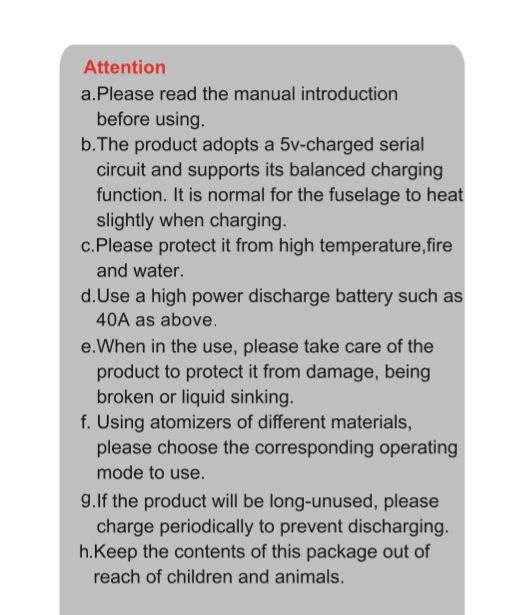
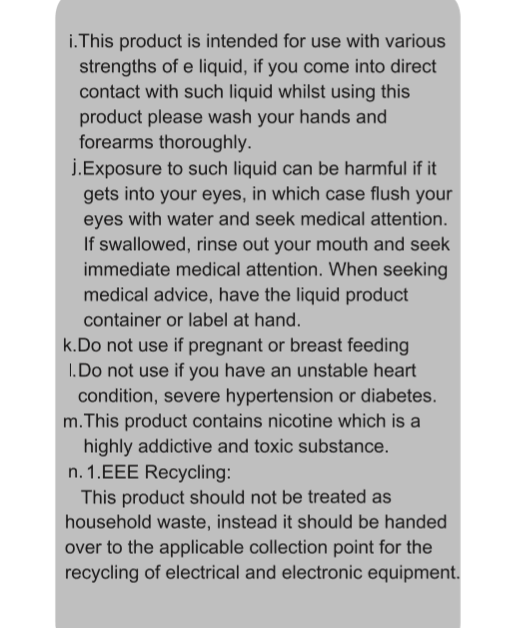
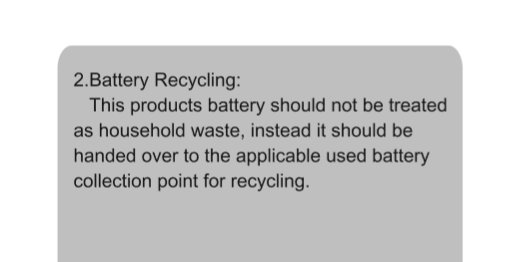







This is so annoying, your instructions are as clear as mud on some things, like how you set the time to normal instead of military!
Thank you for your comment.
Hola buenas. Me gustaría saber como se emplea el control de temperatura. Cuantos grados hay que poner para que las últimas calaadas no te sepan a churrasco. Me lo explicaron y también lo he visto en YouTube. Pero que no lo entiendo. Si tuvieran algún tipo de regla o algo así , me sería de ayuda. Por ejemplo con resistencias en un atomiza dor de 20 o un pues a 200 ° o algo así.
Gracias
Hola amigo, lea la parte de “Operación en modo TC del modo E.X217 Box” y “operaciones en modo TC d” en el artículo, que le informa sobre los detalles de la configuración del control de temperatura.
How do you set the clock to normal instead of military?
Hi,friend. You can press the Fire button 3 times (for twice), then enter the setting page, and press the plus and minus button simultaneously (press for about 5 seconds), then press the plus button and select “TIME SETTINGS” and press the Fire button to enter the time adjustment page, press the plus or minus button to adjust the time, and finally press the Fire button to confirm.
Hope this can help you!
How do you reset the puffs?
So sorry to reply late. Press “+” and “-” button simultaneously enter setteing interface, and press “+” or “-” button to choose the “PUFFS”, after setting the puffs, you have to press fire buton to confirm it.
I have tried to reset the puffs with using what you posted on here but for some reason it is not working. I can’t find anything that says puffs except on the main screen. Can you please help me reset them? Thank you
So sorry to reply late. Press “+” and “-” button simultaneously enter setteing interface, and press “+” or “-” button to choose the “PUFFS”, after setting the puffs, you have to press fire buton to confirm it.
Doesn’t seem to work, resetting the puff counter is the only thing i haven’t figured out yet, any help ???
The function of the product is aging after using it for too long. The VOOPOO X27 is discontinued, so you can buy other vape devices.
I had just recived my voopoo x217 today and right out of the box. I cannot get ny mod to stay on more than a second or two. I have no clue why. Getting aggrivated that i spend money on something that isnt even working when i recieved it
Sorry to hear that. Where did you buy it? We recommend you contact the seller.
I’m having a problem with my unit keeping time. I set it, it seems to be working for awhile, then, usually overnight, it’s time is way off. Any suggestions?
When you turn it off or the battery is low, the time will stop moving sometimes.