Introduction:
Thanks for your purchase of a VOOPOO product. In order for you to have better use of all the functions of this product, please carefully read the operation notes and detailed functional instructions before your first use of this product. If you have any problems with using this product, please contact our local agent or visit our official website at
www.voopootech.com
Electrical Specifications:
Output Power: 5-80W(One battery)
5-180W(Dual batteries)
Battery: 1 x 18650 & 2 x 18650
(Support balance charging whatever brand batteries)
Size: 88 x 54 x 33mm
Lowest resistance in Power mode: 0.050
Lowest resistance in TC mode: 0.050
New function: SOTF Mode / supports vaping with single / dual batteries (Please put the battery on the battery tray A when using single battery)
TC MODE: SS, NI, Tl, NC, TCR

Safety Protection Functions:
A. Battery Reserve Protection
B. Switch Timeout Protection: 10s
C. Over-temperature Protection≥85°C
D. Output Over-current Protection> 45A
E. Overcharge Protection≥ 8.5V
F. Over Discharge Protection< 6.4V (One battery< 3.2V)
G. Short-circuit Protection < 0.05ohm
H. Support Balance Charge with Different Brand Batteries
Operating Instructions:
A. How to tum on/off: Press the fire button 5 times rapidly
B. Interface Introduction
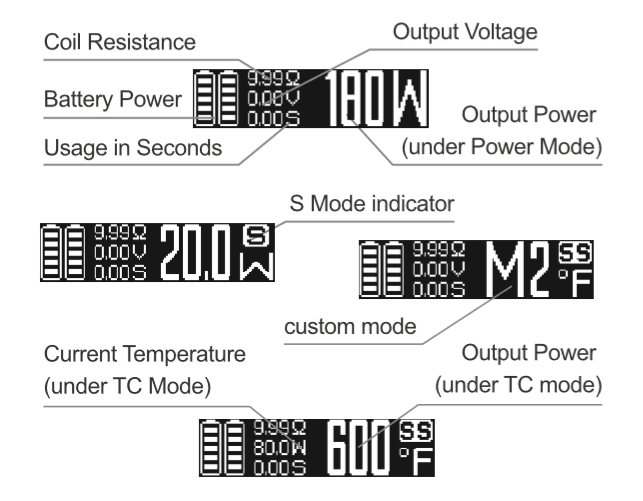
C. How to switch between Power and Temperature modes: Press the fire button 3 times rapidly to rotate between modes.
(W→SS316→Ni200→Ti)
D. TC Mode operating instructions:
1. Adjust the temperature by pressing the Up or Down buttons. The temperature setting will increase or decrease in 1 degree increment.
To switch from Celsius to Fahrenheit, press the down button until the temperature reaches the lowest Celsius temperature, 100℃。 Release the down button and then press the down button again and the temperature will cycle to the highest Fahrenheit temperature, 600℉.
To switch from Fahrenheit to Celsius, press the down button until the temperature reaches the lowest Fahrenheit temperature, 200℉。 Release the down button and then press the down button again and the temperature will cycle to the highest Celsius temperature, 315℃.
2. For rapid scrolling, press and hold the up or down buttons for over 2 seconds to activate accelerated scrolling
To adjust wattage while in TC Mode, press fire button 4 times rapidly to activate wattage adjustment. You will see the “W” wattage icon flashing. The wattage can be adjusted between a range from 5W minimum to 80W.
E. Wattage Mode operating instructions

Adjust the wattage by pressing the up or down button. The wattage will increase or decrease in 1W increment
Notice:
The product automatically recommends the output wattage according to the resistance of the atomizer when it detects that a new atomizer has been attached
F. Combination key instruction
a) Press Up and Down buttons at the same time for 2 seconds, the device will enter Function Menu Interface
b) Press Fire button and Up buttons at the same time for 2 seconds to lock the adjustment buttons. (Note: the Fire button will still function when the device is locked.) To unlock, press the Up and Down buttons simultaneously.
c) Press Fire button and Down button at the same time for 2 Seconds, the screen orientation will flip.
d) Under the Custom Mode(wattage/TC Mode), press the Fire buttons for 4 times to enter the customization interface.
G. Function Menu
To enter the function menu Interface press the Up and Down buttons simultaneously for 2 seconds. Press up or down button to scroll through the menu options. Press the Fire button to confirm your selection. Make your adjustments using the up or down buttons. When finished, press and hold the Fire button for 2 seconds to confirm and save. The display will return to the main display interface

a. Under Power Mode the Function Menu Interface has the following options:

b. Under Temperature Control Mode the Function Menu Interface has the following options:
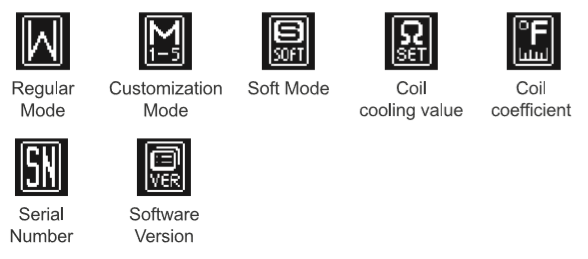
H. Customization Mode
Press up and down buttons simultaneously for 2s, the device will enter the Function Menu Interface. Press up button to select the Customization Mode
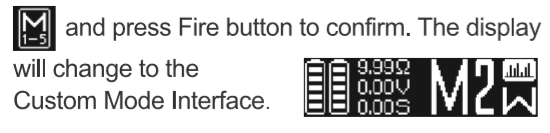
Under Custom Mode, press the Fire button 3 times rapidly to switch between the four custom mode options: Stable Power (W) Mode and the three Temperature Control Modes: TC-SS/ TC-Ni200/TC-Ti.
a) Press up or down button to scroll between Modes M1 loM5.
b) Press fire button 4 times rapidly to enter the custom power or temperature curve menu.
(Under Power mode, the upper right comer will show the adjustment power value. Under temperature control custom mode, the upper right corner shows the adjustment temperature control value)
To adjust the Power or Temperature curve, for each increment
use the up or down button to raise or lower the adjustment value to the desired level, then press the fire button once to set the value and move to the next increment. When you have finished adjusting the curve, press and hold the fire button for two seconds to save and exit. The display will return to the Custom Mode Interface.
I. Sleep Mode
If the device is not operated for 30 seconds, the screen will tum off. If there’s still no operation for 30 minutes after the screen tums off, the device will enter sleep mode. ff resistance was changed before sleeping mode, screen will display the prompt “New Coil YES/NO” on interface; If resistance was changed in sleep mode, screen will not prompt YES/NO on the interface. Press any key to recover display from sleep mode
J. Charging Mode
When the device is connected to an external power supply (5士0.5V} using the built-in USB charging port, the device will enter charging mode, and the small battery iconson the main display interface will blink and show the current charge status to indicate that charging has begun. If the device is not operated for 30 seconds, the device will switch to the full-screen battery icon (single cell as shown in Figure 1, double battery as shown in Figure 2). If there are two batteries with different charge levels, the two battery icons will show the charge levels of each. When the batteries are fully charged the battery icons will show full charge, and stop blinking

K. VOOPOO Firmware Customization instructions USB charging interface, the product into the charging mode. Charging mode of the fi卤30 seconds, the battery small icon will run as the battery charging which shows that charging began. 30 seconds without any operate, The device will full-screen display battery power large icon running.
Adding, removing, or charging Temperature control coil types using the VOOPOO Fireware.
i. Select Customize from the menu on the left of the VOOPOO Firmware interface, click on the “Parameter” tab. On the left side of Customize Interface you will see a table labeled ”Coil Advance Setting and Select”
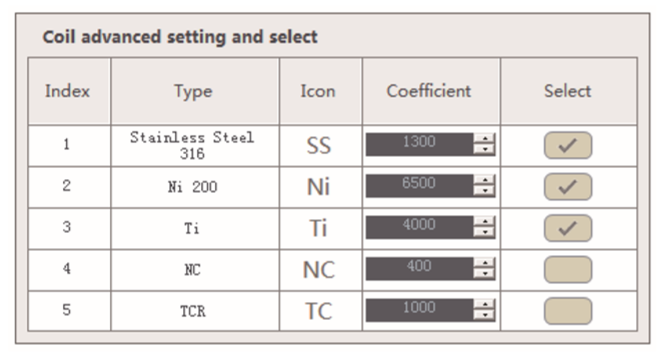
ii. By default, your device comes with three temperature coil types pre-installed: Stainless Steel (SS316), Nickel (Ni200), and Titanium(Ti).
Two more TC types are available using the VOOPOO APP: Ni- Chrome(NC), and a user definable type (TCR), which can be used for any additional coil types. All coil types can be enabled or disabled by checking / unchecking the box in the Select column, and the resistance coefficient can be customized for each by clicking the up or down arrows in the fields in the Coefficient column See image below.
iii. At least one coil type must be enabled, and a maximum of 5 coil types may be enabled.
L. Default Display Notifications
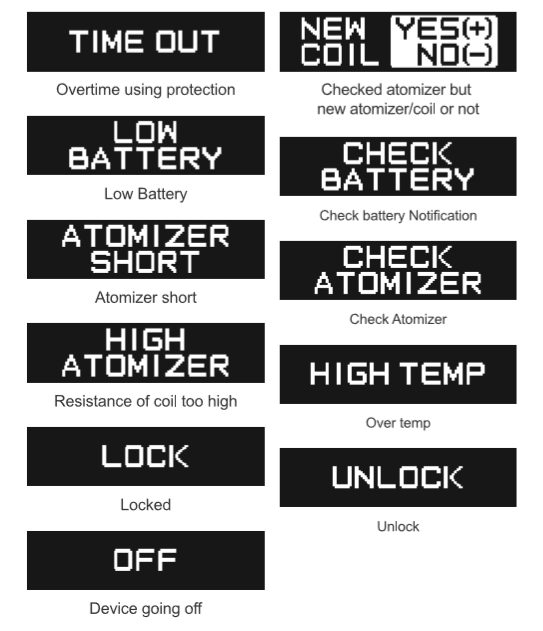
N. Tips
a. Supported coil resistance range when the device setting is on 180W: 0.1-0.40
b. Charging Rate: 3H (Requirement: 5V 2A supply only)
c. Supports charging while vaping (and also supports adjusting device settings while charging)
d. Requirements for the specification of battery: 1). 18650 battery with a discharge rate greater than 30A
2). Same brand, model and specification when using two batteries
e. Suggested Battery Brands: Sony, Samsung
f. Screen Size: 0.91 Inch OLEO
g. ![]() Accommodation coefficient of the TC wire: Regulating Temperature Control wire default value
Accommodation coefficient of the TC wire: Regulating Temperature Control wire default value ![]()
NI: 6000-7000 Standard Default Value:
6500 Adjusting Rate: Short time press: 1, long time Press: 10
Tl: 3500~4500 Standard Default Value:
4000 Adjusting Rate: Short time press: 1, long time Press: 10
SS: 1000-1600 Standard Default Value:
1300 Adjusting Rate: Short time press: 1, long time Press: 10
NC: 100-400 Standard Default Value:
250 Adjusting Rate: Short time press: 1, long time Press: 10
TC: 100~7000 Standard Default Value:
1000 Adjusting Rate: Short time press: 1, long time Press: 10
h. Regulating Temperature control wire calculated cooling
calculated cooling adjustable range:0.05 -1.50ohm, Adjusting Rate:0.0010ohm,
This function is only available under Temperature Control mode.
The adjustable range is ±20% of current resistance
A warning
a. Keep the contents of this package out of reach of children and animals
b. This product supports vaping with single /dual batteries, please put the battery on the battery tray a when using single battery.
c. The device uses 5V rechargeable series circuit, and also it supports balance charging. It’s normal for the device to get hot during charging.
d. Please keep device rate away from heat, fire and water
e. Please uses high rate discharge batteries, a discharge rate over 30A is recommended
f. While using the device, do not throw/drop it or immerse it in water etc. Doing so may invalidate the warranty.
g. Please use the proper working mode for your atomizer’s design and material.
h. Do not use batteries whose skin is broken or torn, or which are otherwise not completely insulated.
i. This product is intended for use with various strengths of e-liquid, if you come into direct contact with such liquid whist using this product please wash your hands and forearms thoroughly.
Exposure to such liquid can be harmful if it gets into your eyes, in which case flush your eyes with water and seek medical attention. If swallowed, rinse out your mouth and seek immediate medical attention. When seeking medical advice, have the liquid product container or label at hand.
j. Do not use if pregnant or breast feeding
k. Do not use if you have an unstable heart condition, servere hypertension or diabetes.
l. This product contains nicotine which is a highly addictive and toxic substance
m.
1. EEE Recycling
This product should not be treated as household waste, instead it should be handed over to the applicable collection point for the recycling of electrical and electronic equipment.
2. Battery Recycling:
This products battery should not be treated as household waste, instead it should be handed over to the applicable used battery collection point for recycling.
Manufacture:
VOOPOO®
Shangliao Haosi Linpokeng
Industrial Zone, Nanpu Rd,
Shajing St, Bao’an District,
Shenzhen, Guangdong, China.
www.voopootech.com
Facebook.com/voopootech
Contact in EU:
Vaping Legal Ltd
Address: Armstrong House, First Avenue, Robin Hood Airport, Doncaster. DN9 3GA. United Kinged
Email: compliance@tpdcompliance.eu
Related posts





