Thank you for choosing Joyetech. Please read manual carefully before use to ensure that your usage is correct. If you require any additional information or have any questions about the product or in use, please consult your local Joyetech agent, or visit our website at www.joyetech.com

Check Authenticity
1. Search of the coating of the SC label on the package, you’ll see security code with 16 numbers.
2. Visit http://www.joyetech.com/batchocode.php and enter the numbers in sequence (left to right, up to down) without blanks to check.
3. Should you have any further question, please feel free service@joyetech.com
Parameter:
Output range: 1-80W
Output mode: Power/BYPASS/TC(Ni, Ti, SS316)/TCR(M1, M2, M3)
Resistance range: 0.05 – 1.5 ohm for TC/TCR mode
0.05 – 3.5 ohm for Power mode
Temp control: 100-315℃/200-600℉
Max charging current: 2.0A
How to Use ULTEX T80 :

1. Power on/off: Hold the ULTEX T80 tube and unscrew the battery cap on the bottom. Put one 18650 battery inside and screw the cap back on. Press the fire button 5 times in quick succession to turn the device on or off.
Note: 1. Please always use high rate 18650 battery with continuous discharge rate (CDR) ≥25A.
2. Please attention to the positive and negative signs when installing the cell.
3. Do NOT use cells with torn casings for safety reasons.
2. Vaping: Hold the fire button and inhale through the mouthpiece. Release the fire button and exhale. Please choose the correct mode and adjust the wattage to a proper range according to your atomizer before use.
4. Charging & Upgrading
Please always use high rate 18650 battery for the TLTEX T80. Simply charge it by connecting to the wall adaptor or computer via USB cable. The display will go out after fully charged. You can also take out the cells and charge them in a stand alone charger. Download the latest firmware at www.joyetech.com/mvr-software/ if available and connect it with a micro USB cable to upgrade
General Settings:
Switch the mode
Click the fire button 3 times and switch the modes by clicking “+”/”-” buttons.
Note: The TEMP-SS316 mode is especially designed for stainless steel 316 type coil only.
Parameter Settings:
Under power mode, click “+”/”-” buttons to adjust the wattage directly.
Under TC/TCR modes , click “+”/”-” buttons to adjust the temperature directly. Click the fire button4 times in quick succession, it’ll display the wattage. Then click “+”/”-” buttons to adjust the wattage.
Lock/Unlock
Hold the “+”/”-” button simultaneously when power on to lock/unlock the regulatory buttons. Once locked, you can’t adjust the parameter by clicking “+”/”-” buttons. Still you can hold the fire buttons and vape on it.
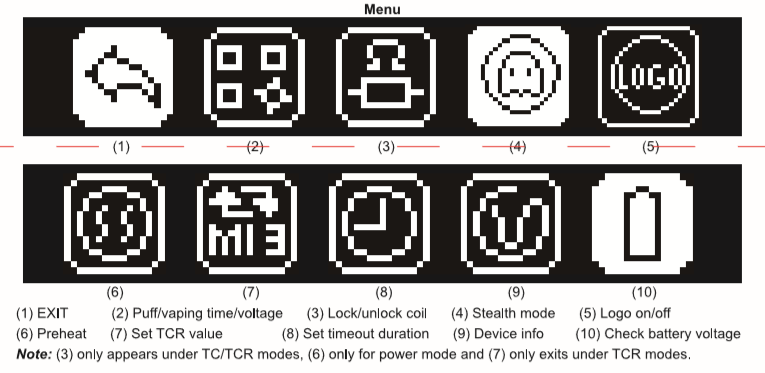
(1) (Exit) (2)Puff/vaping time/voltage (3) Lock/Unlock coil (4) Stealth mode (5) Logo on/off (6) Preheat (7) Set TCR mode (8) Set timeout duration (9) Device info (10) Check battery voltage
Note: (3) Only appears under TC/TCR modes (6) only for power mode and (7) only exits under TCR modes
Indication and protection
Atomizer Short-circuit Protection: When atomizer short-circuit occurs, the screen will display Atomizer Short.
No Atomizer Alert: When you press the fire button and the screen displays No Atomizer Found. That mainly because there’s no atomizer attached on the battery or not tightly secured.
Weak Battery Alert: When the device is working with the atomizer where battery voltage is under 2.0V, the screen will display Weak Battery. Meanwhile, output power will be reduced accordingly.
Low Power Alert: When the battery voltage is under 2.1V, the screen will show Battery Low, if you continue to press the fire button, it will show Battery Low Lock, the stop working. Please recharge the battery to reactivate. As soon as charging has commenced low-voltage protection will be unlocked.
Atomizer Low Alert: When resistance of coil is lower than 0.05ohm, the screen will display Atomizer Low.
Temperature Protection: Under TC/TCR mode, when the actual coil temperature reaches to the set temperature, the screw will show Protect.
Device Too Hot Alert: When the temperature of device is higher than 70℃, output will shut off automatically and display Device Too Hot.
Battery Using:
1. Press use correct charging equipment by reputable suppliers.
2. Please choose good batteries from reputable companies.
3. Please put the batteries on a hard surface when charging.
4. Please turn off the device when it is not in use.
5. Please use dry cloth to clean the battery and its terminal when needed.
6. Don’t use batteries with torn casings.
7. Don’t leave the charging batteries unattended.
8. Don’t expose the battery on extreme heat, cold or direct sunlight.
9. Keep away from water or any liquids.
Precautions:
1. Don’t use the device in stormy weather or dust condition.
2. Connect the USB port and charger properly. Unplug the charge when the charging is completed.
3. Don’t put the device in your pocket or handbag directly; don’t mix it with coins, jewelry or other hard objects.
4. The charger and battery may heat when charging, keep away from flammable gas, liquid or other materials.
How to Use Joyetech CUBIS MAX Atomizer
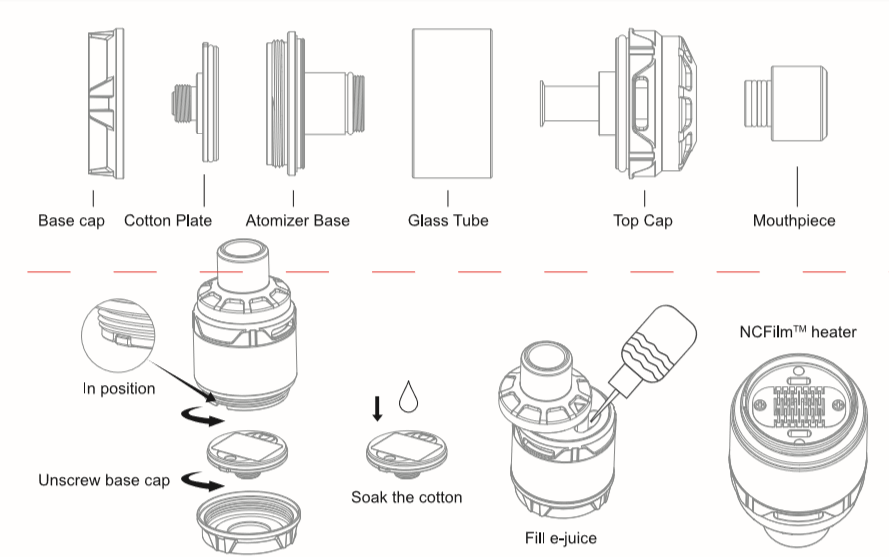
Notice for use
Thank you for choosing Joyetech! To ensure safe and proper usage, please read this manual carefully. If you require any additional information or have any questions regarding this product or its use, please consult your local Joyetech retailer, or visit our website at www.joyetech.com.
Check Authenticity:
1. Search off the coating of the SC label on the package, you’ll see security code with 16 numbers.
2. Visit http://www.joyetech.com/batchcode.php and enter the numbers in sequence (left to right, p to down) without blanks to check.
3. Should you have any further question, please feel free to contact service@joyetech.com
How to use:
1. Grab the atomizer tube tightly and unscrew the base cup.
2. Continue to unplug the cotton plate and soak the cotton enough.
3. Insert the cotton plate into the atomizer base in position
4. Screw the base cap back on tightly.
5. Aim at the arrow sign on the top cap, push it to open.
6. Inject the e-juice into the tank.
7. Close the top cap, adjust the airflow and you’re ready to go.
(Wattage: 35W-45W, best at 40W)
Replace the cotton
1. Unscrew the base cap and unplug the cotton plate.
2. Replace the cotton on the plate with a new one.
3. Insert the cotton plate into the atomizer base in position.
4. Screw the base cap back on tightly.
Clean the NCFilmTM Heater
When the flavor drops, you can unscrew the NCFilmTM Heater carefully and clean it with cloth.
Note: 1. Please drip a few drops of e-juice onto the cotton pad and inhale a few times in power-off condition (with airflow widely open) before its first use to avoid dry burn.
2. You can wash the whole atomizer with water. Simply scrub it with cotton or clean dry cloth.
3. Please empty the e-liquid before replacing the cotton pad. Close the airflow inlet when you don’t use it.
Warning:
1. Keep out of reach of children.
2. This device in not recommended for use by people under 18 or non-smokers.
3. This device is not suitable for use by pregnant or breast-feeding women.
4. This device is not suitable for use by people who’re allergic or sensitive to nicotine or those who can’t use nicotine products for health reasons.
5. This device is not suitable for use by people who has cardiovascular disease or respiratory disease.
6. This device is not suitable for use by people who disease like cardiac dysfunction, high blood pressure or diabetes
Attention:
1. Only have your device repaired by Joyetech. Do not attempt to repair the unit by yourself as damage or personal injury may occur.
2. Do not leave the device in high temperature or damp conditions, as this may damage the device. The appropriate operation temperature is within 0℃ to 45℃ while charging and -10℃ to 60℃ while in use.
3. Do not attempt to combine the device with parts of other brands of e-cigarettes. Joyetech will not take responsibility and your warranty will be void if any damage caused by this way.
Warranty Terms:
Please refer to your Joyetech warranty var. We are not responsible for any damage caused by user error. Our warranty is not valid for products purchased from third party vendor.
Joyetech agress to provide repair under warranty pursuant to the following terms and conditons:
1. This warranty provides repair free of charge for defective Joyetech band merchandise. Warranty period is 90 days from date of purchase by the end user.
2. This warranty may be void as a result of any of the following conditions:
Customer does not provide warranty card and original receipt of purchase.
Merchandise failure or damage id caused due to improper use or unauthorized repair.
Merchandise failure or damage as a result of excessive force such as dropping.
Merchandise failure or damage as a result of usage outside of recommended operating conditions (see precautions in usage manual).
Merchandise failure or damage caused by improper use of water or other e-liquid(see usage manual for operating instruction)
Merchandise failure or damage due to usage with non-Joyetech components (charger, battery, and power cable).
3. This warranty does not cover personal items or consumable goods and attachments, including but not limited to :mouthpiece, cartridge, atomizer head, lanyard, and leather sheath.
4. This warranty does not cover any non-Joyetech brand products. This warranty is only valid for eligible Joyetech brand products during the warranty period of 90 days after purchase as indicated on proof of purchase.
Joyetech reserves the the right of final decision in all warranty cases.
Joyetech may interpret and revise the content of this warranty terms.
Related posts






