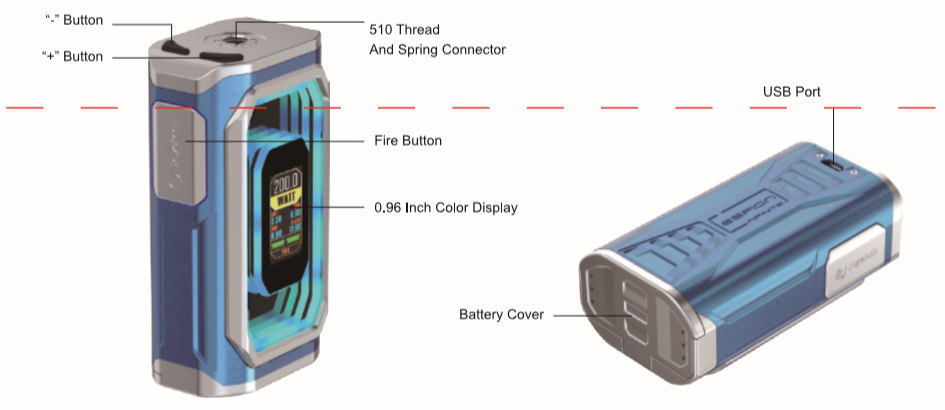Notice for Use:
Thank you for choosing Joyetech. Please read this user manual carefully before use to ensure your usage is correct. If you require ay addition information or have any questions about the product or its use, please consult your local Joyetech agent, or visit our website at www.joyetech.com.
Check Authenticity
1. Scratch off the coating of the SC label on the package, you’ll see the security code with 16 numbers.
2. Visit http://www.joyetech/bachcode.php and enter the numbers in sequence(left to right, up to down) without blanks to check
3. Should you have any further question, please feel free to contact servive@joyetech.com
Specification
Size: 49.5mm (L)*33.0mm (W)*140.5mm (H)
Screen Type:0.96 inch TFT color screen (80*160 dpi)
Output range: 1-230W
Output modes: Power/Bypass/Start/Temp(Ni, Ti, SS316)/TCR(M1, M2, M3)
Resistance range: 0.05-1.Sohm for Temp/TCR mode
0.05-3.5ohm for Power mode
Temperature range: 100-315 C/ 200-600 F
Battery using: high-rate 21700/18650 cell (continues discharge current≥25A)
Max charging current: 2.0A
Max output current: 50A
Max output voltage: 9V
How to Use
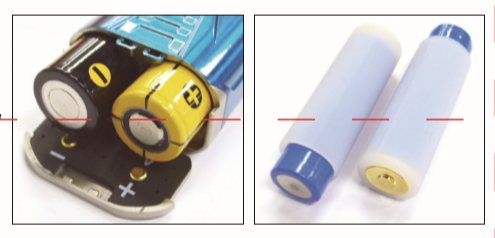
1. Preparation
1) Please make sure you’re soaked the atomizer head properly and filled the tank with enough e-liquid before use.
2) Please always use high rate 21700/18650 cells with continuous discharge current rating (CDR)≥25A。
3) Please pay attention to the positive and negative signs when installing the cells. Use the battery sleeve when you want 18650 cells.
4) Do not use cells with torn casings for safety reasons.
2. Power on/off
Put the device upside down. Press and push the battery cover to open the lid. Put one 18650 battery inside and push the cover back. Press the fire button 5 times in quick succession to tum the device on or off.
3. Vaping:
Hold the fire button and inhale through the mouthpiece. Release the fire button and exhale. Please choose the correct mode and adjust the wattage to a proper range according to your atomizer before use.
Hold the fire button and inhale through the mouthpiece. Release the fire button and exhale.
4. Switch Modes
Click the fire button 3 times in quick succession to enter the menu system. Click the fire button again and switch the modes by clicking “+”/”-” buttons,
Click the fire button to confirm you setting.
5. Adjust LED Light
In the menu system, click “+”/”-” button to choose LED. Click the fire button each time to confirm your setting.
Select SWITCH > SCREEN(Light on when display on)or VAPOR (light on when vaping) or ALWAYS (keep light on).
Select Mode to choose different light effect: MOON, FIRE, WHEELS, SPE3, SPE7, GLOW, MORPH, RANDOM.
Especially, when you choose MOON effect, you can select different color opyions or even DIY the color parameter.
Select BRIGHT to adjust the light brightness by clicking “+”/”-” buttons.
Still, you can change the light effect quickly while vaping. Simply click the fire button two times in quick succession to switch between different light effects.
6. System Settings
In the menu system, click “+”/”-” buttons to choose SET, click the fire button each time to conform your setting.
Select coil to clock/unlock the resistance under TC/TCR mode.
Select POWER to adjust the wattage under TC/TCR modes.
Select STEALTH to turn stealth mode on/off. Display will off while vaping if stealth
Mode is on.
Select SUBPARA to choose the display puff or time or AMP.
Select Clock to set the time or date.
Select Preheat to set the preheat power and duration (under power mode), Once set, the device will run at the preheat output for the time you set each time when you press the fire button.
Select Timeout to set the timeout duration, Once set, the device will shut down automatically if you hold the fire button over the pre-set time.
Select INFO to check your system version.
7. Charging & Upgrading
The ESPION Silk adopts new balanced charging system which supports quick change capacity with max charging current up to 2.0A. The USB port is placed on the down end. Download the latest firmware at www.joyetech.com/mvr-software/ and connect it with a micro USB cable to upgrade. Should your device get struck, insert the RESET hole on the bottom with a needle to reset..
Indication and protection
Atomizer Short-Protection:
When atomizer short-circuit occurs, the screen will display Atomizer Short.
No Atomizer Alert:
When you press the fire button and screen displays No Atomizer Found. That mainly because there’s no atomizer attached on the battery it is not tightly secured.
Weak Battery Alert:
When the device is working with the atomizer when the battery voltage is under 2.9V, the screen will display Week Battery. Meanwhile, output power will be reduced accordingly.
Low Power Alert:
When the battery voltage is under 3.3V, the screen will show Battery Low.
If you continue to press the fire button, it will show battery low lock, then stop working.
Atomizer Low Alert:
When the resistance is lower than 0.1ohm under VW mode (or<0.05ohm under TC/TCR mode), the screen will display Atomizer Low.
Temperature Protection:
Under TC/TCR mode, when the actual coil temperature reaches to the set temperature, the screen will show Protect.
Device Too Hot Alert:
When the temperature of device is higher than 70℃, output will shut off automatically and display Device Too Hot.
Imbalanced Batteries Alert: If the voltage difference of the cells reaches to 0.3V or higher, “Imbalanced Batteries” will display when connect to the charger
Charge Error Alert:
if the device detects no charging current while plugged into the charger, the screen will show “Charge Error”.
Check Battery Alert:
When the device is power on and plugged into the charger, if the cells are not inside or accidentally placed opposite, the screen will show “Check Battery”.
Check USB Adapter Alert:
if the voltage of the adapter is 5.8V or higher, the screen will appear “Check USB Adapter” when plugged into the charger or pressing the fire button.
Battery using:
1. Please use correct charging equipment by reputable suppliers.
2. Please put the batteries on a hard surface when charging.
3. Please turn off the device when it is not in use.
4. Don’t leave the charging batteries unattended.
5. Don’t expose the battery to extreme heat, cold, or direct sunlight.
6. Keep away from water or any liquids.
Precautions:
1. Don’t use the device in stormy weather or dust condition.
2. Connect the USB port and charger properly. Unplug the charger when the charging is completed.
3. Don’t put the device in your pocket or handbag directly; don’t mix it with coins, jewelry or other hard objects.
4. The charger and battery may heat when charging, keep away from flammable gas, liquid or other materials.
Warning:
1. Keep out of reach of children
2. This device is not recommended for use by people under 18 or non-smoking.
3. This device is not suitable for use by pregnant or breast-feeding women.
4. This device is not suitable for use by who’re allergic or sensitive to nicotine or those who can’t use nicotine product for health reasons.
Attention:
1. Only have your device repaired by Joyetech. Do not attempt to repair the unit by yourself as damage or personal injury may occur,
2. Do not leave the device in high temperatures or damp conditions, as this may damage the device. The appropriate operation temperature is within 0℃ to 45℃ while charging and -10℃ to 60℃ while in use.
3. Do not attempt to combine the device with parts of other brands of e-cigarettes. Joyetech will not make responsibility and your warranty will be void if any damage caused by this way.
Warranty terms:
Please refer to your Joyetech product warranty card. We are not responsible for any damage caused by user error. Our warranty is not valid for products purchased from third party vendors.
Joyrtech agree to provide repair under warranty pursuant to the following terms and conditions:
1. This warranty provides repair free of charge for defective Joyetech band merchandise. Warranty period is 90 days from date of purchase by the end user.
2. This warranty may be void as a result of any of the following conditions:
Customer does not provide warranty card and original receipt of purchase.
Merchandise failure or damage id caused due to improper use or unauthorized repair.
Merchandise failure or damage as a result of excessive force such as dropping.
Merchandise failure or damage as a result of usage outside of recommended operating conditions (see precautions in usage manual).
Merchandise failure or damage caused by improper use of water or other e-liquid(see usage manual for operating instruction)
Merchandise failure or damage due to usage with non-Joyetech components (charger, battery, and power cable).
3. This warranty does not cover personal items or consumable goods and attachments, including but not limited to : cartridge, atomizer head, lanyard, and leather sheath.
4. This warranty does not cover any non-Joyetech brand products. This warranty is only valid for eligible Joyetech brand products during the warranty period of 90 days after purchase as indicated on proof of purchase.
Joyrtech reserves the right of final decision in all warranty cases. Joyetech may interpret and revise the content of this warranty terms.