
Preparing your FORTIS device for use
. Unpeel the plastic films of the device before use.
. Please make sure the battery you’re using corresponds with the BATTERY WARNING CARD.
. Battery Installation
(1)Open the battery. cover as the picture shows;
(2)Place a single 18650/21700 battery into the device according to the correct direction;
(3)Close the battery cover.
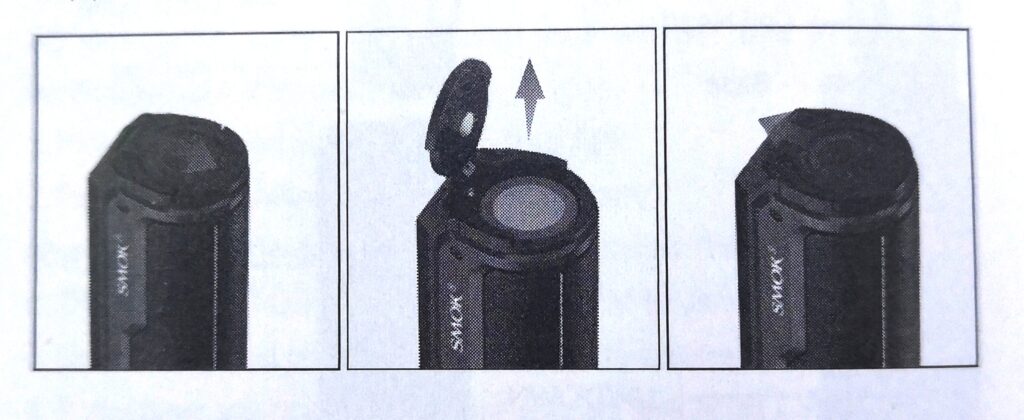
Attach Atomizer
FORTIS uses a spring-loaded 510 connector. Please be certain that there is nothing between the Mod and the attached atomizer
(1) Connect the atomizer to the device and tighten it clockwise.
(2)After the device is powered on, please press the Fire Key to vape.

Charging
The FORTIS device is charged using the USB cable provided WhentheUSB cable is inserted, the charging interface will appear and display the battery charge level (%)
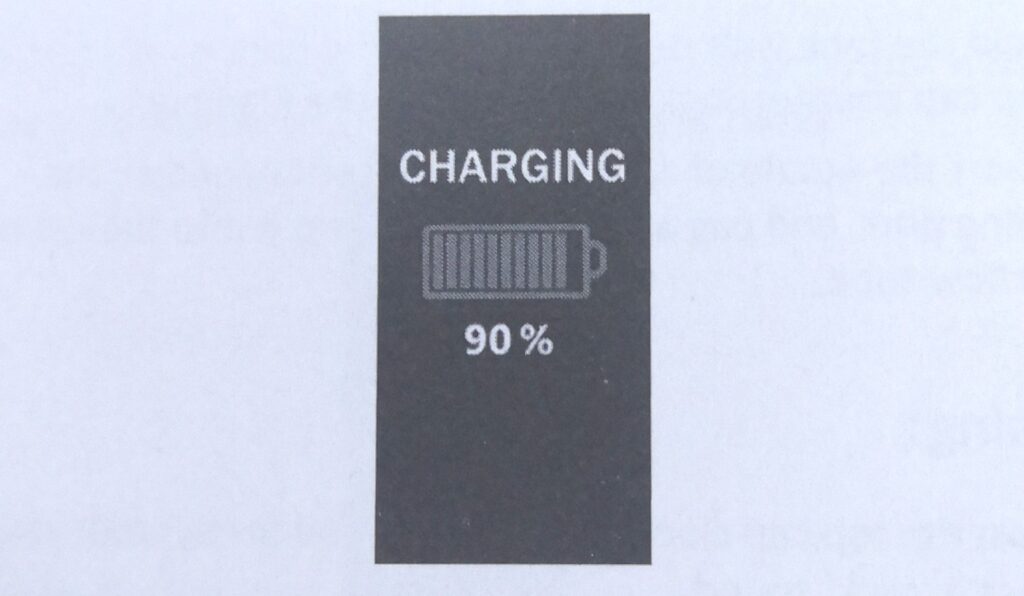
Important information about charging
The product should be charged between 10″C to 45″C/50″ F to 113″F.
Do not charge this product outdoors or in a hot, cold, damp environment or in direct sunlight as a short circuit may occur,
Unplug the USB cable within 2 hours of the battery being fully charged to extend the life of the battery. Do not overcharge the batteries
Only use the original USB cable provided and UL-listed charging sources.
Do not use this product if abnormal heat is generated during charging.
Do not use any power source without legal manufacturing licenses
. Do not charge this product near:
. Any source of heat, such as a fire, hot stove, or a radiator
. Combustible or explosive materials or gas.
Opening and Closing instructions for Fllingand Refilling E-liquid
Opening:
- Hold the tank with one hand. Press the button and turn thetop cap counterclockwise to expose the illing port.
- Insert the nozzle of an e-liquid refill container into theflling port, and pay attention not to drip it into the centralairflow tube.
Closing:
- Turn the top cap clockwise carefully and firmly until youhear a ‘click’ sound.
*Do not inhale immediately after flling the tank. Let it standfor several minutes to get the cotton complete saturated.
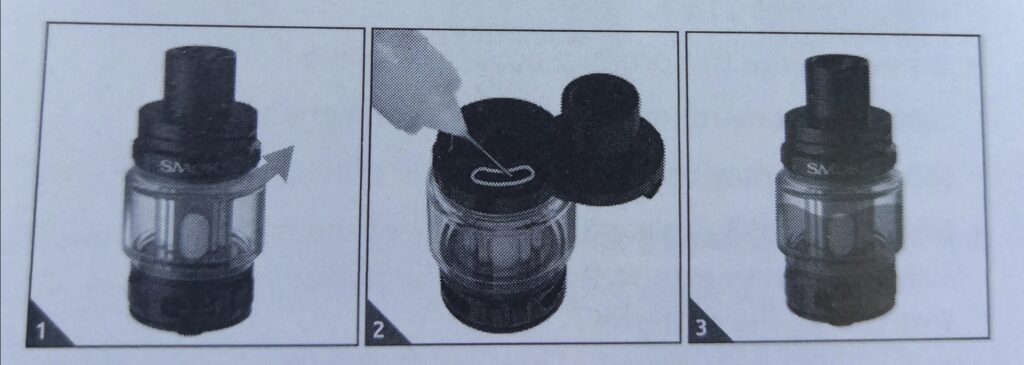
Prime the coil
While the device is powered off and without pressing the FireKey, inhale on the drip tip 2-3 times to draw e-liquid into the coil, Priming the coil before use optimizes the vaping experience and avoids burning the coil.
Using your FORTIS Device
1. Battery type option
After changing the battery and first starting fast press FireKeyStimestotumiton Press the UP or DOWN button to select the battery type and long-press the Fire Key to confirm the selection. If it were 18650 battery, the max output is 80w; if there were 21700 battery, the max output is 100W.
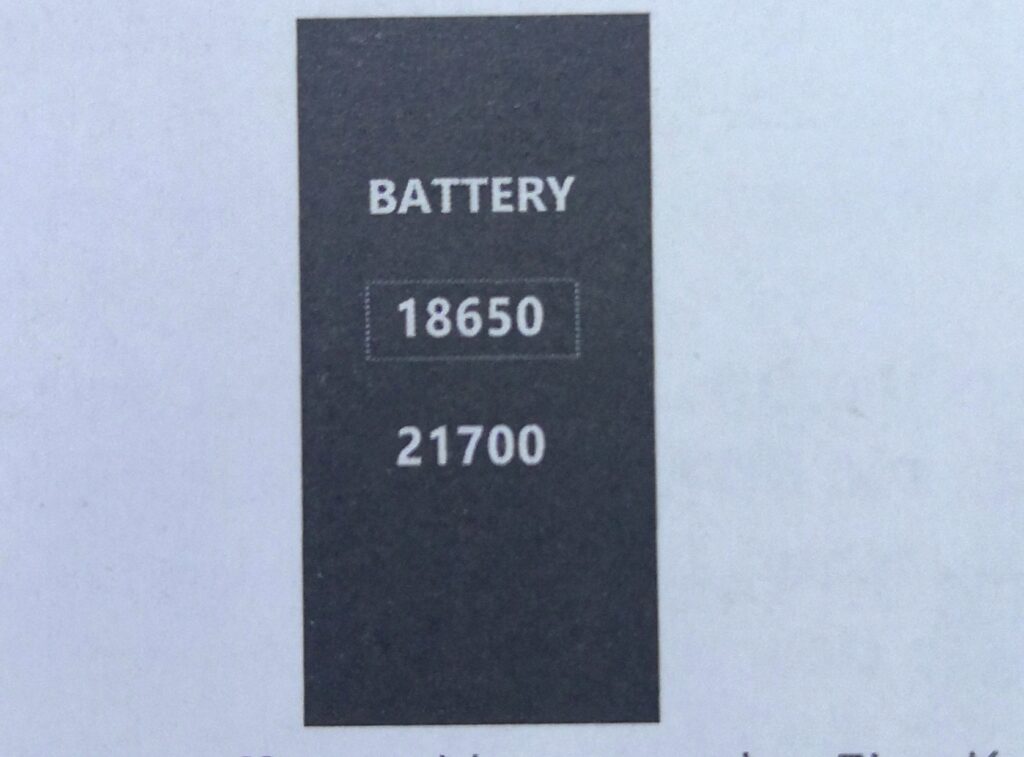
2. Power on
While the device is off, quickly press the Fire Key5 times in2seconds to turn it on. The screen displays the model and the version number, and then enters the main interface.
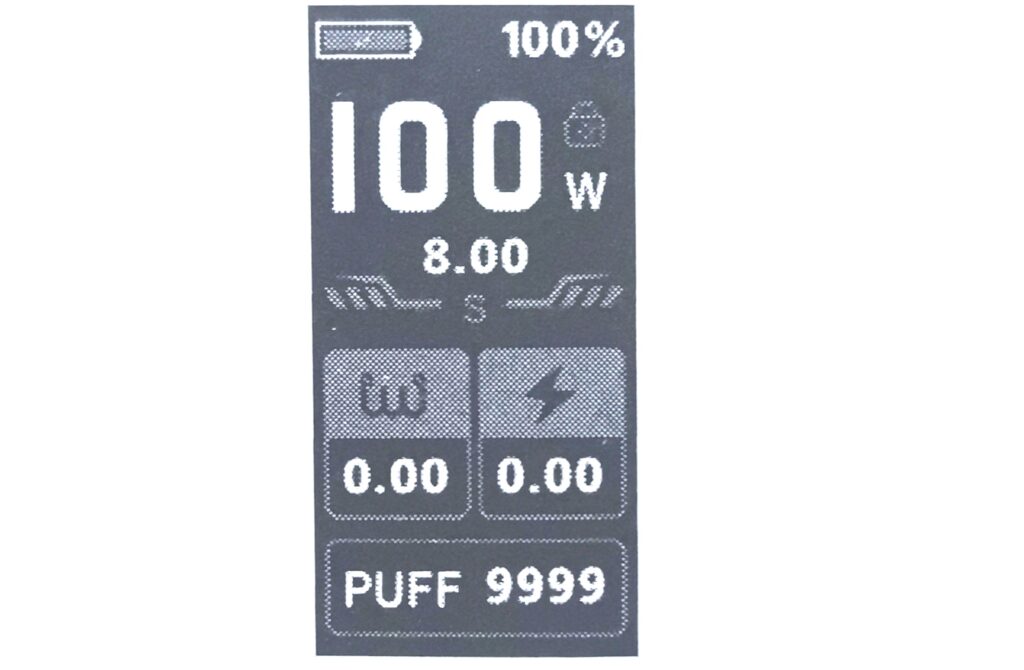
3. Check the drip tip is clean
Before vaping check that the drip tip is clean.
Do not inhale if the drip tip is dirty or contains foreign objects.
4. To set the wattage of the device:
Press the UP or DOWN button to switch the power level within 5W-80W.
Press UP and DOWN buttons simultaneously to lock or unlock the wattage adjustment function. When locked, the screen displays ‘WATTAGE LOCKED’.
5. Vaping
While the device is on, put the device in your mouth and inhale while pressing the Fire Key.
. Quickly press the Fire Key three times to lock or unlock the vaping function. When locked, the screen displays ‘POWERLOCKED’
. Do not vape for more than 8 seconds.
. A TIME OVER notification will occur if vaping exceeds 8seconds.
6. Puff settings
The device counts the number of puffs that are taken.
Press the Fire Key and DOWN button simultaneously to enter the CLEAR PUFF function, then press the UP/DOWN button to select the option to clear or not clear the number of puffs, and then long-press the Fire Key to confirm the selection. The number of puffs will be automatically cleared when it reaches 9999P.
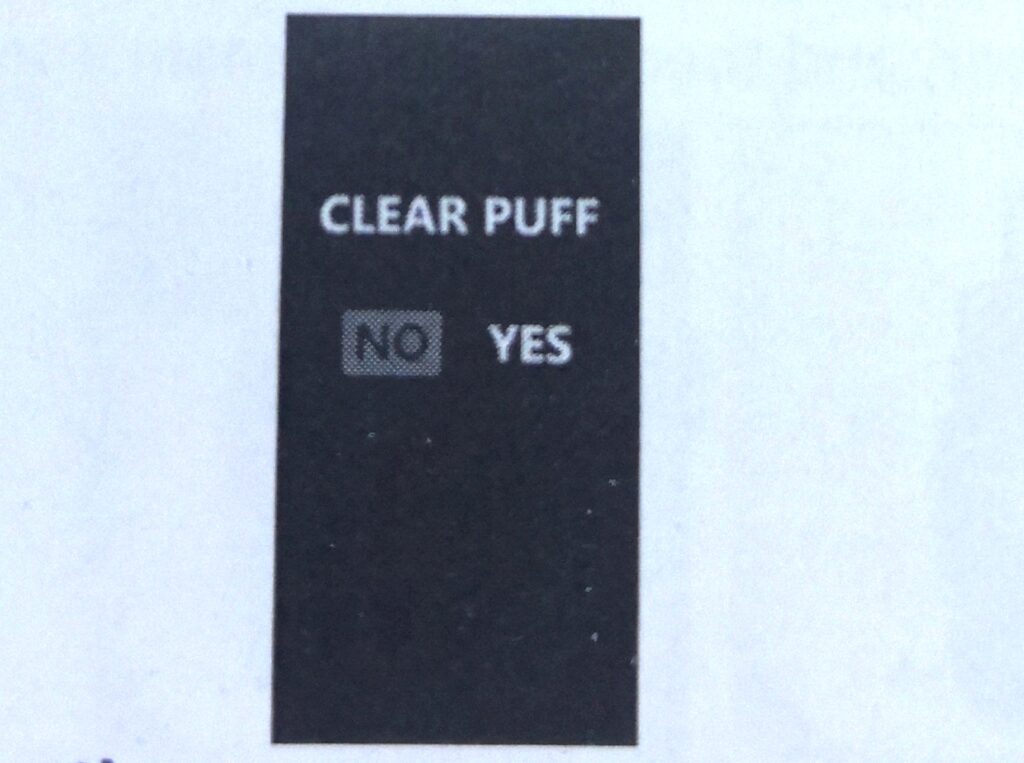
7. Theme color settings
Press the Fire Key and UP button simultaneously to switch theme colors.
8. Power off
To turn the power off, quickly press the Fire Key 5 times in 2seconds to turn it off.
Disposal
Do not dispose of the vaping device, e-liquid or tanks in the general waste, please follow local laws and regulations for recycling and disposal.
Opening and Closing Instructions for replacing New Coil
1. Unscrew the base, and then unscrew the coil head from the top cap;
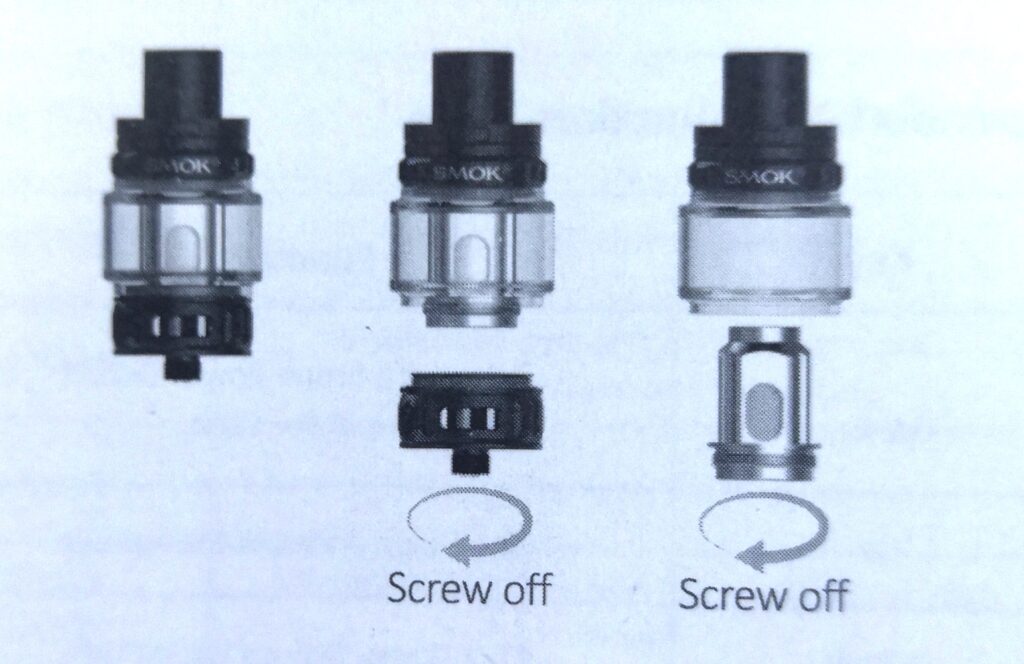
2, Screw in the new coil and finally screw back the base.
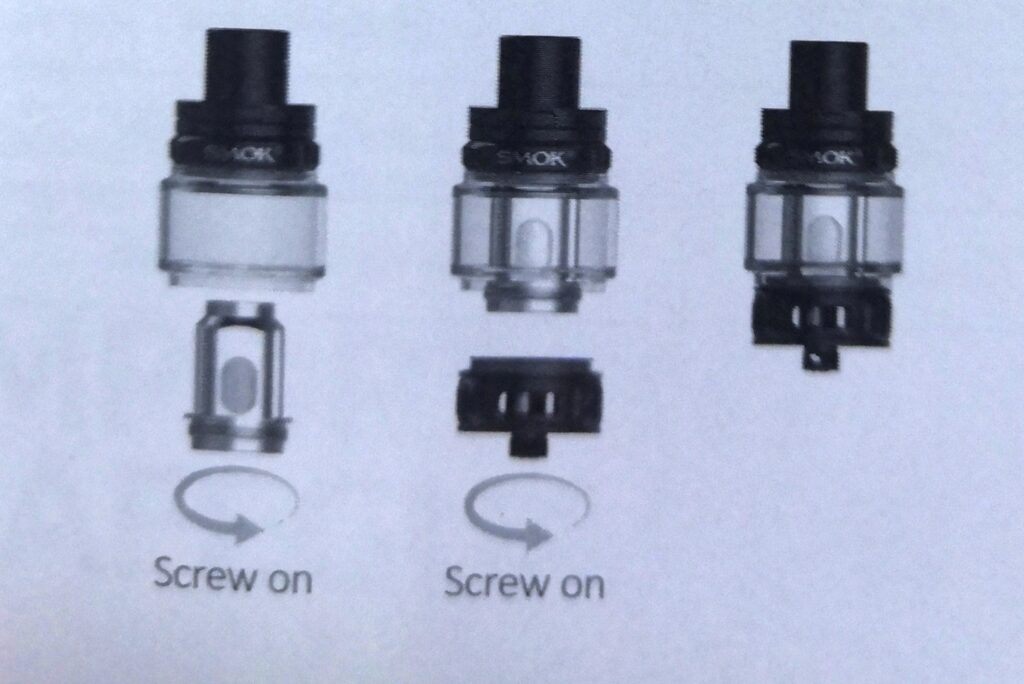
Control Air Input
Rotate the adjustable airflow ring to control the air input.
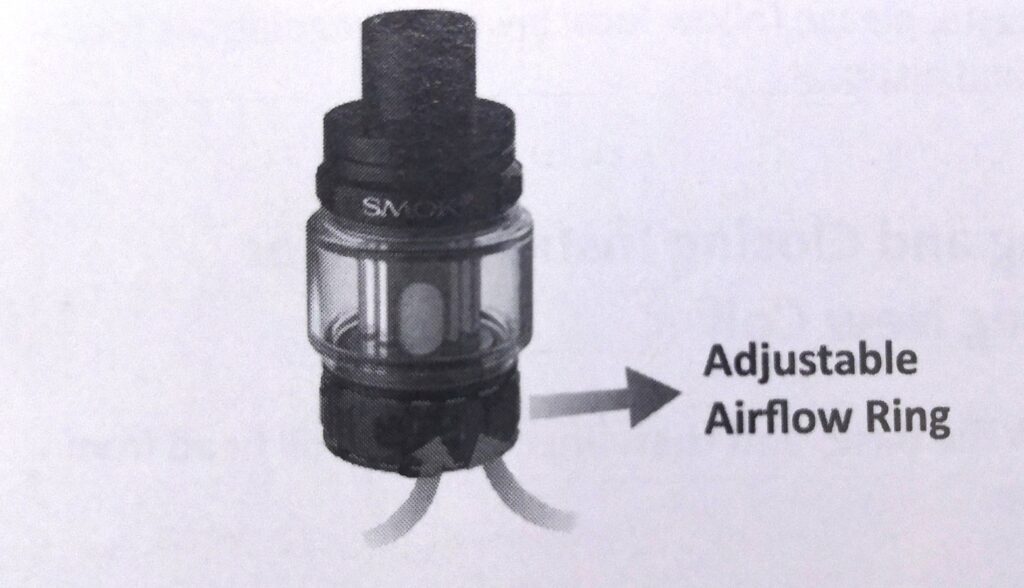
Appendix1 Key Function Table
| Key | Function |
| Fire Key | Fast click 5 times- Power On/Off Hold on- Vape |
| UP | Click Down- Increase the wattage |
| DOWN | Click Down- Reduce the wattage |
| UP + DOWN | Lock or unlock the wattage adjustment function |
| Fire Key+ UP | Switch the theme color |
| Fire Key+ DOWN | Clear the number of puffs |
UNBOXING VIDEO






