
Discover the SMOK ACRO Kit, a simple to-utilize pocket-accommodating device, borning with a super slim body style! Let’s get more operation details about it.
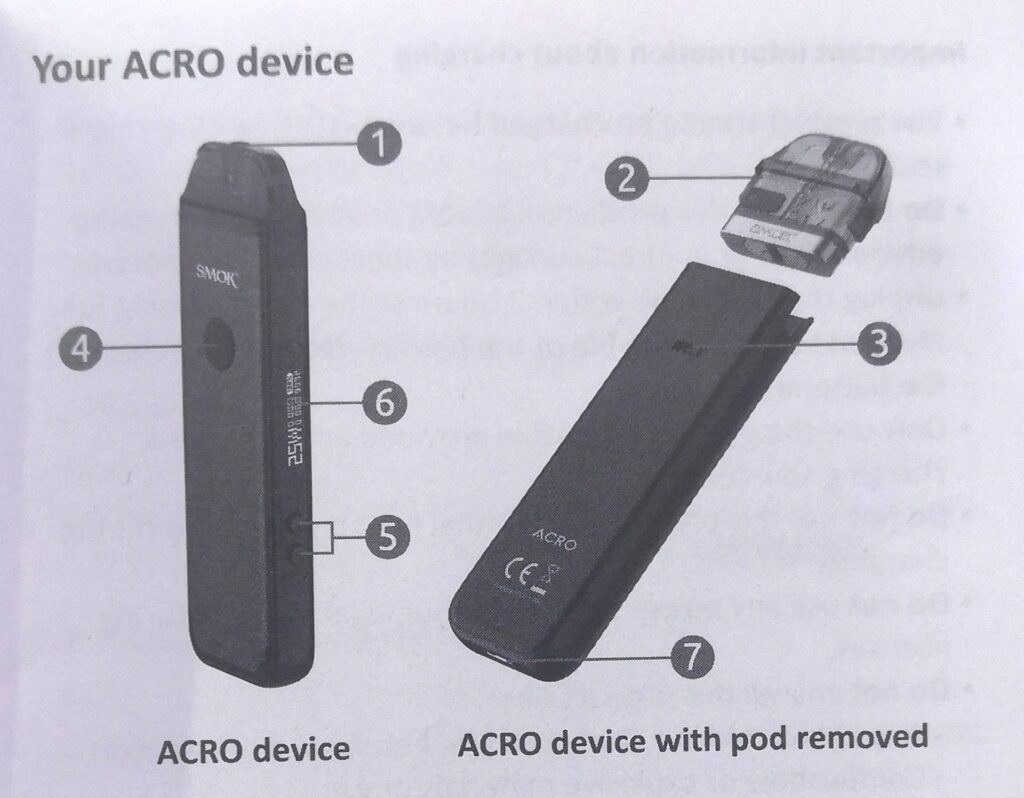
①Mouthpiece ②Pod
③Air Inlet ④Power Button
⑤UP/DOWN Button ⑥0.69 inch OLED Screen
⑦Type-C port
Getting Started
Please read this manual carefully before using the product.
Preparing your ACRO device for use
Unpeel the plastic films of the device before use.
Charging
The ACRO device is charged using the USB cable provided. When the USB cable is inserted, the charging interface par and display the battery charge level %)and estimated charge time.
Important information about charging
- The product should be charged between 10″Cto 45″ C/50″Fto 113″ F.
- Do not charge this product outdoors or in a hot, cold, damp environment or in direct sunlight as a short circuit may occur.. Unplug the USB cable within 2 hours of the battery being fully charged to extend the life of the battery. Do not overcharge the batteries.
- Only use the original USB cable provided and UL-Listedcharging sources.
- Do not use this product if abnormal heat is generated during charging.
- Do not use any power source without legal manufacturing licenses.
- Do not charge this product near:
- Any source of heat, such as a fire, hot stove, or a radiator. Combustible or explosive materials or gas.
How to fill with e-liquid
You must fill the Pod with e-liquid before using the ACRO device:
1) Open the slot on the pod by pulling back the rubber plug.
2) Inject up to 2ml/ 0.07 fl oz of e-liquid into the slot and press the rubber plug back carefully and firmly.
3) Firmly push the pod back into the ACRO device until it clicks into place.
4) Wait 2-3 minutes before vaping.
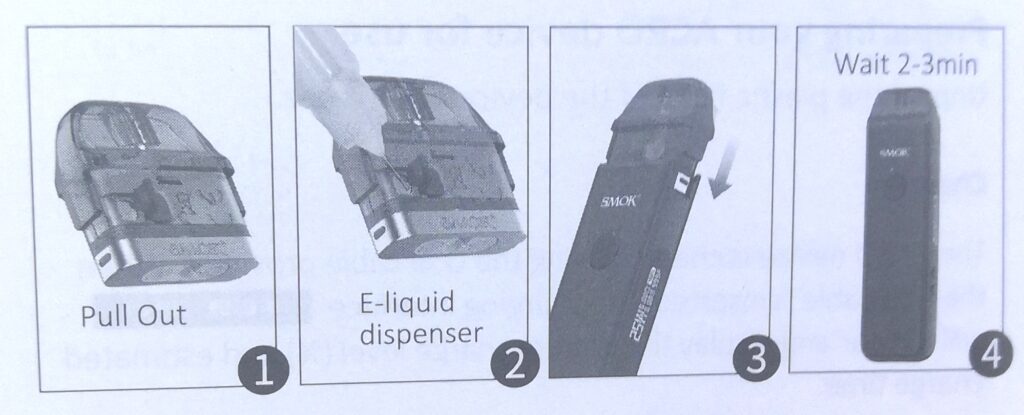
Prime the coil
While the device is powered off and without pressing the power button, inhale on the mouthpiece 2-3 times to draw e-liquid into the coil. Priming the coil before use optimizes the vaping experience and avoids burning the coil.
Using your ACRO Device
1. Power on
While the device is off, quickly press the Power Button 5 times in2seconds to turn it on. The screen displays “SMOK” and the versionnumber, and then enters the main interface.
2. Check the mouthpiece is clean
Before vaping check that the mouthpiece is clean.
Do not inhale if the mouthpiece is dirty or contains foreign objects.
3. Setting the wattage
To set the wattage of the device:
Press the UP/DOWN button to adjust the wattage sttigs from5W to 25W.
To lock/ unlock the wattage setting:
Press the UP and DOWN buttons simultaneously to lock or unlockthe wattage setting.
4. Vaping
Start vaping by inhaling through the mouthpiece or put the device in your mouth and inhale while pressing the power butonWhen vaping, the vaping time idcator is displayed.
Do not vape for more than 8 seconds.
A TIME OVER nofication wll occur if vaping exeeds 8 seconds.
5. Locking/ Unlocking the Power Button
To lock or unlock the Power Butn quicky press the Power Buton3 times.
Locking the Power, Button willk the button acivation mode, and you can only inhale through the mouthpiece.
6. Puff counter
The device counts the amount of puffs that are taken.
1) When the device is off, and the number of puffs will be cleared.
2) The number of puffs will also automatically clear when it reaches 999P.
7. Power off
To turn the power off, quickly press the Power Button 5 times in 2seconds. The screen displays “GOODBYE”.
Disposal
Do not dispose of the vaping device, e-liquid, or pods in the general waste, please follow local laws and regulations for recycling and disposal.(See section: Best Practices for Safe Disposal)
Now you can find it in our store (Use Code: ACRO to get the competitive price): https://bit.ly/2P4M8ry
Related posts





