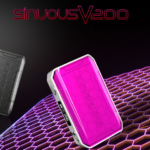Intro
Vape Forward Classic is a great box mod, and it was released by Wismec. The screen of the device is on the side rather than the top. The batteries are loaded through the back rather than the bottom. Its quality is particularly good. It has a nice buttons which are not too spongy and have just the right amount of tactility. The Vape Forward classic us a bit large, however, the contours make it comfortable to hold. The center pin is spring loaded.
How to Power on/ off
Unplug the magnetic back cover and put two 18650 cells into the battery body. Press the fire button 5 times in quick succession to turn the device on and off. When powered off, the screen will display “Vape Forward”.
(Note: Before using, please adjust the wattage to proper range to match the atomizer you used.)

Function
1. Stealth Function: While the device is on, simultaneously hold the button and the up button. This will switch the screen display on and off.
2. Resistance Locked Function: While the device is on, simultaneously hold the fire button and the down button to enter Resistance Lock mode. To disable resistance lock, repeat the procedure.
(Note: Such operation should be carried out at room temperature.)
3. Adjustment Lock Function: While the device is on, simultaneously press the up and down buttons. This will Lock and Unlock the adjustment button functions.
4. Micro USB Port Function: The USB port can be used for charging and upgrading firmware. It is better to take out the battery cells to charge.
5. Shift among VW/TC-Ni/TC-Ti/TC-SS/TCR Mode
When the device is powered on, press the fire button 4 times in quickly succession to enter the mode switching state. By pressing the up or down button to shift among VW, TC-Ni, TC-Ti, TC-SS, TCR M1, TCR M2 and TCR M3 mode.
Note
1. In TC modes, be careful to attach new atomizers that have cooled room temperature. If a new atomizer has not cooled before attaching, the temperature may read and protect incorrectly until the new atomizer cools.
2. When you connect a new atomizer or disconnect your existing atomizer, the device will prompt you to confirm this change and a message will prompt “new coil up same down”. Press the up button to confirm that a new atomizer has been attached. Press the down button to confirm that the same atomizer has been reconnected.
3. When using normal coil or the resistance of coil you used is higher that 1.5ohm in TC modes, the device will automatically switch to VW mode.