How to use Wismec Sinuous V200:

Wismec Sinuous V200 Overview
1.Power on/off: Simply open the cover from the bottom and put two high-rate 18650 cells into the battery body. Press the fire button 5 times in quick succession to turn the device on and off.
Sinuous V200 Mod Note:
(1). Please adjust the wattage to a proper range to match the atomizer you used before using.
(2). Please be careful not to use
Sinuous V200 Instructions
- Key lock function: While the device is on, simultaneously press the two regulatory buttons. This will switch between Key Lock and Key Unlock function.
- Micro USB port function: The USB port can be used for charging and upgrading firmware. It is better to take out the cells and charge them through external charger.
- Switch the display mode: By pressing the left and right regulatory buttons simultaneously in shutdown state, the screen display will rotate 180 degrees. You can then view the screen from two kinds of angle through this operation.
Sinuous V200 Mod General Settings:
Switch Modes: When the device is on, press the fire button 3 times in quick succession, then press the left or right regulatory button to shift among
TC-Ni/TC-Ti/TC-SS/TCR(M1, M2, M3)VW mode.
Sinuous V200 200W Wattage/Temperature Adjustment:
Under VW mode, the wattage can be adjusted by pressing the regulatory buttons, right to increase and left to decrease; Under TCfTCR mode, the temperature can be adjusted by pressing the regulatory buttons, right to increase and left to decrease.
Note:
- The TC-SS mode is suitable to SS316 coil.
- When using normal coil or the resistance of coil you used is higher than 1.5ohm in TC modes, the device will automatically switch to VW mode.
- When Kanthal coil is applied under TCfTCR mode, the device will also automatically switch to VW mode.
Wismec Sinuous V200 Other Settings:
While the device is on, keep pressing the fire button and right regulatory button, then you will enter the settings menu. You can lock/unlock the resistance of coil under TCfTCR mode, choose a parameter to be displayed on main interface, set stealth on/off, turn on/off custom logo, check firmware/hardware version, check battery voltage, activate/deactivate preheat function under VW mode and set TCR value under TCR (M1/M2/M3) mode simply by pressing the regulatory button to move or adjust and pressing the fire button to confirm. After settings are complete, just move
to EXIT icon and press the fire button to confirm and go back to the main interface.
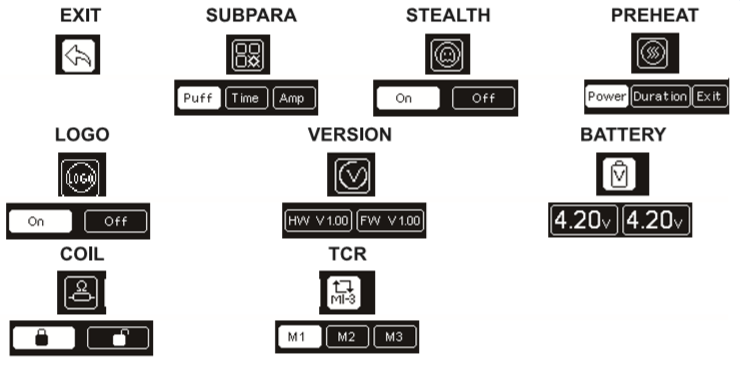
Sinuous V200 Output Modes






