How to use Wismec CB-80:

1. Power on/off:
Push forward the battery cover and put one high-rate 18650 cell into the battery body. Press the fire button 5 times in quick succession turn the device on and off. Note:
(1). Please adjust the wattage to a proper range to match the atomizer you used before using.
(2). Please be careful not to use battery with torn shell for safety.
2. Stealth function:
While the device is on, simultaneously hold the fire button and the left regulatory button. This will switch the screen display on and off.
3. Key lock function:
While the device is on, simultaneously press the two regulatory buttons. This will switch between Key Lock and Key Unlock function.
4. Switch the display mode:
By pressing the left and right regulatory buttons simultaneously in shutdown state, the screen display will rotate 180 degree. You can then view the screen from two kinds of angle through this operation.
Shift among VW/Bypass/TC-Ni/TC-Ti/TC-SS/TCR Mode
When the device is on, press the fire button 3 times in quick succession, then press the left or right regulatory button to shift among VW/Bypass/TC-Ni/TC-Ti/TC-SS/TCR Mode.
Wattage Adjustment:
Under VW mode, the output wattage can be adjusted from 1W to 80W by pressing the regulatory buttons, right to increase and left to decrease.
Shift among Current, Puff and Time:
Under VW mode, keep pressing the fire button and right regulatory button, and then the user information sign will blink. Press the left or right regulatory button to shift among current, puff and time.
Malfunction Indication and Protection:
No Atomizer Alert:
When the device does not detect an atomizer, the OLED screen will display “No Atomizer Found”.
Atomizer Low Alert:
When the resistance of atomizer is lower than 0.05ohm, the OLED screen will display “Atomizer Low”.
Atomizer Short-circuit Protection:
When atomizer short-circuit occurs, the OLED screen will display “Atomizer Short”.
Over 10 Second Protection:
When the fire button is pressed for over 10 seconds, the output will shut off and the OLED screen will display “Over 10s Protection”.
Low-voltage Protection:
When the voltage of the battery is below 2.0V, the screen will display “Battery Low”. Then please charge the battery to unlock the device.
Weak Battery Alert:
In VW/TC mode, when the device installed with an atomizer is working and the voltage of battery is below 2.1V, the device shows “Weak Battery”. Meanwhile, the output power will be reduced accordingly.
Warranty
Please consult with your WISMEC distributors for warranty policy. We are not responsible for any damage caused by user error.
This warranty is only valid for authentic WISMEC products within warranty period from date of purchase by the end user.
Warning
1. Keep out of reach of children.
2. This product is not recommended for use by young people, non-smokers, pregnant or breast-feeding women, persons who are allergic /sensitive to nicotine.
Contra-indication
1. Only have your product repaired by Wismec. Do not attempt to repair the unit by yourself as damage or personal injury may occur.
2. Do not leave the product in high temperature or damp conditions, as this may damage the product. The appropriate operation temperature is within 0°C to 45°C while charging and -10°C to 60°C while in use.
3. Keep away from water.
Possible adverse effects
1. Use of this product may cause damage to health.
2. For people with adverse reaction after using this product, it is recommended to use the juice with lower nicotine content or no nicotine.
You may want to find:
How to Use Wismec LUXOTIC NC Kit – User Manual
How to Use Wismec LUXOTIC MF Box Kit Guillotine V2 RDA User Manual
How to use Wismec Active Starter Kit Amor NS Plus Tank User Manual
How to Use Wismec LUXOTIC DF BOX Mod – User Manual
How to Use Wismec Sinuous Solo Kit – User Manual
How to Use Wismec Motiv 2 AIO Vape Kit – User Manual
How to Use Wismec Bellerophon Atomizer – User Manual
How to Use Wismec CB-80 Vape Kit – User Manual
How to Use Wismec Hiflask Vape Kit – User Manual
Related posts

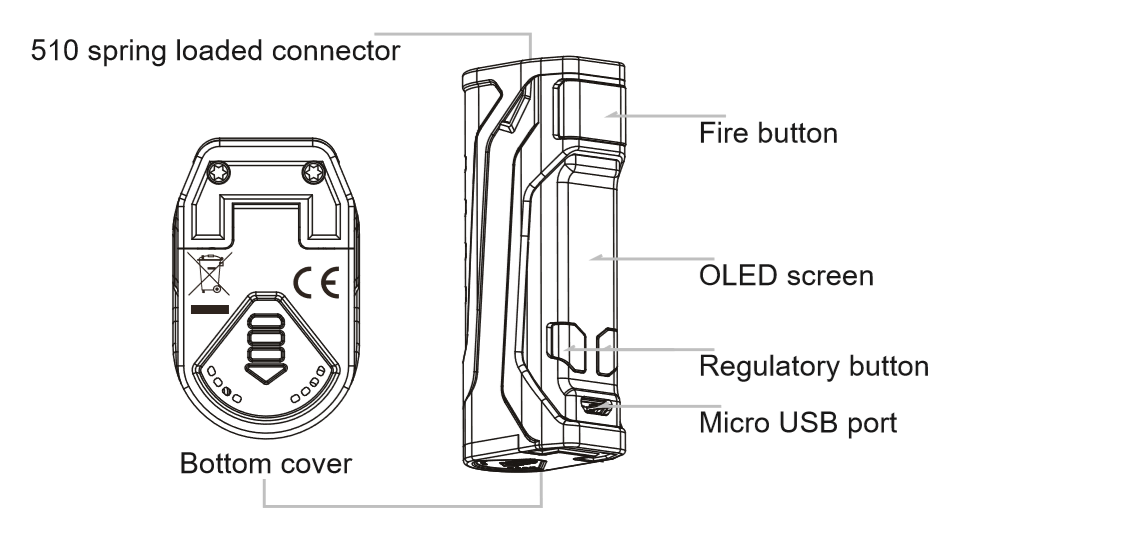

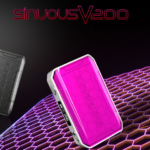



My display will not stay on unless I do a quick tap on the fire button ,. When I hold the fire button display goes off and stays off ,,, how do I get the display to stay on while firing
Perhaps you’re in Stealth function. While the device is on, you can simulantaneously hold the fire button and the left regulatory button to switch the screen display on or off.