Wismec Active Kit Overview:

Functions of Buttons:
Play Button: To play or pause the music, just short press the button.
Prev (Previous) button:
To turn down the volume, just press the button; Keep pressing the button to turn down the volume rapidly.
To charge to the previous song, just press button 2 times in quick succession.
Next Button:
To turn up the volume, just press the button; Keep pressing the button to turn up the volume rapidly.
To charge to the next song, just press button 2 times in quick succession.
On/Off button: To turn the Bluetooth function on/off, just keep pressing the button.

How to use Active Mod:
1. Power on/off: Press the fire button 5 times in quick succession to turn the device on and off
2. Vaping: Attach the atomizer onto the device (keep the 510 connection clean and dry). Choose the correct mode and adjust the wattage to a proper range to match the atomizer you used before using. Hold the fire button inhale through the mouthpiece. Release the fire button and exhale.
3. Stealth function: While the device is on, simultaneously hold the fire button and the left regulatory button. This will switch the screen display on and off.
4. Key lock function: While the device is on, simultaneously press the two regulatory buttons. This will switch between Key Lock and Key Unlock function.
5. Switch the display: By pressing the left and right regulatory buttons simultaneously in shutdown state, the screen display will rotate 180 degrees. You can the view the screen from two kinds of angle through this operation.
Shift Modes: When the device is on, press the fire button 3 times in quick succession, then press the left or right regulatory button to shift among VW/Bypass/TC-Ni/TC-Ti/TC-SS/TCR Mode.
Wattage Adjustment: Under VW mode, the output wattage can be adjusted from 1W to 80W by pressing the regulatory buttons, right to increase and left to decrease.
Temperature Adjustment: Under TC(Ni, Ti, SS, TCR-M1, M2, M3) mode, simply press the left or right regulatory button to increase/decrease the temperature setting.
Active Bluetooth Connection:
1. Keep pressing the On/Off button, the indicator light will keep in blue and then you enter the Bluetooth mode with the warming tone of ”Tok tok tok” and voice prompt of “Bluetooth Mode”.
2. To search and connect WISMEC ACTIVE, please turn the Bluetooth on under your phone’s setting menu. Choose “WISMEC ACTIVE” and connect the device with your phone. After connecting successfully, the device will issue a voice message of “Bluetooth Connected”.
3. Keep pressing the On/Off button, the Bluetooth will disconnect, and the device will power off with the warning tone of “Tok tok tok” and the disappearance of blue indicator light.
4. The maximum receiving distance of the Bluetooth can reach 10 meters. If you disconnect the Bluetooth on purpose or the Bluetooth is off automatically because of super distance, the device will issue a voice message of “Bluetooth Disconnected” and “Bluetooth Connecting, Please Wait”. If Bluetooth is reconnected, the device will issue a message of “Bluetooth Connected Successfully”.
5. When Powered on, the device will power off automatically after 5 minutes under the following 3 conditions:
(1) The device is not connected with your Bluetooth mobile phone successfully;
(2) You did not let your mobile play music after the device is connected with your mobile phone successfully;
(3) The music of the phone remains paused;
When powered off, the device will issue a warming tone of “Tok tok tok” and the blue indicator light will go out.
How to Reset Wismec Active Mod
If you get stuck while upgrading, just press the right regulatory button and then insert into the reset hole with a needle to restart.

Amor NS Plus Overview:
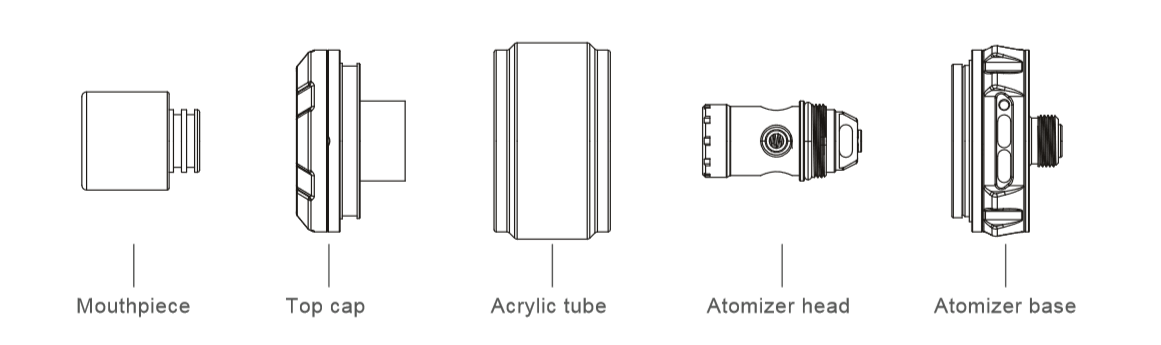
Amor NS Plus Atomizer Head Replacement
Unscrew the atomizer tube, and the atomizer head is located on the base. Unscrew it and replace a new one.
Note:
1. Please make sure there is no e-liquid in the tank when you replace the atomizer head.
2. Please do not wash the atomizer head with water. Just clean it with cotton or dry cloth.
E-liquid Filling:
Push the top cap as shown and then fill the liquid into the tank through the hole slowly. After filling, push the top cap to close the hole.
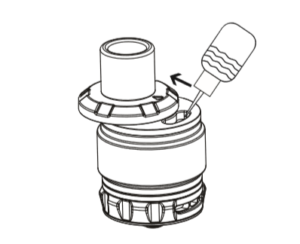
Note:
1. Please drip a few drops of e-liquid into the atomizer head before the first use.
2. Make sure the e-liquid level is between 10%-90%.
Adjustment of Air Inflow
Rotate the airflow control ring on the base clockwise to decrease the air inflow, and counterclockwise to enlarge the air inflow.
Warranty
Please consult with your WISMEC distributors for policy. We are not responsible for any damage caused by user error.
This warranty is only valid for authentic WISMEC products within warranty period date of purchase by the end user.
Warning
1. Keep out reach of children.
2. This product is not recommended for use young people, non-smoker, pregnant or breast-feeding women, persons who are allergic/sensitive to nicotine.
Contra-indication
1. Only have your product repaired by Wismec. Do not attempt to repair the unit by yourself as damage or personal injury may occur.
2. Do not leave the product in high temperature or damp conditions, as this may damage the product. The appropriate operation temperature is within 0℃ to 45℃ while charging and -10℃ to 60℃ while in use.
3. Keep away from water.
Possible adverse effects
1. Use of this product may cause damage to health.
2. For people with adverse reaction after using the product, it is recommended to use the juice with lower nicotine content or no nicotine.
You may want to find:
Wismec Active Firmware Upgrade Tool Download
Related posts





