
GeekVape Aegis Legend Kit with Zeus Tank actually is GeekVape Aegis Legend Limited Edition. A stronger and powerful Kit! But do you know how to use it? Here are some practical tips for your reference.
Instructions
- Turn On Press the fire button 5 times in quick succession to turn ON the device.
- Turn Off: Press the fire button 5 times in quick succession to turn OFF the device.
- Mode Selection: Press the fire button 3 times in quick succession to enter the mode selection screen.
- Switch between working modes: In the mode selection screen, use the + & – button to toggle between modes and press and hold the fire button for 0.8s or allow 5s of inactivity to select.
- TCR Mode: On the mode selection screentoggle to TC-TCR, press and hold the fire button to enter the mode, use the + & – button to adjust the TCR value.
- VPC Mode: on the mode selection screen toggle to VPC, press and hold the fire button to enter the VPC mode. Press the FIRE button and use the + & – button to set the values of P1/P2/P3/P4/P5.
- Resistance and Puffs reset: Enter the setting state. Press the FIRE button to toggle the cursor to the COIL or PUFF. Press + to reset the COIL or PUFF value.
- Screen lock: Press + & – button simultaneously to Lock and Unlock the screen.
- Display brightness adjustment: Press and hold the FIRE & + or – button simultaneously to adjust the brightness of the display.
- Stealth mode: Press the FIRE, the “+” and the “-” keys simultaneously for 2 seconds to enter the Stealth mode. The same operation to exit stealth mode. In Stealth mode, you can only vape or shut down.
- USB upgrade: Remove the atomizer and battery, press and hold the “+” key while inserting the USB to a PC, perform and upgrade on the PC using the Greekvape firmware upgrade software
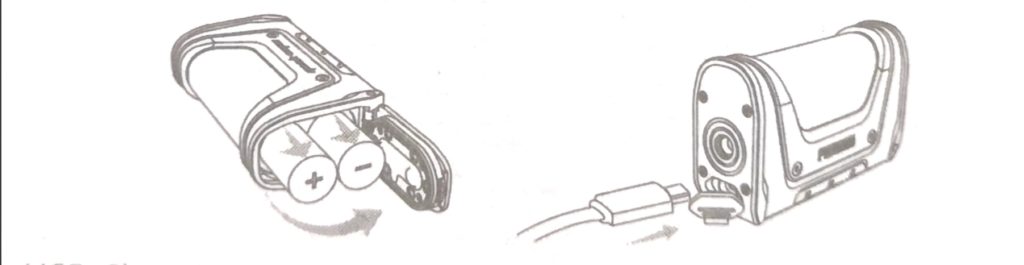
12. USB Charging: Connect USB to a power source to charge batteries, battery icon will begin to animate and stop once fully charged.
13. Display Colors: In mode selection screen, press and hold the “+” and “-” keys simultaneously for 1 second to switch between display colors.
How to fill e-liquid
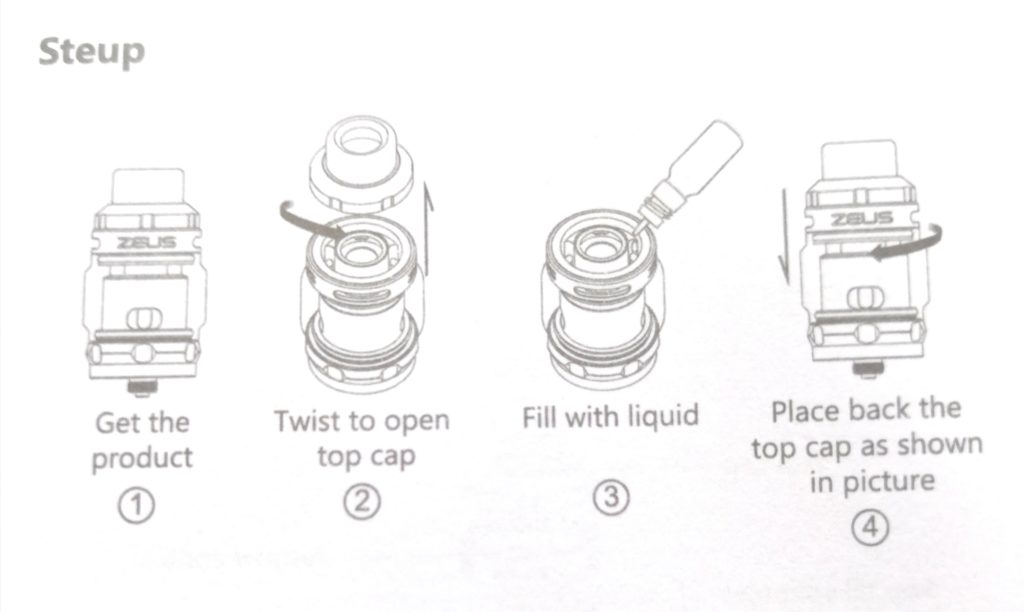
Parameters
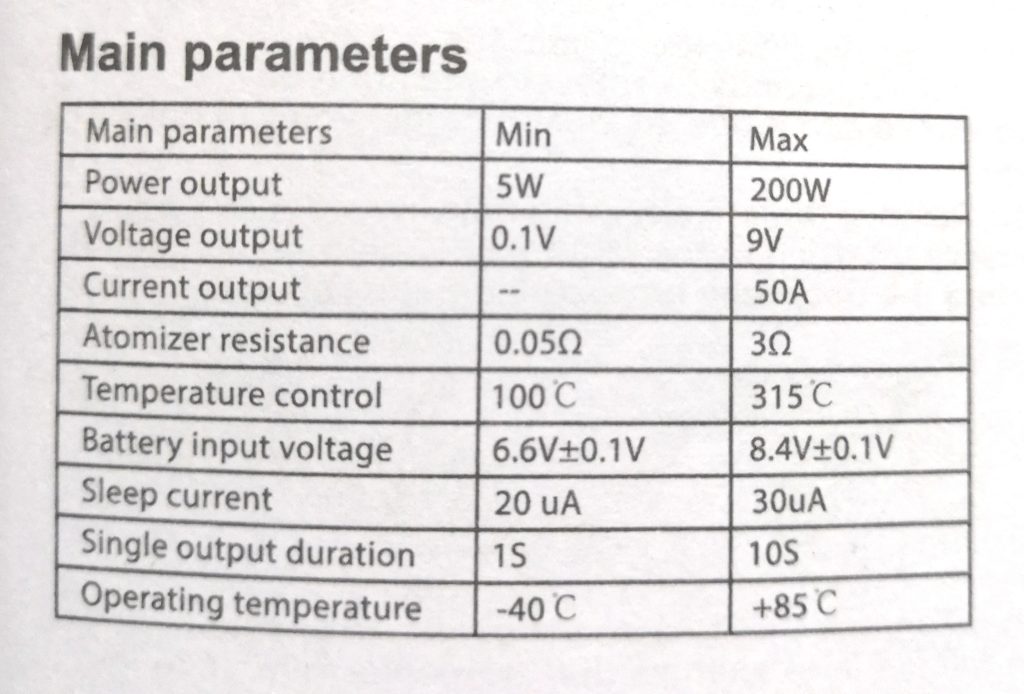
Resistance range reference
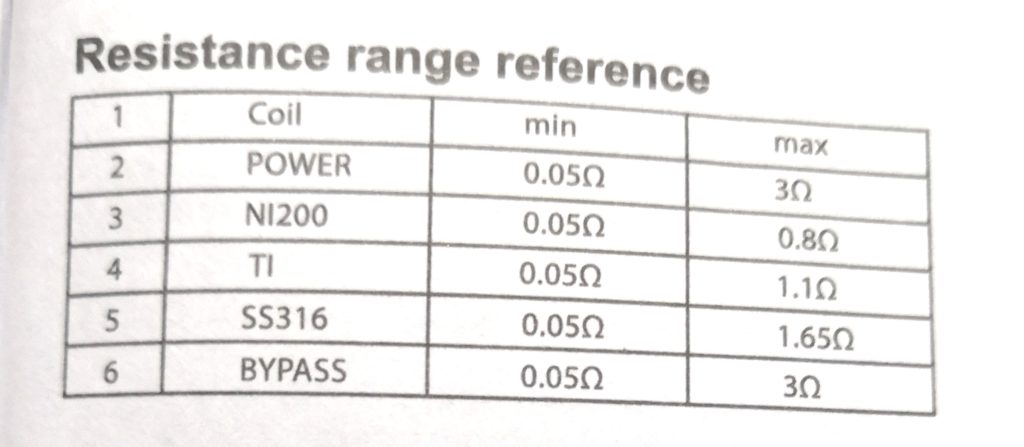
By the way, here is the video review
Thank you for choosing GEEKVAPE
Please read the user manual before using this product for better user...
INSTRUCTIONS
1. Inserting battery cell: The device flash "Geok vapor" one time and then screens...
How to Use Aegis Legend Kit?
The device "Geekvape Aegis Legend Kit" is water and dust resistant and was...
INSTRUCTIONS
1. Power-on: Display power-on animation after installing battery, then the display...






