
This is a trip kit that will definitely be with you during your trip! Looks like a suitcase, the trip kit will bring you a great vaping experience while traveling!
Trip kit overview
Trip 200W Suitcase Kit from Vapor Storm consists of the Trip Box Mod and a Trip Tank.
Trip Tank Introduction
Trip tank is an updated version of Hawk tank, which features its slider top cap design, it can support 200w and bring you the best vaping experience! With the spare glass tube we provided, the tank will have 6ml capacity.
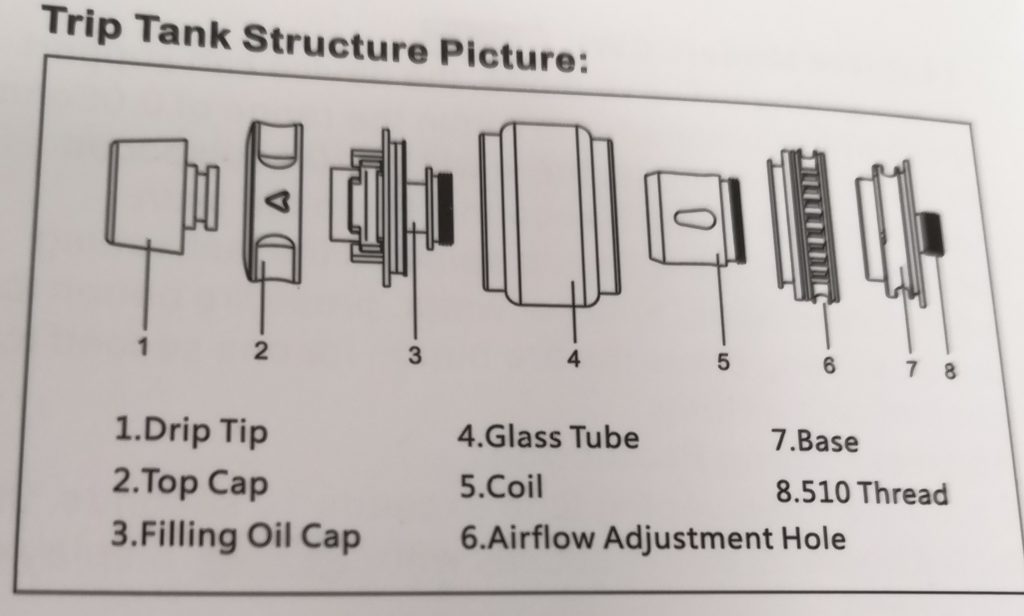
How to fill liquid?
- Push the slider top cap from the side which remarked an arrow.
- Fill in the liquid into the hole on the of the top cap.
- Push back the top cap.
- Shake the tank and wait 2-3 minutes when using the tank for the first time.
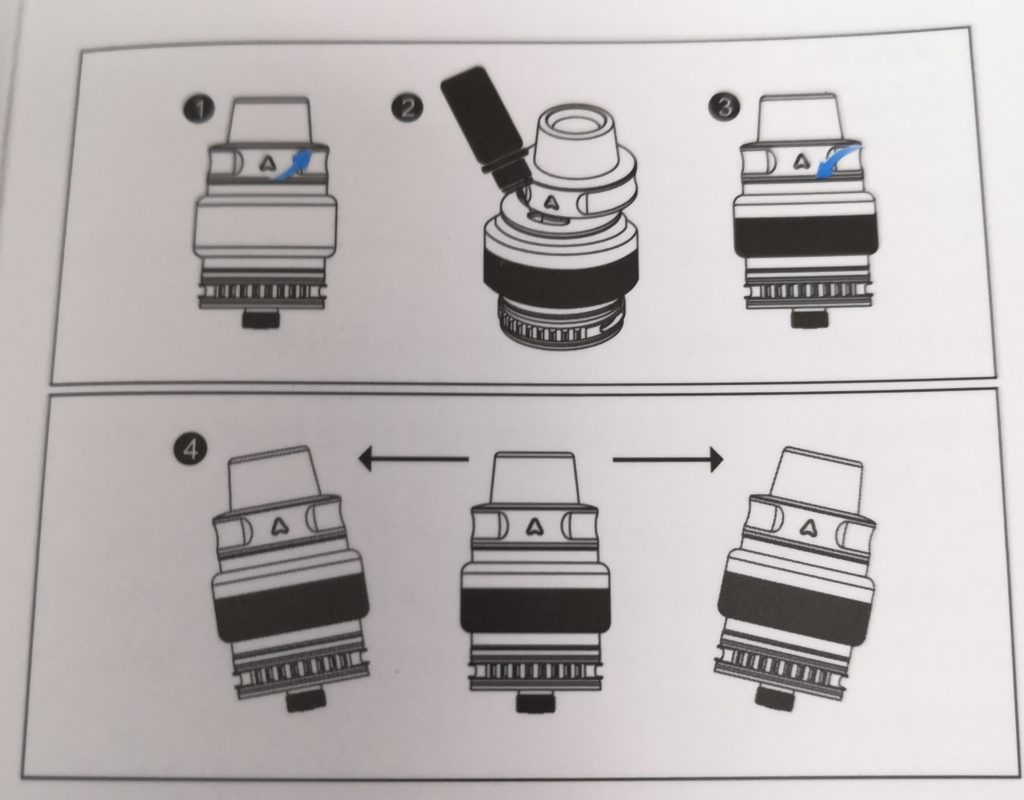
How to replace the coil?
*Please ensure the coil is only changed when there is no e-liquid in the tank.
- Unscrew the bottom metal base containing the coil.
- Unscrew the coil and replace with a new one.
- Screw the metal base back onto the cover. Drop 2-3 drops of e-liquid onto the coil before refiling the tank with e-liquid
*Adjust the airflow hole in the metal base to control the airflow.
Trip Mod Introduction
The design inspiration comes from the suitcase for trip, so we named it Trip. Powered by dual 18650 batteries, the Trip box provides a maximum power of 230W(bypass mode), a powerful firmware alongside with a big 0.91 inch screen that offers a concise and clear interface with two separate battery bars. It supports super sub ohm to 0.06 ohm, meanwhile, it supports power mode(VW), TC mode(NI200,TI01, SS316), TCR(M1,M2), bypass mode and curve mode(CCW).

How to Use?
- Power On/Off:
Open the back cover, put two high drain 18650 batteries in a correct way into the device and finally close the back cover. The device can be powered on or off by pressing the fire button 5 times.
2. Vaping:
When the device is powered on, long press the fire button to take a puff.
3. Charging:
Connect to charging port, the battery levels of batteryⅠand batteryⅡare respectively displayed on the screen” 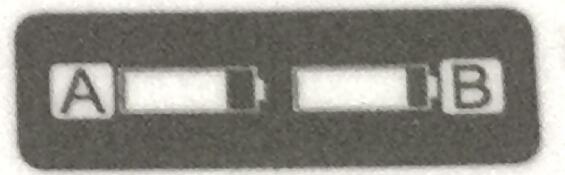 “
“
4. Change Atomizer Alert:
Each time you change the atomizer, the screen will display ” 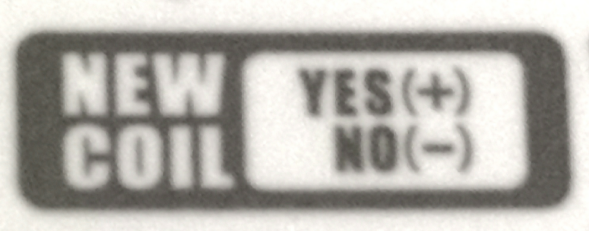 “, press “+” end if you are using a new atomizer, press “-“end if you are using the same atomizer.
“, press “+” end if you are using a new atomizer, press “-“end if you are using the same atomizer.
5. Resistance Lock:
Press the fire button 3 times in quick succession, the screen will display ohm twinkling ” 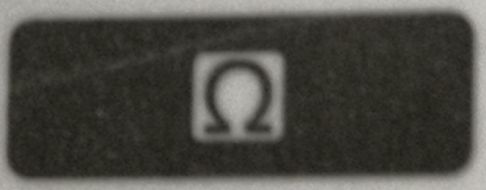 “. Press “+” to lock the resistance, press “-” to unlock the resistance.
“. Press “+” to lock the resistance, press “-” to unlock the resistance.
6. Display Switching:
Press the fire button and “-” simultaneously for one second, the screen will be routed by 180 degrees.
7. Auto Memory Function:
Turn off the device, the device will record your setting automatically, next time you turn on the device, it will work with the same setting as last time.
8. Switch Vaping Modes:
When the device is powered on, Keep pressing “+” end and “-“end simultaneously for two seconds, the device will display the menu. Press “+” or “-” end to switch among power mode, NI, SS, TI, TCR(M1, M2), bypass mode and Curve mode(CCW). Then long press the fire button for one second to confirm the vaping mode you choose.
9. Power Mode(VW):
When set in power mode, the device can support a coil whose resistance is within the range of 0.06ohm-3.0ohm.
10. Adjust Wattage:
In this mode, the output wattage can be adjusted from 5W to 200W by pressing “+” end or “-“end,”+” end to increase and “+” end or “-“end,”+” end to increase and “-” end to decrease. Long press “+” or “-“end can rapidly increase or decrease the wattage level.
11. TCR Mode(M1,M2):
In TCR (Temperature Coefficient of Resistance) mode, the device can support different temperature control coils with different TCR value ranges and you can set the TCR at different values with proper range.
The Setting of TCR Mode(M1, M2):
1. Press the “+” or “-” end to choose among M1 or M2 modes, then press fire button to confirm your choice.
2. Press the “+” or “-” end to increase or decrease the TCR value according to the material of the coil you use;
3. Keep pressing the fire button for one second or stay in the interface for about 10 seconds to confirm your setting.
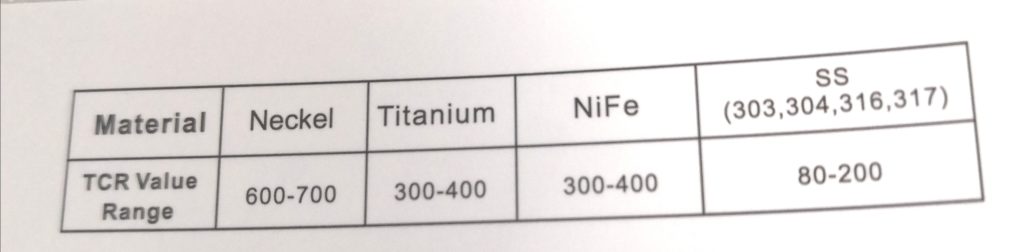
Note:
1. The TCR value in the sheet is 105 multiplied of the actual TCR.
2. Our total range of TCR value is 1-1000.
12. Temperature Control mode(TC):
Choose NI, TI or SS according to the heating wire you are using.
TC ℉ is degree Fahrenheit and TC ℃ is degree Celsius. The temperature range is 100 ℃ to 315 ℃ or 200℉ to 600℉. When the setting is 315 ℃, press “+” to change to 200℉.
The setting of ℉ and ℃ is a circle like this: 200 ℉ → 600 ℉ → 100 ℃ → 315 ℃ →200 ℉. Each press of “+” or “-” will increase or decrease the temperature setting and long press “+” or “-” can rapidly increase or decrease the temperature level.
13. Bypass Mode:
When set in bypass mode, the device can support a coil which resistance is within the range of 0.1ohm-3.0ohm. Direct output voltage system is applied in this mode. The higher the battery level, the higher the output voltage, The max power is 230W.
14. Curve Mode(CCW): 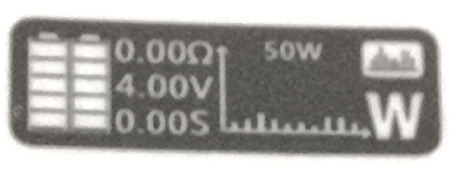
When setting in Curve mode, the device can support a coil whose resistance is within the range of 0.06ohm to 3ohm. In this mode, there will be 10 equispaced setting points in the first 5 seconds. From the sixth second, the watts will keep the same as the last setting point. Press “-” or “+” to set watts, press fire button to set time. Long press the fire button for one second to confirm your setting.
15. Over Puffing Protection:
Each time when vaping time exceeds 10 seconds, the output shuts off automatically with ” 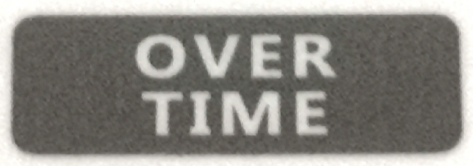 “display on the screen.
“display on the screen.
16. Atomizer Short circuit & No Atomizer Protection:
When atomizer short circuit occurs or the resistance is lower than 0.06ohm, the screen will display”  ” , The screen will display ”
” , The screen will display ”  ” when there is no atomizer connected, not connected well or when the resistance is over 3ohm.
” when there is no atomizer connected, not connected well or when the resistance is over 3ohm.
17. Low Voltage Protection:
When the voltage of the batteries is below 3.3V during idle loading , the screen will first display”  “,and cannot work. When the voltage of the batteries is below 3.0V, the device cannot be turned on, you need to change batteries or charge the batteries.
“,and cannot work. When the voltage of the batteries is below 3.0V, the device cannot be turned on, you need to change batteries or charge the batteries.
18. Temperature Alert:
If the temperature of device is over alert temperature, the output will shut off automatically and the screen will display”  “.you can continue to vape after it cools down.
“.you can continue to vape after it cools down.
EEE Recycling:
This product should not be treated as household waste instead. It should be handed over to the applicable collection point for the recycling of electrical and electronic equipment.
Battery Recycling:
This product battery should not be treated as household waste, instead, it should be handed over to the applicable used battery collection point for recycling.
By the way, you can watch the video review here http://bit.ly/303x9ik
Related posts





