
THE SIDE PART 
AT THE BOTTOM 
THE BODY
Coil Installation
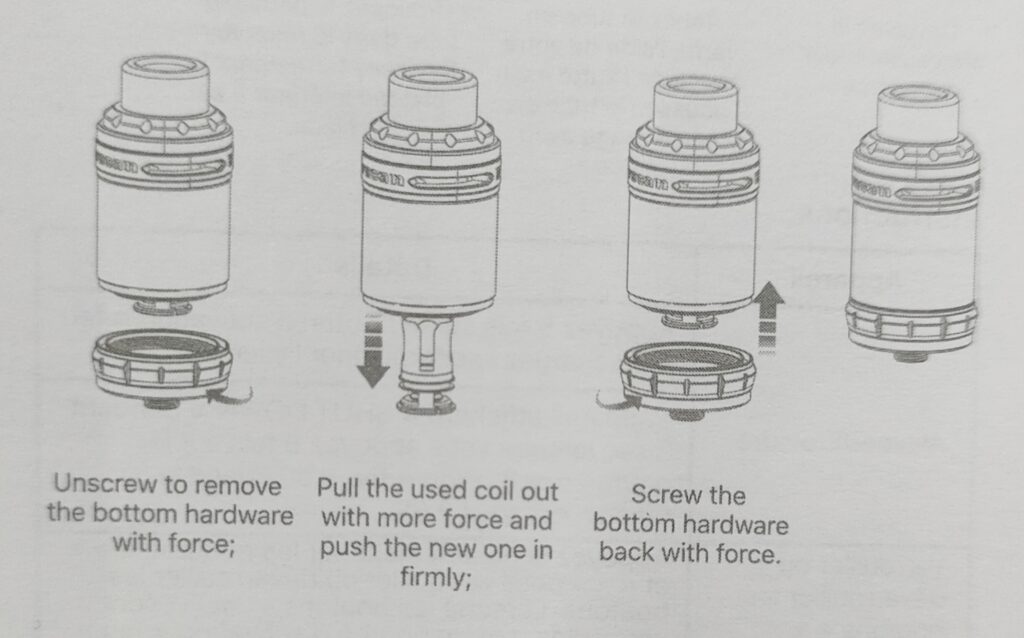
Tank Filling
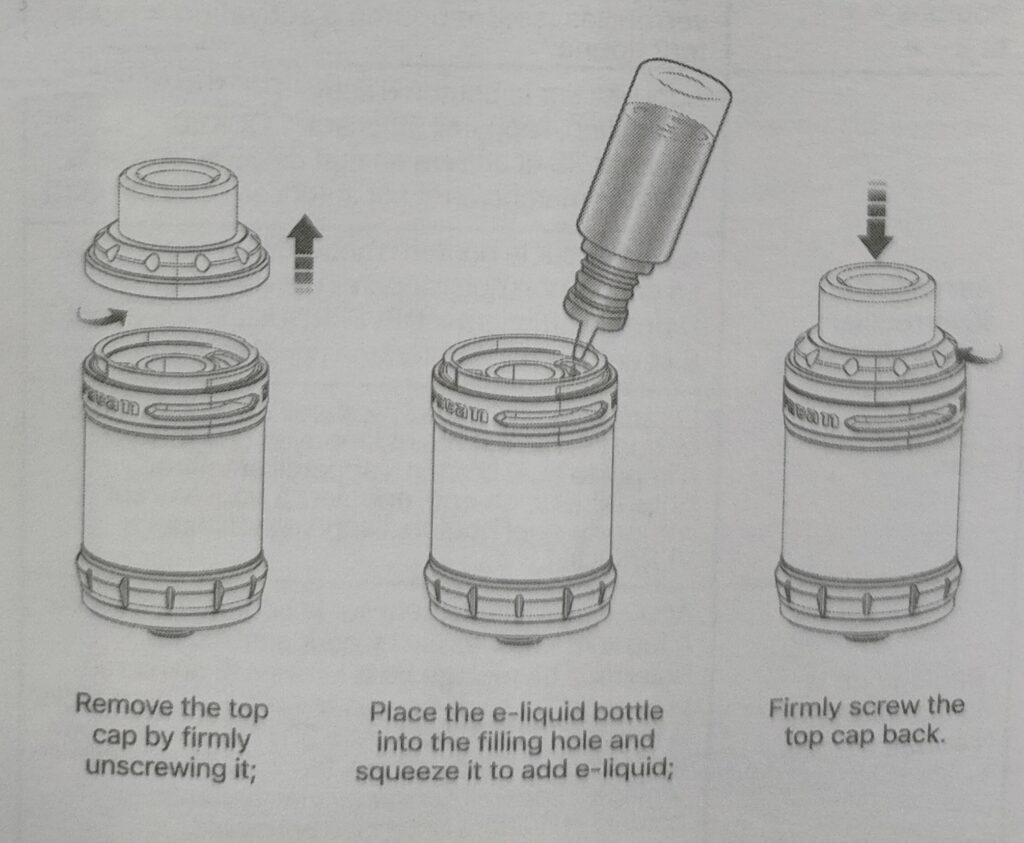
 When installing a new coil, let the tank stand for 5minutes after filling so the cotton can be saturated with e-liquid before use.
When installing a new coil, let the tank stand for 5minutes after filling so the cotton can be saturated with e-liquid before use.
Do not let the tank become completely empty. Refill the tank to avoid dry burning or damage to the coil.
Tank Tube Replacement
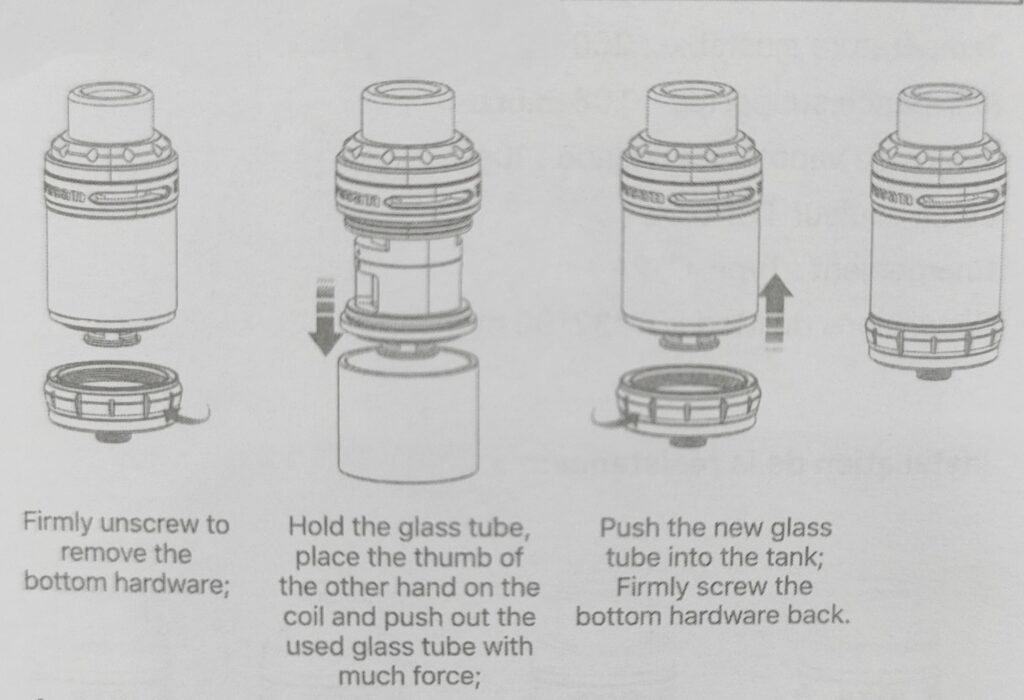
Instruction
Turn on/off
Press the fire button 6 times continuously or charge it to turn on the device,
The device will display “SHUT DOWN” for 3S
when pressing the fire button 5 times continuously or when its voltage is below2.3V.
Lock or unlock “+” & “-” buttons
Press the “+” & “-” button simultaneously to lock or unlock the buttons. When the “+” & “-” button are locked, only the fire button works.
Lock or unlock the device
Press the fire button 3 times continuously, the device will display “LOCKED” for 3S and enter dormant states. (Only turn on/off function allowed in this state)
Press the fire button 3 times continuously when the device is locked, the device will display “UNLOCKED” for 3S and enter the main interface.
When charging the device under dormant state and the screen is off, press any button once, the device will display charging interface, press any button again, the device will display “LOCKÉD”.
Screen brightness adjustment
Press fire button and “-” button simultaneously at the main interface to enter the screen brightness adjustment interface, then press “+”/ “-” button to adjust the screen’s brightness among 33 levels. Press the fire button or 3S after setting, the device will keep current settings and exit to main interface.
Parameters Setting:
Step 1: Enter the main interface, the screen will display”BATTERY LEVEL”, “MODE”, “WATTAGE”, “VOLTAGE” , “CURRENT”, “RESISTANCE” and”PUFFS”;
Step 2: Long press mode button on the main interface to enter the menu adjustment.
Immediately press mode button to switch the menu
adjustment from top to bottom;
Press “+” /”-” button to switch the mode between WATT, VOLTAGE, BYPASS, CPS, and TC-NI/ TC-TI/TC-SS.
Press the fire button or wait 4 seconds to confirm and keep the settings.
Setting
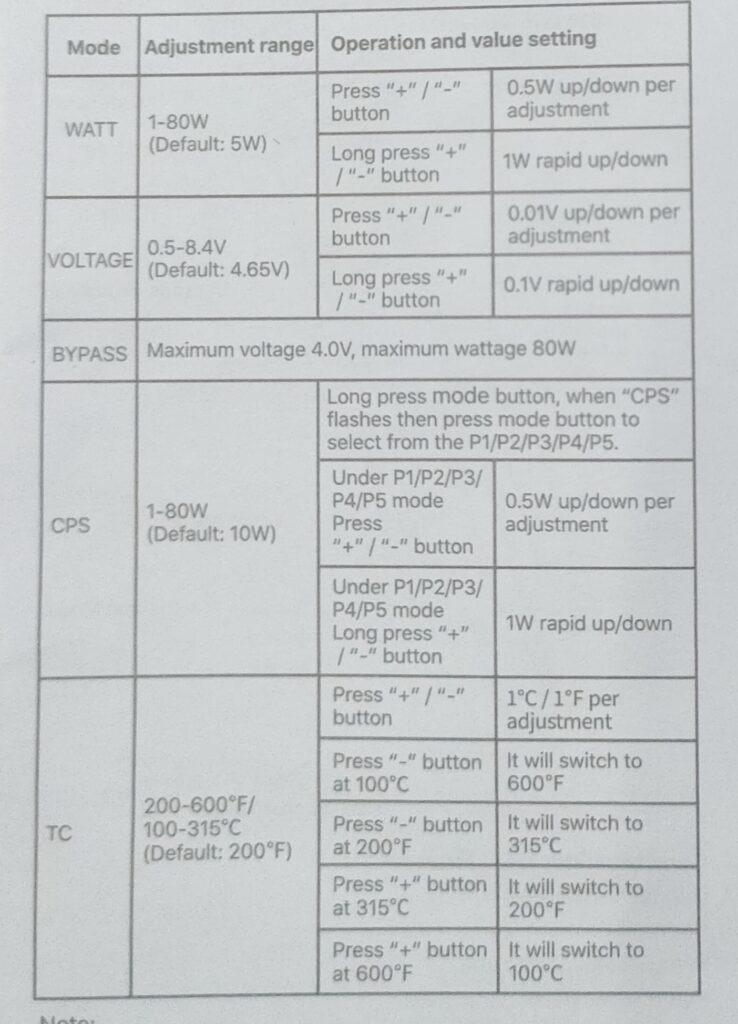
Note:
The device will display “NEW ATOMIZER” only under the TC mode.
Under any mode, when switching to “Puff”, press the “- button, the puffs will return to the default value of 000, and will only update present vaping puffs if you vape; press “+” button, the puffs will display the puff value of last time.
Battery Installation
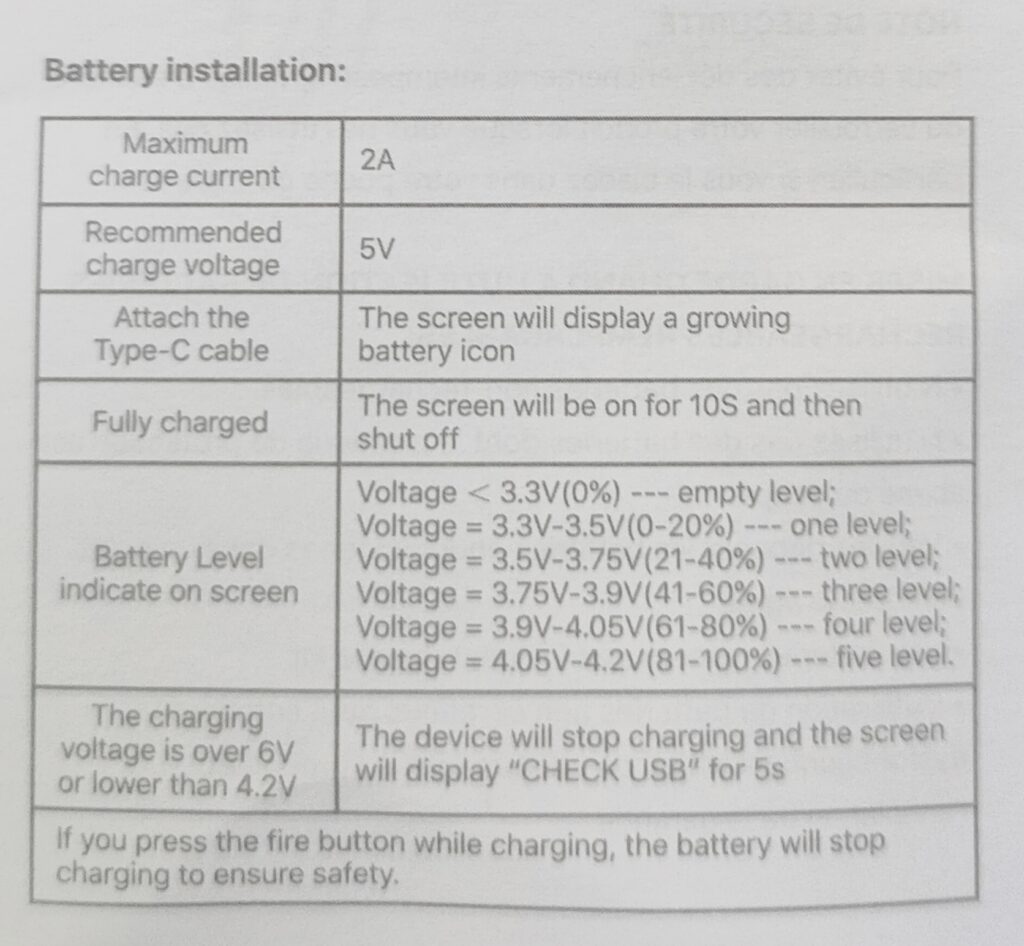
Learn more:Aspire Rhea X Kit
Related posts







