
Fetch Mini is an overall upgraded pod kit from SMOK. Although it’s a mini kit, Fetch has the same powerful features as some large kits. Such as glossy texture, large battery capacity and wattage adjustment. You can look at its Parameters as below.
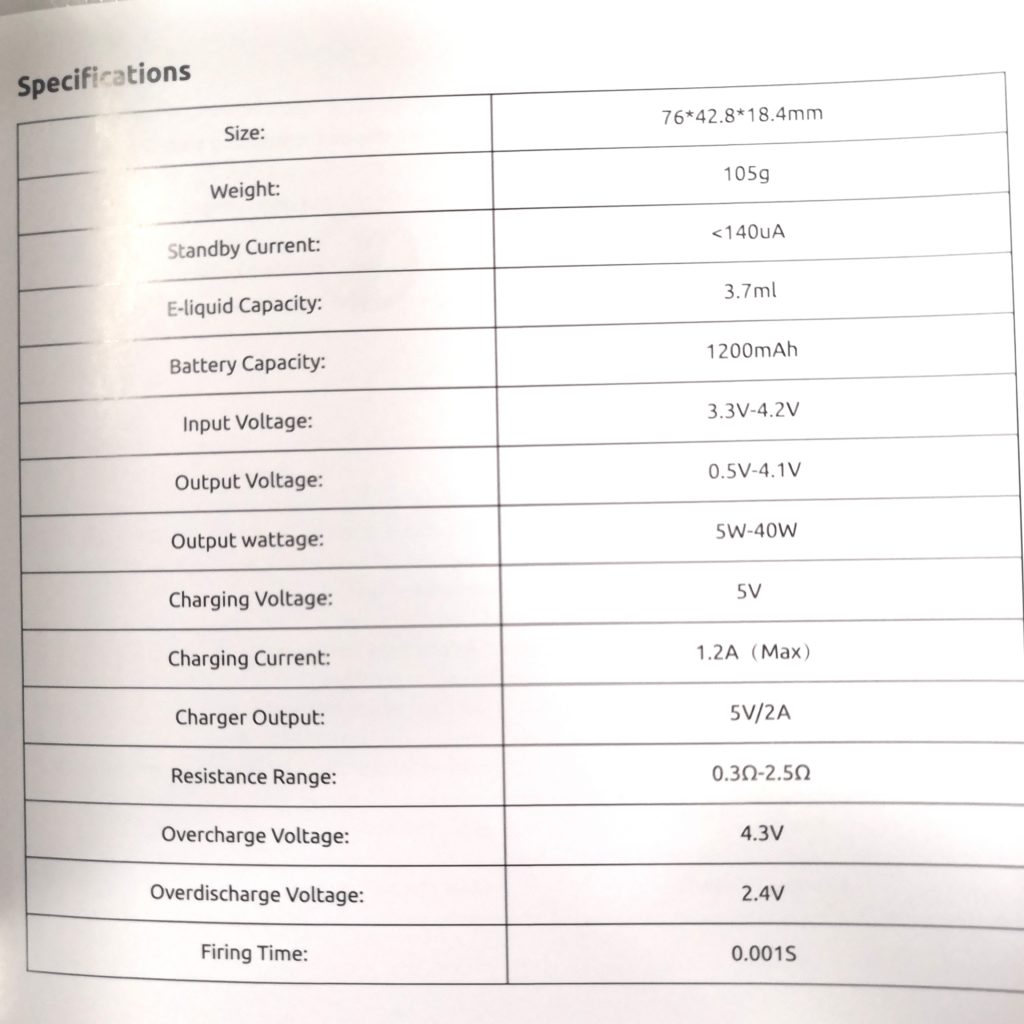
In fact, you know that this is a website that guides vapers on how to use the kit. So let’s talk about how to use the SMOK Fetch Mini Kit!
Operation Guide
1. Power On: While the device is off, fast press Fire Key 5 times in 2s to turn it on. The screen successively displays “FETCH” and version information;
2. Vaping: While the device is on, press Fire Key to vape (t wi be Forced to stop working when vaping is longer than 8s one time, release and press again to vape again); Quickly press the Fire Key 3 times to lock or unlock the vaping function.
3. Screen Unlocked Status:
1) Press UP or DOWN Button to hoose your desired wattage;
2) Press UP and DOWN Button simultaneously to lock or unlock the wattage adjustment Function;
3) Press Fire key and DOWN Button simultaneously to clear puff number
4) Press Fire key and UP Button simultaneously to choose 5ubject color.
4.Power Off: While the device is on, fast press Fire Key 5 times in 2s to turn it off.
How to Fill with E-liquid
- Pull out the pod;
- Pull out the rubber plug on the slot and inject e-liquid through the slot;
- Press the rubber plug back carefully and firmly.

How to Replace Coil:
Pull out the pod and old coil and then install a new one in the pod.
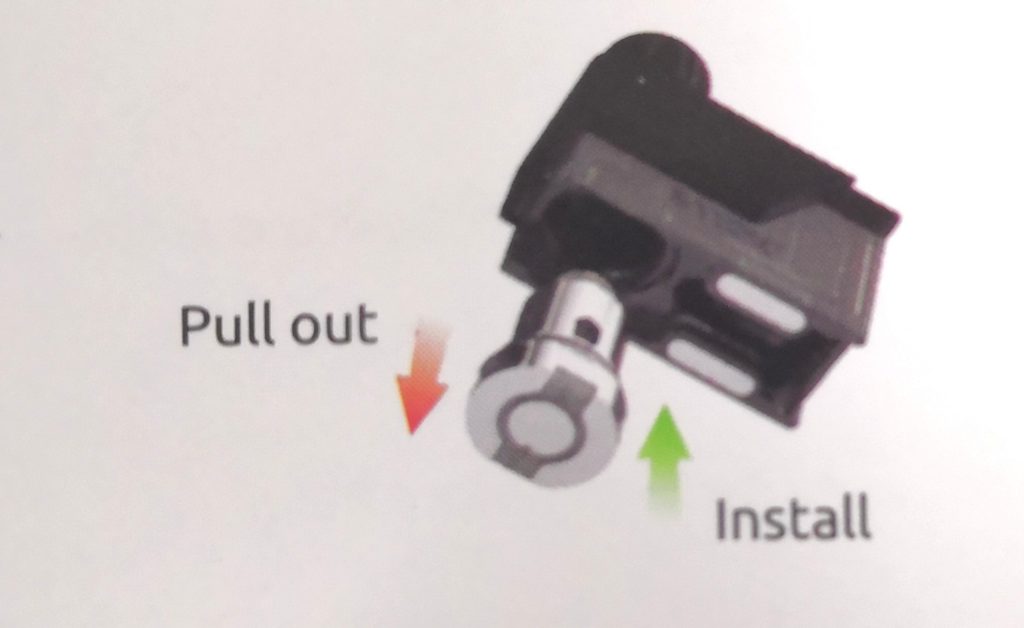
30-day Free Screen Replacement Guarantee
Within 30 days of the purchase date, if the front or back glass screen is cracked due to a Fall or other reasons, you can get a free screen replacement service provided by SMOK.
In short, SMOK is an old and famous brand, and I firmly believe that this Fetch Mini Pod will bring us a different vaping experience compared with previous!
Related posts





