Thank you for choosing IJOY! Please read this manual carefully to ensure proper use. For additional information regarding this product or its use, please consult your local IJOY retailer or visit our website: www.ijoycig.com
Product Introduction:
IJOY CAPO SQUONKER is the fire regulated squonker which compatible with 21700/20700/18650 battery. Featuring tiny and ergonomic size, it is capable running up to 100W with fantastic battrery life. A big front OLED screen displays essential information to the user. Implementing personalized design of adjustment buttons and big fire button. It adds more convenience during use and handing. Presenting hale and fashionable exterior design, IJOY CAPO SQUONKER is colorful and highlights the personality. The food-grades soft and hard silicone squonk bottle holds a generous 9ML of liquid which allows for suitable squeezing and easy maintenance. The top battery slot with top loaded cap ensures the safety and ease of battery replacement.
Parameter
1 * IJOY CAPO SQUONKER BOX MOD 1* USB Cable
1 * 20700 Battery included 1* Manual
1* 18650 adapter 1* Warranty Card
1* Squonk bottle
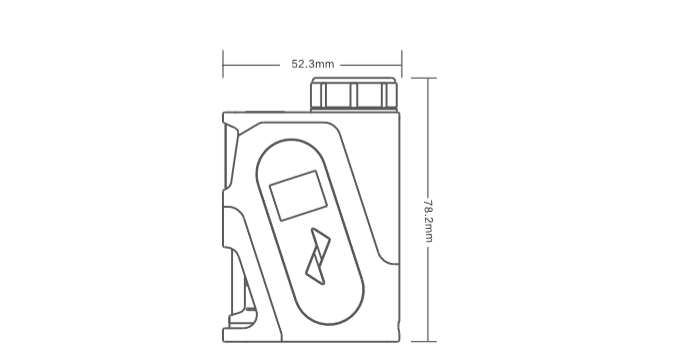
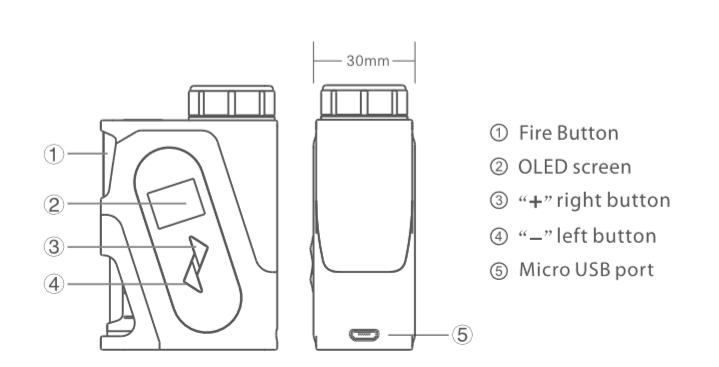
Specifications:
Screen size: 0.96’’ OLED.
Size: 17.2*52.3*30mm/3.07*2.05*1.18 inches.
Output Wattage: 5watts-100watts.
Output Voltage: 1Volts-4.2Volts.
Output Current: 1.0A-40A.
Resistance Range: 0.05~3.0ohm
Adjust power method: up and down button.
Personalized design, with a unique experience
USB port charging support
21700/20700/18650/ battery compatible
18650 battery adapter
No overhang with 25mm tanks
Operation Instruction:
1. Power On/Off
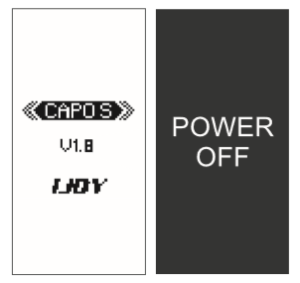
Press the fire button 5 time in quick succession to turn the device on and off. After switch on, OLED display CAPO S logo and software version number at stand by mode.
(Note: Please adjust the wattage to a proper range to match the atomizer you used before using.)
2. Vaping
While the device is power on, just keep pressing the fire button to vape (Firing timeout: 10 Second)
While the device in power on, the OLED screen default display VW Mode.
3. Standby Mode
Standby mode for CAPO-SQUONKER, the screen will be off after 30s without any operation, charging or pressing the fire button will turn on the screen display immediately.
4. Power Mode
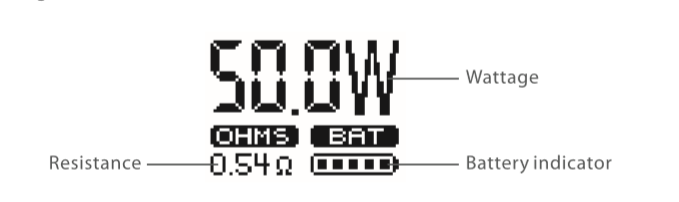
Five clicks to turn on, five clicks to turn off. Use “+” ”-” to adjust the wattage being used.
5. How to charge by USB?
When the voltage is lower than 3.4V, the display will show” Low battery”, then you need to charge the device, please connect the device through the USB cable to the computer adapter.
Can not vape during charging
(If the device not be used for a long time, please charge every 30 to 60 days t make sure battery life.)
6. Malfunction
Indication and Protection
PCB temperature overheat protection:

When the temperature of device is too high, the output will shut off automatically and the screen will display “PCB TOO HOT”
Low power alert:
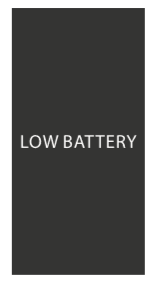
When battery voltage is below 3.4V, the device shows “LOW BATTERY”
PCB Atomizer short-circuit protection:

When atomizer short-circuit occurs, the OLED screen will display ”SHORTED”
No Atomizer:

When no atomizer connect, the device will display “No atomizer”
Warnings
1. Please read the manual carefully before use
2. Please do not keep the e-juice inside the atomizer if the device is not going to be used for a long period
3. Please take out of the battery from device when it’s not used for a long time
4. Please keep the device away from children, pregnant women, and minors(under 18 years of age)






