
Interface Introduction
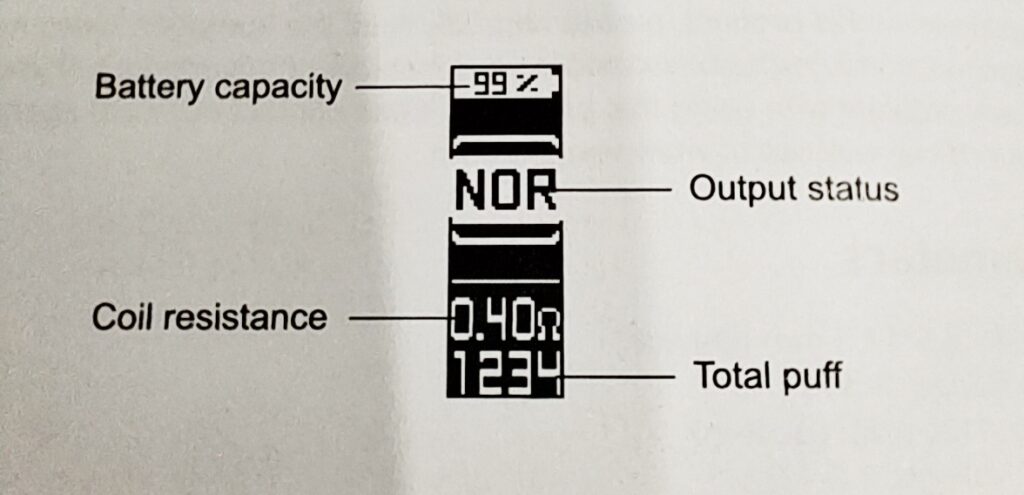
Function Description
Turn on the device: Press the button for 5 consecutive times.
Activation: This product supports auto draw, so it will be activated when you draw from the POD.
Regulate output: Press the button for 3 consecutive times.
Menu operations:
Enter menu: Press the button for 5 consecutive times and it will enter the menu interface. Press the button shortly to choose functions and a long press to confirm the function.
1) Puff clear
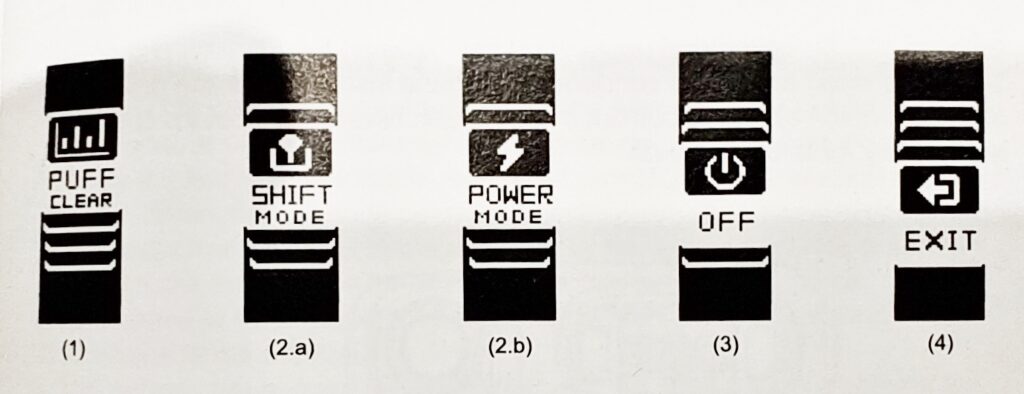
2) Switch output mode
a. Shift mode: Shift mode offers 3 different output options to adapt to various usage scenarios,
-SPT: Releases powerful clouds with a robust power output,
-NOR: Provides the most comfortable vaping experience with a normal output,
-ECO: Delivers light clouds by reducing power and e-liquid consumption.
b. Power mode; Users can manually adjust the output power as needed.
3) Turn off the device
4) Exit menu interface
Switch lighting and screen display modes: Press and hold the button and the device will demonstrate 3 lighting modes circularly during ignition. Release the button and select the current lighting and screenplay mode.
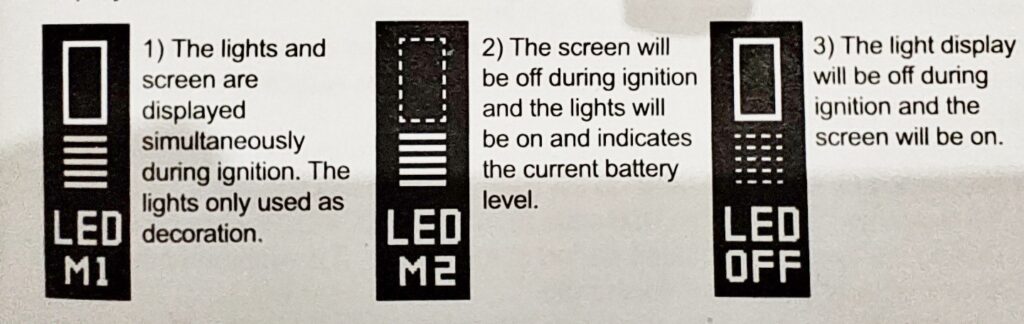
Maintenance and Cleaning
1. When using the device, you may notice occasional liquid condensation onthe outside of the atomizer. The physical law determines that the liquid willatomize and then condense to form condensate, which is inevitable.
2. In daily use, wet paper can often be used to wipe the connecticn between the atomizer and device to avoid poor connection between the atomizer and device.
3. When a small amount of condensate is found inside the device during use, we recommended to pull out the atomizer, reverse the device andswing away for a few seconds.
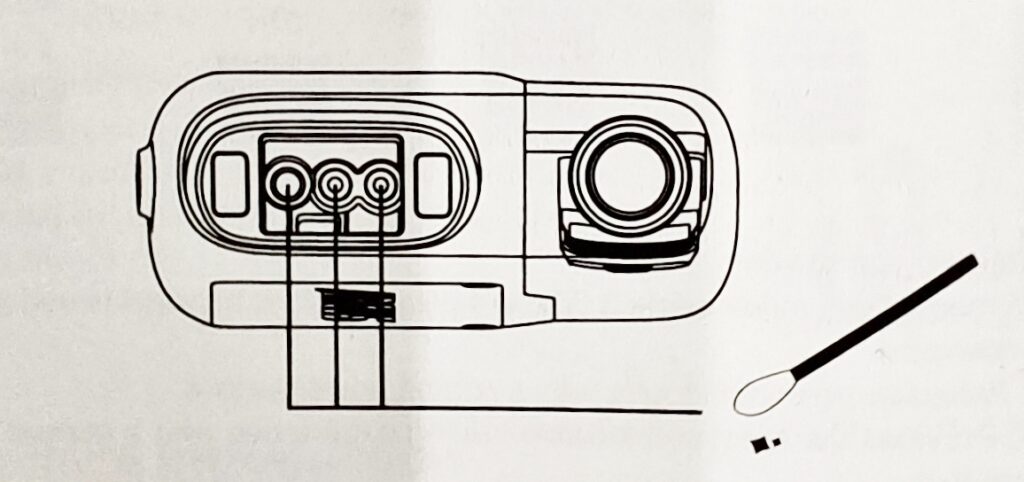
Learn more>>>VOOPOO Argus P2 Kit
Related posts





