Thank you for choosing GEEKVAPE
Please read the use manual before using this product for better user experience.
Keep the user manual for future reference
Overview
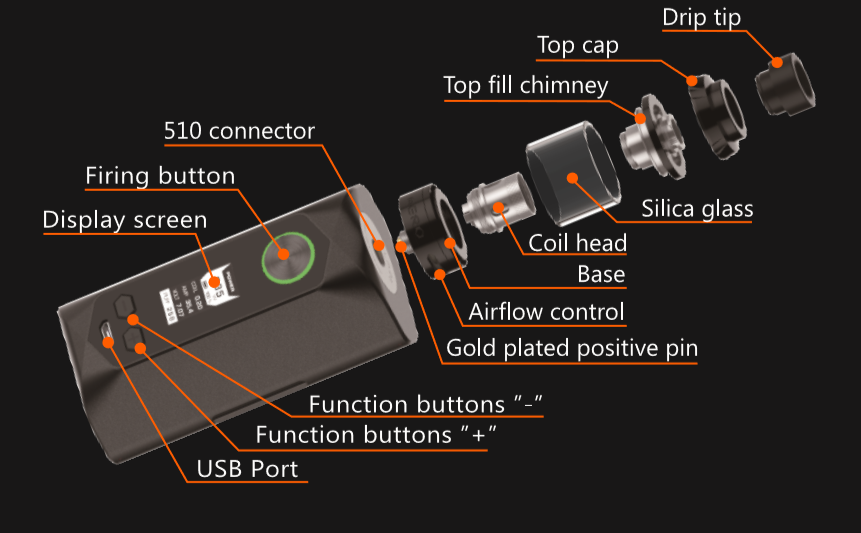

Highlight:
Upgraded AS Chipset, Fast & Accurate
Extremely lightweight and durable with PPS material
Compatible with Dual 21700/20700/18650
Product Parameters:
Function Description: Supports ordinary wires and three kinds of temperature-control wires: Nickel 200(Ni)/ Titanium (Ti) / Stainless Steel (SS).
Output Power: 5W-235W
Temperature Control Range: 100℃ – 315℃, 200℉ – 600℉
Resistance Range: 0.05ohm – 3ohm
Battery Specifications: Dual 21700, 20700 or 18650 Lithium Batteries
Working Temperature Range: -10~40℃
Full Charge Voltage: 4.2V±0.05V
Charger Requirement: 5V 1A
Physical Dimensions: 94.4*52.6*38.5mm
Shell Material: (PPS + Fiberglass) + Stainless Steel
Contents
1 * Blade Kit 1 * User Manual 1 * 0.15 ohm coil head
1 * USB Cable 1 * 18650 battery adapter 1 * Spare Silica glass
1 * Spare parts pack
Geekvape Blade Instructions
1. Turn on: Press the fire button 5 times in quick succession to turn on the device.
2. Turn off: Press the fire button 5 times in quid succession to turn off the device.
3. Setting state: Press the fire button 3 times in quick succession to enter the Setting state.
4. Switch between working modes: (POWER/TC-NI/TC-SS/TC-TI/TC-TCR/VPC/BYPASS) In the setting state use the (+)&(-) button to toggle between modes, press and hold the fire button for 0.8s or allow 5s of inactivity to select.
5. TCR Set up: On the mode selection screen toggle to TC-TCR, press and hold the fire button to enter the mode. Use the (+) & (-) button to adjust the TCR value.
6. VPC Set up: On the mode selection screen toggle to VPC, press and hold the fire button to enter the VPC mode. Press the fire button and use the (+) & (-) button to select the values to P1/P2/P3/P3/P4/P5.
7. Resistance and Puff Reset: Enter the setting state. Press the fire button to toggle the cursor to the coil or puff. Press (+) to reset the coil or puff value.
Geekvape Blade Settings
8. Resistance Lock: Enter the setting state. Press the fire button to toggle the cursor to the coil. Press (-) button to lock and unlock the resistance.
9. Display Brightness Adjustment: Press and hold the fire & (+) or (-) button simultaneously to adjust the brightness of the display.
10. Lock and Unlock: Press and hold the “+” & “-” buttons simultaneously for 2s to toggle the lock & unlock state.
11. Prompts and Protections: Battery anti-reverse prompt (reversed battery will not damage circuit board) Short circuit prompt, high-resistance prompt. Low Voltage prompt, lock screen prompt, weak battery prompt, No liquid dry burn prompt(temperature control mode).
12. Firmware Upgrade: Connect the USB port to a PC and the device USB port. While Inserting the USB to the port hold down the “+” button at the same time and the device will enter Upgrade Mode. Launch the software on the PC. Once upgrade is successful, device will restart automatically. Note: Device cannot be used while being upgraded.
13. USB Charging: Connect USB cable from the device to a power source and a battery charging animation will display indicating battery charging. Device can be used as normal while charging.
14. Firmware Version: Switch the device off by pressing the fire button 5 times in quick succession. Press and hold the “+” and “-” buttons simultaneously for 2s while device is in off state to show the current firmware version.
15. Battery Saving: Display will switch off within 15s of inactivity and enter sleep mode after 10 minutes of inactivity. Display will wake up if any buttons are pressed or if an atomizer is removed.
Customer Service
Attention
Product in not intended for use by pregnant women and children under the age of 18
Keep away from fire
Avoid impact
Service in China

Main page:www.geekvape.com
Add: Xingye Rd. #3012, Bao’an District, Shenzhen, China
Email: support@geekvape.com
Available: Mod-Fri, 9AM to 6PM CST
Service in the USA

Main page: www.geekvapeusa.com
Add: 637 E Big beaver Rd STE 211, Troy, Micigan, 48083 USA
Phone: 866-4335
Email:service@geekvapeusa.com
Available: Mon-Fri, 9AM to 5pm EST
ANTI-COUNTERFEITING QUERY
Visual Method
1. Sway the label under light lightly

2. Logo will expand gradually to curved shape with the different viewing angle

Website authenticity check
1. Go to www.geekvape.com and scroll right to the bottom of the main page.

2. Scratch the code and enter the 12 digit security numbers on the blank field.
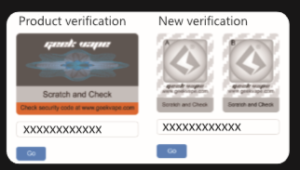
3. Click on the “Go” Button and a pop up window should appear confirming if your product is authentic.
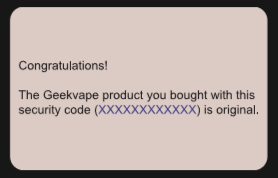
Geekvape User Manual:
How to Use Geekvape Aegis Legend Kit – User Manual
How to Use Geekvape Nova Kit – User Manual
Related posts





