
The Swag II is an old product on the vape market. However, are there any problems in the process of using it? Don’t worry, here are complete guides on how to use it correctly.
Replace the Coil
-Remove the base of the tank.
-Twist off the used coil on the base.- Install a new coil to the base.
-Reattach the base to the tank.
Install the Tank
Connect the tank to the MOD by screwing the 510 connector. Make sure they are firmlyconnected.
Fill the E-liquid
1) Regular Version
- Twist the top cap and fill the e-liquid through the slot.- Lock the top cap back into place.
- Please wait for 5 minutes for the e-liquid to soak into the coil.
2) Child-protection Version
- Pull out the drip tip and twist the top cap.
- Fill the e-liquid through the slot.
- Lock the top cap and drip tip back into place.
- Please wait for 5 minutes for the e-liquid to soak into the coil.
Adjust the Airflow
Twist the ring on the bottom of the tank to adjust the aifow volume.5. Start the Device.
Start the device
1) Power on/off: Press the power button 5 times in 2s.
2) Lock/unlock the buttons: Press the power button 3 times continuously to lock or unlock the “+” Button, “-” Button and Mode Button. 
3) Mode Button: Press the Mode Button 3 times continuously to startmodes setting. 
4) The NEW LOAD and OLD LOAD will show on the screen after atankis installed.
a. In the SMART vW ON mode, press “+” (NEW LOAD) to enter thedevice recommended wattage; press “-” (OLD LOAD) to enter thewattage that you have already set.
b. In the SMART VW OFF mode, to produce the best temperature control effect, please press “+” (NEW LOAD) when installing a new tank, and press “-” (OLD LOAD) when installing a used tank. 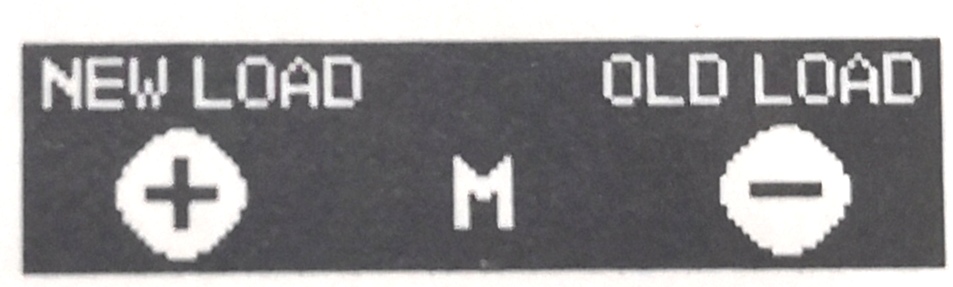
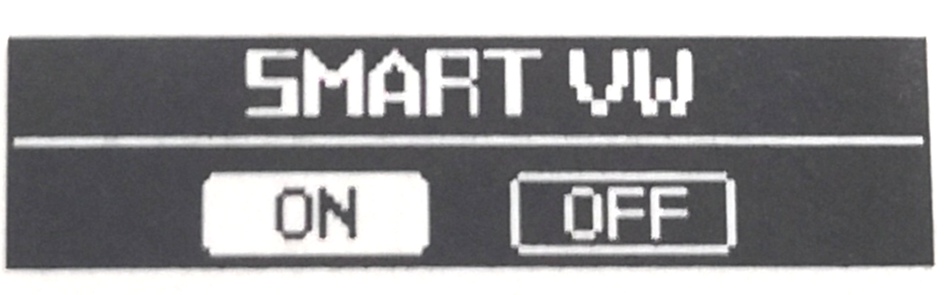
5) Vaping: Press the power button to start to vape. For your safety, pleamore than 10 seconds at a time.
Choose a Mode
*PUL: PULSE Mode (DEFAULT)
When the tank is installed, the device will enter the PULSE MODEautomatically to boost flavor with large cloud continuously. 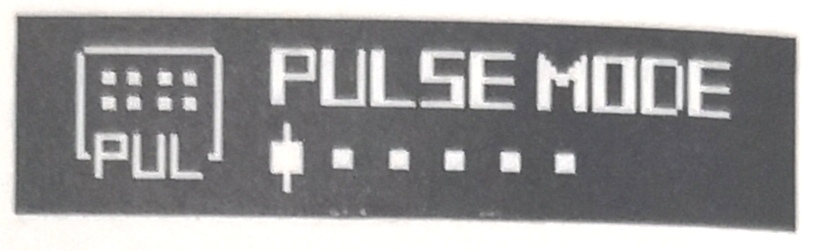
*ECO; POWER ECO Mode
When the battery power is less than 40%, the device will provide anoption to enter the POWER ECO mode automatically. 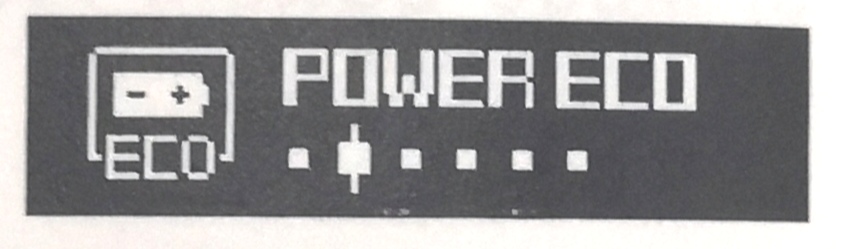
*STC: SMART TEMPERATURE CONTROL Mode
When the temperature heating wire (SS/Ti/Ni) is detected, the device will provide an option to enter the STC(Smart TC) mode automatically. 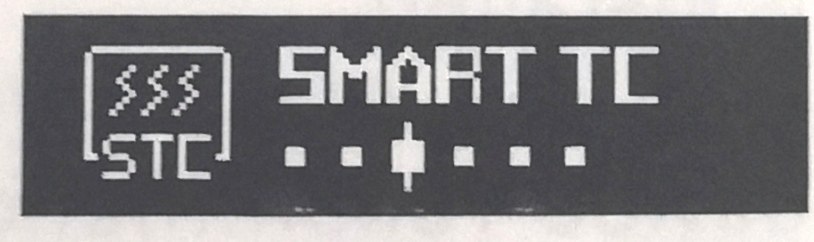
*DIY: DIY Mode
You can choose traditional vW(H, N, s), vv, vT, ccw, BP (bypass) andSP( super player) modes in this section. When the coil resistance isextremely low, the device will provide an option to enter the Sp (SuperPlayer) mode automatically. 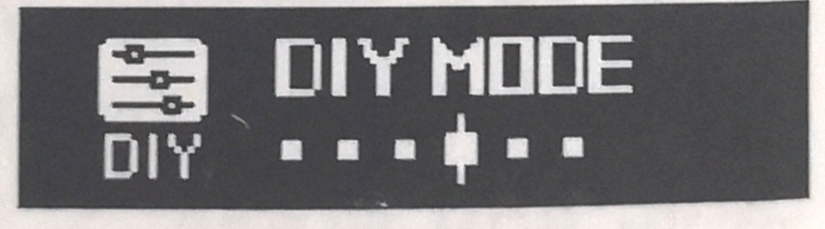
*SET: SYSTEM SETTING
Including puff counter, brightness, flip screen, smart vw, auto ecoon/off, default and version settings, the operating interface can becustomized by yourself. 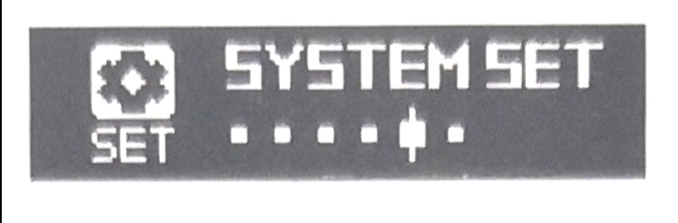
Options in DIY MODE
*VWS/VWN /VWH (Variable Wattage Mode)
VWH: high start-up speed
VWN: normal start-up speed
vws: soft start-up speed
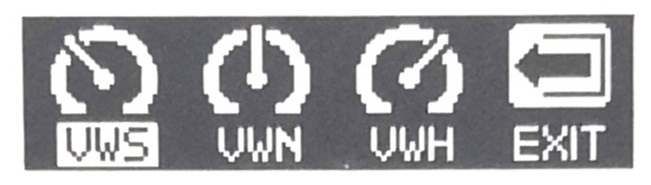
*VT- SS/VT-NI/VT-TI/VT-MI (Variable Temperature Control Mode)
The sS, NI and TI modes are only available for the Stainless SteelSUS316L, Nickel200 and Titanium materials respectively. Choose the MImode to make a customized setting when installing other heating wirematerials. 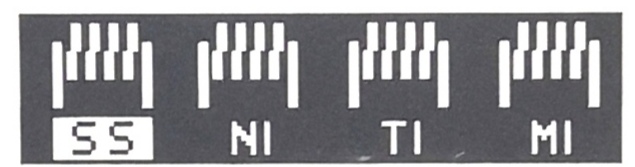
*VV(Variable Voltage Mode)
Customize the voltage value according to your requirements. 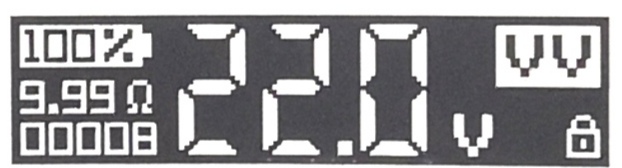
*CCW (Customized Curve of Wattage Mode)
Press “+” and “-” buttons to customize your own curve of wattageoutput; move to the next bar with a quick press to the Power Button;press the Mode Button to save and exit when the setting is done.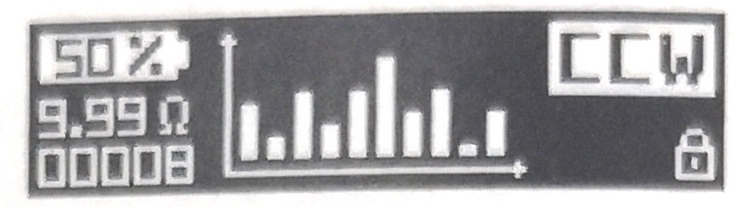
*BP (Bypass Mode)
A direct output voltage mode depends on the battery level; thesupported coil resistance range is from 0.150 to 50. 
*SP (Super Player Mode)
The device supports broader resistance range from 0.030 to 5.0Q, which is adaptive to the mainstream tanks such as RDA and RBA.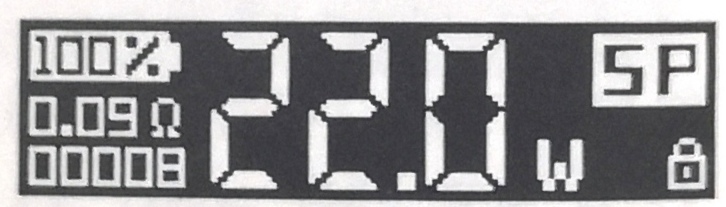
In short, these are all contents. Let’s know your thoughts in the common section below!
Related posts





