
INSTRUCTIONS
1. Turn on/Turn off: Press the Fire button 5 times in quick succession within 2s to turn on the device. The screen will begin to display the company logo.
2. Vaping: Press and hold the fire button to start to vape.
3. Mode Setting: In the main interface, click the fire button 3 times in quick succession with 2s to enter mode setting
state; press the “+/-” button to cycle select between Power/Bypass mode; press and hold the fire button for 1s to confirm and exit the mode setting or no operation in 2s, the device will automatically save and exit the mode setting.
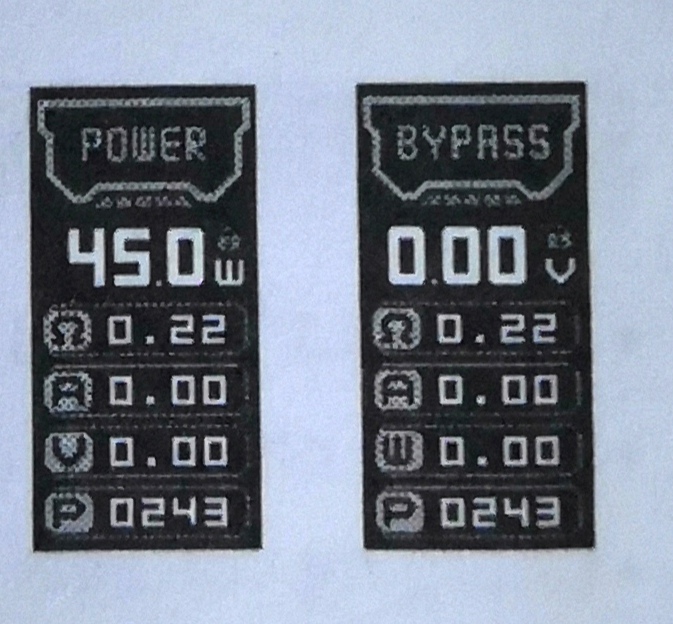
4. Power Wattage Adjustment: Press the *+/-” button to adjust up/down the power wattage, each increment is 0.5w; press and
hold the “+/-” button for 1s to do quick adjustment, each increment is 1W. When a maximum 1 minimum wattage value is reached, the adjustment will stop automatically.
5. Bypass Mode: In the Bypass mode, the output voltage is approximately equal to the battery voltage (maximum output power and maximum output current is limited).
6. Puff Clear: Click the fire button 3 times in quick succession to enter the mode setting state, and then press the fire button to select puff counter option, press “-” button to clear puff value.
7. Button lock/unlock: Press the “+”and “-” button at the same time to lock/unlock the “+” and “.” buttons (the fire button still works); and then click the fire button 3 times in quick succession to lock/unlock the fire button.
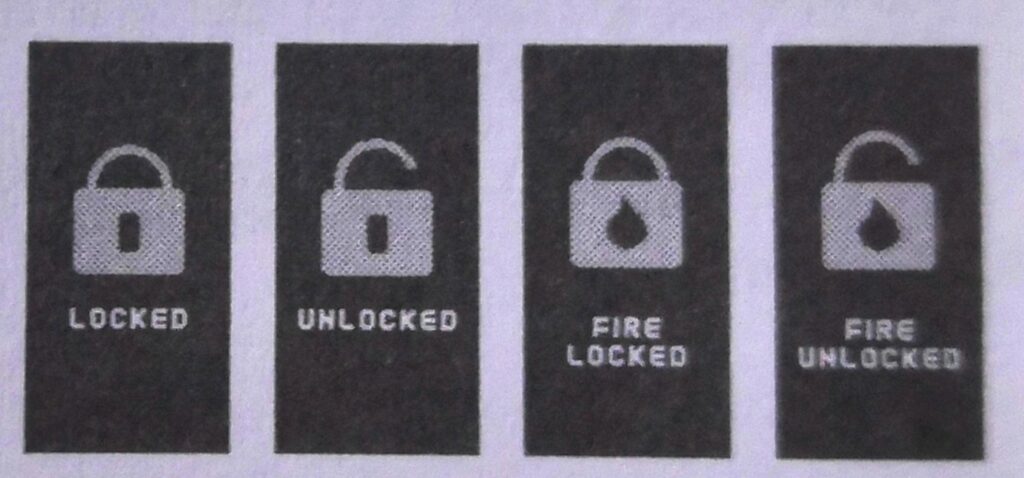
8. Stealth Mode: In the standby state, press and hold the fire button, “+” and”-” button all at the same time for 2s to enter stealth mode, repeat the operation to exit the stealth mode.
9. Theme Color Switching: Click the fire button 3 times in quick succession to enter the mode setting state, press and hold the “+/-” button at the same time to switch the theme color.
10. Screen Brightness Adjustment: Press and hold the fire button and “+” button at the same time to increase the screen brightness; press and hold the fire button and “-” button at the same time to decrease the screen brightness.
11. Restore Factory Settings: When the device is turned off, press and hold “+” and “-” buttons at the same time, the screen will display the firmware version number, and then press and hold the fire button,“+”and “-” button all at the same time to restore factory settings, a prompt as “CONFIG RESET” will be displayed on screen to indicate successful operation.

12. Prompts:
10s Timeout Prompt: When the device is on, press and hold the fire button over 10s, the device will stop outputting automatically for safety, also a prompt as ” 10s CUT OFF” will be displayed on the screen.
Low Battery Prompt: When the battery voltage is lower than 3.2V or the voltage is lower than 2.9V while vaping, the system will stop outputting a prompt as “BATTERY LOW” will be displayed on the screen.
No Atomizer Prompt: If there is no atomizer detected by the system, a prompt as ” NO ATOMIZER” will be displayed on the screen.
Short Circuit Prompt: When circuit short happens, a prompt as “
ATOMIZER SHORT” will be displayed on the screen.
Overheat Prompt: When the device’s temperature is over 65C in a standby state or is over 85″C while vaping, the device will stop outputting automatically for safety, also a prompt as ” OVERHEAT ” will be displayed on the screen.
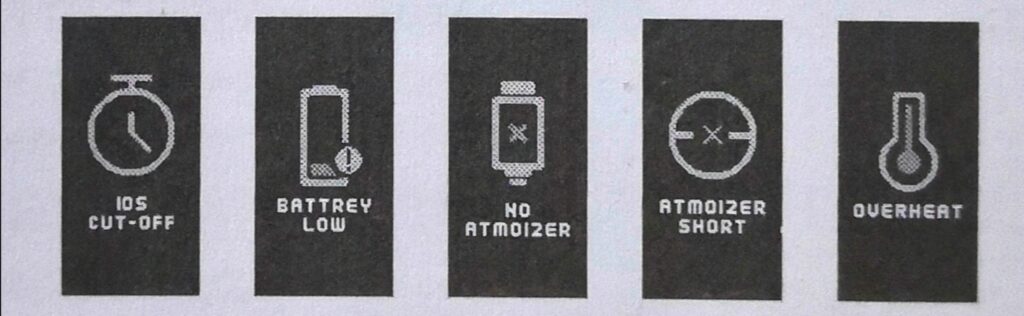
Learn more:
GeekVape H45 (Aegis Hero 2) Kit






