Wismec is back! With the high-performance Vape device, Reuleaux RX G!

Wismec Reuleaux RX G Kit Unboxing
So, how to use the Reuleaux RX G?
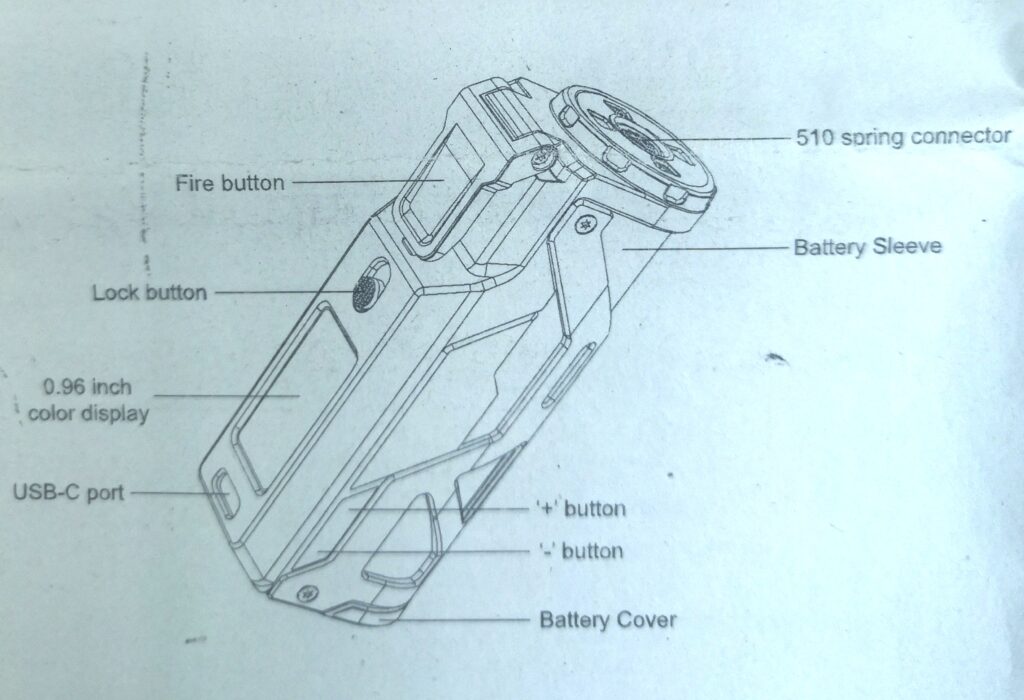
1. Power on/off Open the battery cover and put one high-rate 18650 cell into the battery body incorrectly way, then close The bottom cover. Press the fire bution5 times in quick succession to turn the device on and off.
Note;
Please be careful not to use battery with tom shell for safety.
Please make sure you are using high-rate 18650 batteries whose continuous discharge current should be above 25A.
2. Fire button lock/unlock: Push the lock button up to lock the fire button and push it down to unlock.
3. Wattage settings: Click “+” or “-” button to adjust the wattage directly.
4. Vaping: Attach the atomizer to the battery. Press and hold the fire button to vape, and the light will be in the meantime. Release the button to stop and the light will be off.
5. Regulatory buttons lock/unlock: In power-on state, press the fire button 3 times in quick succession to lock-unlock the ‘+ and – buttons.
6. USB-C port function: The USB-C port can be used for charging and upgrading firmware. It is better to take out the cells and charge them through an external charger.
7. Change the battery sleeve: Open the battery cover and pull down the battery sleeve. Pay attention to notch alignment
during installation.
General Settings:
1. The information of the Main interface:
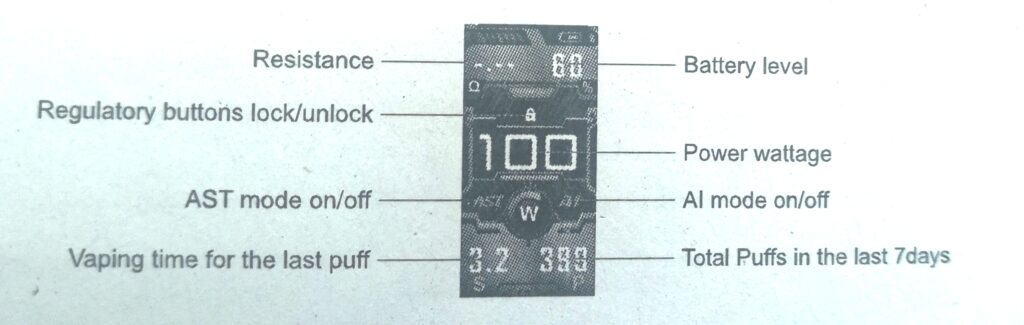
2. When the device iรs on, pressing the “* and ‘ buttons simultaneously to enter the main menu.
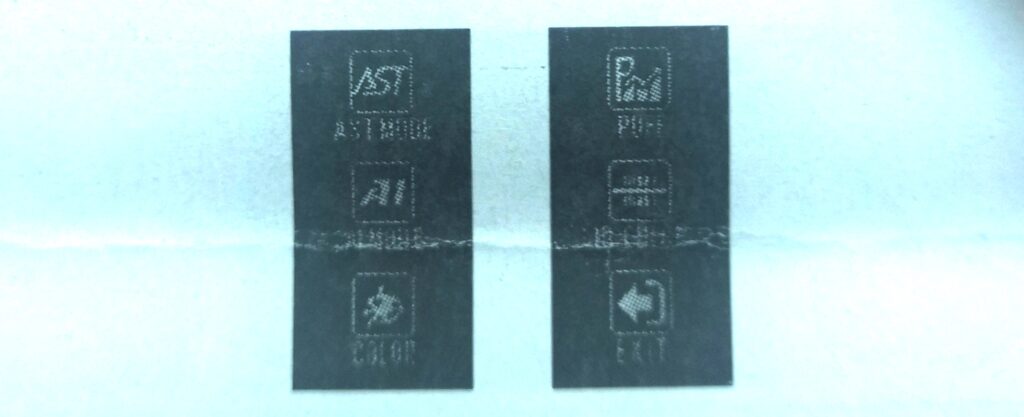
3. Press the *+ or ‘- button once repeatedly to shift among (1)AST MODE, (2)AI MODE, (3)COLOR, (4)PUFF, (5)1D CHECK, and (6) EXIT. Press the fire button once to confirm. Under their sub-menus, you can press the +/- regulatory button to move or adjust, then press the fire button to confirm.
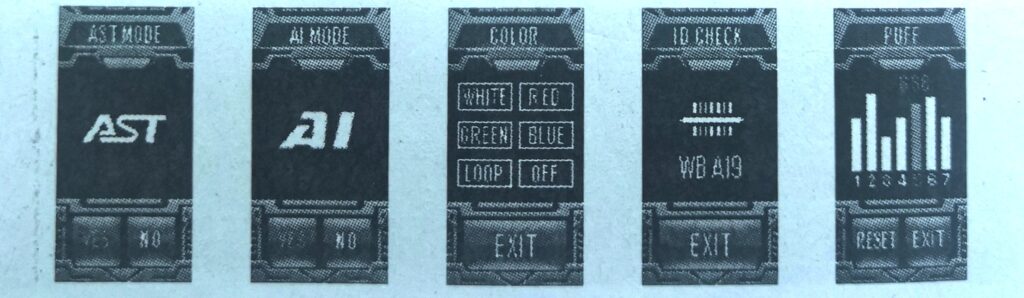
AST MODE: WhenAST mode is on, the device will stop the output automaically and display please REFILL on the screen right after it detects there is no e-liquid inside. Thus the coil is protected from dry hit.
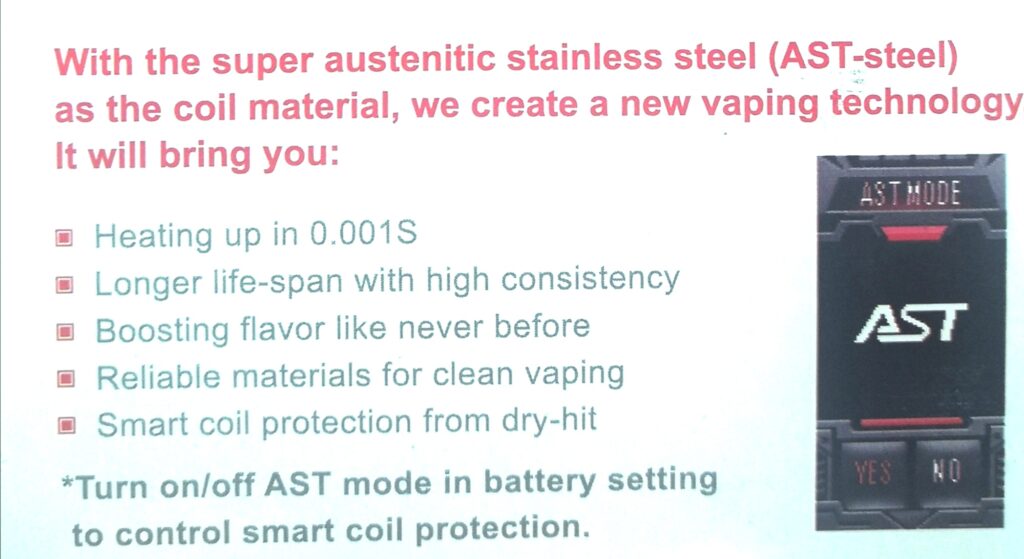
Al MODE: When AI mode is on, the device will recommend the best wattage for the coil that is used with it according to the resistance of the coil. You can also change the wattage within a limited range by pressing the +/- button to adjust. The changed wattage will be automatically recorded afer two successive puffs, then replace the previous best wattage.
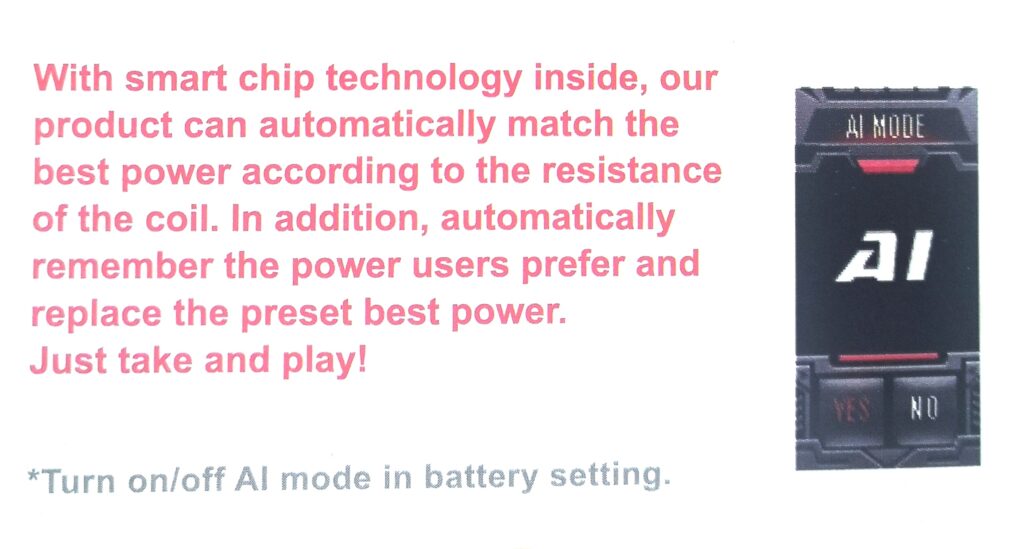
COLOR: There are 6 theme colors for the user interface and light all available to choose from. The “Loop” option means red color for the user interface and light shifting among 7 colors. The “Of option means red color for the user interface and no light.
PUFF: The vaping puffs of the last 7 days will be recorded. You can use the +/- button to move and select the day to show puffs. Also, you can press the ‘Reset’ button to clear all the puffs including total puffs on the main interface.
ID CHECK: The batch code for the product.
EXIT: Back to main menu.
Learn more here
Related posts







